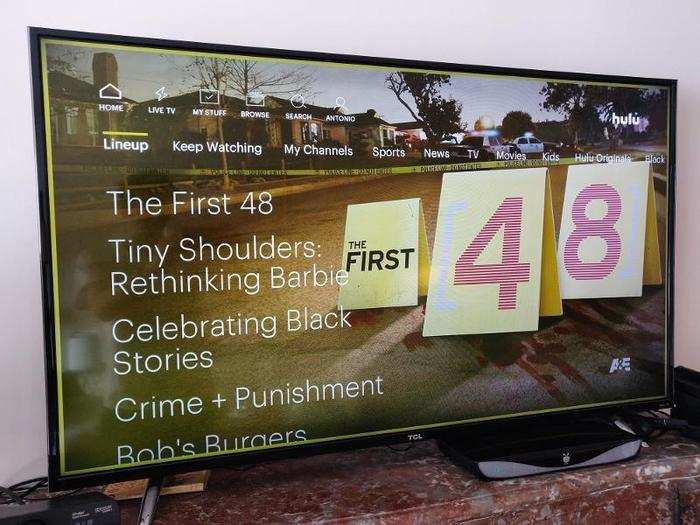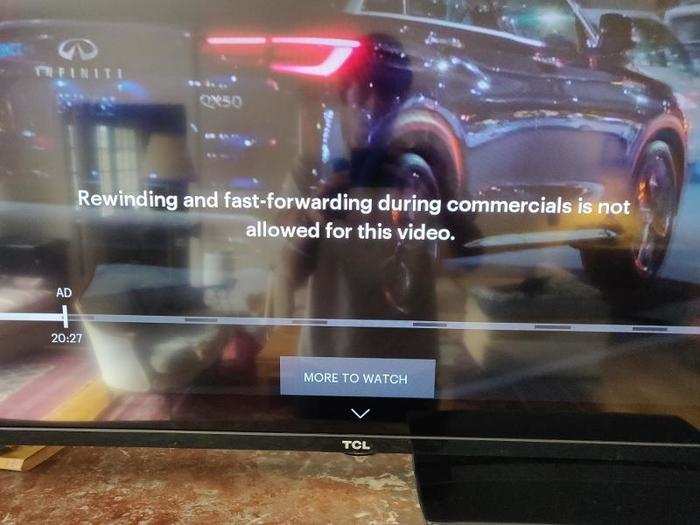Hulu + Live TV's modern interface is mostly well designed, with only a few complaints that weren't deal-breakers.
I'm a fan of Hulu + Live TV's interface. It's clean, it's modern, and it's fairly intuitive.
With that said, Hulu + Live TV doesn't act like a regular cable TV box, or like the TiVo Roamio we use at home. Every time I opened the Hulu + Live TV app, it would show me a list of "favorite" channels that I selected during setup, which might be fine for some people.
For me, I'd rather get the entire channel lineup right off the bat so I can scroll through and pick something to watch. To get that, I needed to press several buttons several times to finally get to the entire channel guide. It wasn't a deal-breaker, but the extra steps to get what I was looking for were noticeable.
The Hulu + Live TV DVR was great at first.
I was mostly impressed with Hulu + Live TV's DVR. I especially liked how it recorded an entire show or movie when I pressed the record button, even if the show or movie was half-way over. I also liked how I could start live shows and movies from the beginning, even if they're almost over.
And I loved how Hulu + Live TV offered all the previous episodes in a current series on demand, as well as the recommendations it made for similar shows. It also had a great recommendation system for movies, too: it would show me movies that aired on a channel all the way back in 2014.
Although, I should note that it might not have all the movies in a movie series. With "Fast and the Furious 6," for example, Hulu + Live TV didn't seem to have any of the previous or subsequent titles in that movie series. So, it's not totally comprehensive, but its recommendation system is still pretty good.
Otherwise, scrubbing through a video's timeline was nearly on par with our TiVo. Hulu + Live TV shows large preview windows of where we were in the video's timeline, but it's not quite as smooth, and it doesn't let us do the one thing we like to do with regular cable and our TiVo box ...
The ad skipping couldn't compare to my TiVo, and it was Hulu + Live TV's death knell for my wife and I.
We had much less control over ad skipping with Hulu + Live TV than we do with regular cable TV and our TiVo box. Depending on the show or movie, we couldn't fast-forward through ads and were met with a message saying that fast-forwarding through ads isn't permitted for that particular show or movie, even if the show was recorded in the Hulu + Live TV DVR.
This was the deathblow for Hulu + Live TV, at least for us. The lack of control over ads outweighed Hulu + Live TV's cheaper price tag and ability to stream TV on multiple devices.
With TV streaming services, it seems that networks and channels have more control to ensure that you do, indeed, suffer through atrocious ads. You can mute the sound, but ads will inevitably interrupt whatever you're watching, even with recorded shows and movies in the Hulu + Live TV DVR.
I'd absolutely recommend anyone, whether they currently have cable or not, to try out Hulu + Live TV.
Perhaps you're not as picky or sensitive as I am when it comes to ad skipping. But I have to say that TiVo has spoiled us on that front.
Hulu + Live TV has a seven-day free trial if you want to try it out, and while it wasn't for me or my wife, it could be the answer to high cable bills for you.