- Home
- slideshows
- miscellaneous
- I dropped $1,500 on Apple's new MacBook Air - these are the 13 things I love and hate about it
I dropped $1,500 on Apple's new MacBook Air - these are the 13 things I love and hate about it
Here's what I bought (and why it cost $1,500 instead of $1,200):

What I love about it: 1. The keyboard (Yes, the keyboard!)
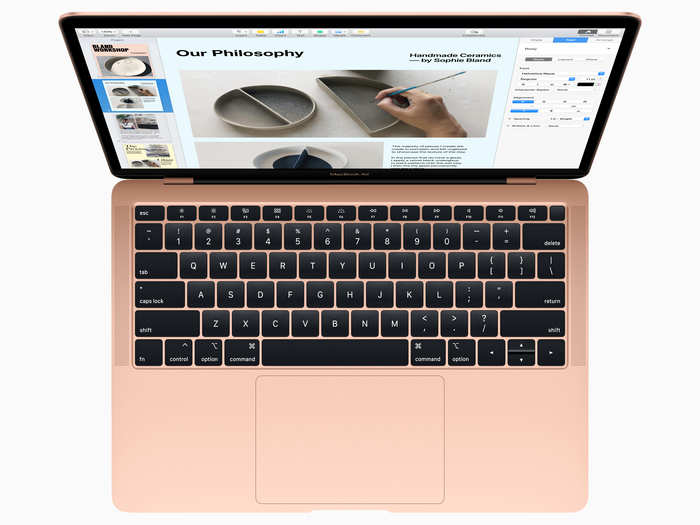
Years ago, Apple replaced its traditional keyboards with a new type of keyboard. It had shallower keys, and it was a revelation. Suddenly I could type faster than ever before.
In recent years, Apple has attempted to evolve its keyboard further. I can't speak to those iterations, but the latest evolution in the MacBook Air feels like another massive step forward — along the lines of the previous keyboard evolution so many years ago.
The keys are somehow even more shallow than previous generations of Apple's keyboards, but they've got a new clickiness that offers more reassurance than ever before that you've actually hit a key. Is it noisy? Yes, it's a little noisy. Do I notice it? No more than I notice typing on any other keyboard. It's certainly less noisy than the mechanical keyboard I use on my gaming PC, and maybe a bit louder than typing on Apple's previous keyboard.
For some reason, in many reviews of the new MacBook Air, Apple's new keyboard is seen as a negative. To each his/her own of course, but I have no idea what they're talking about. I took to the new keyboard immediately, and already wish it were a standard on every other device I type on.
2. The massive, quiet touchpad.
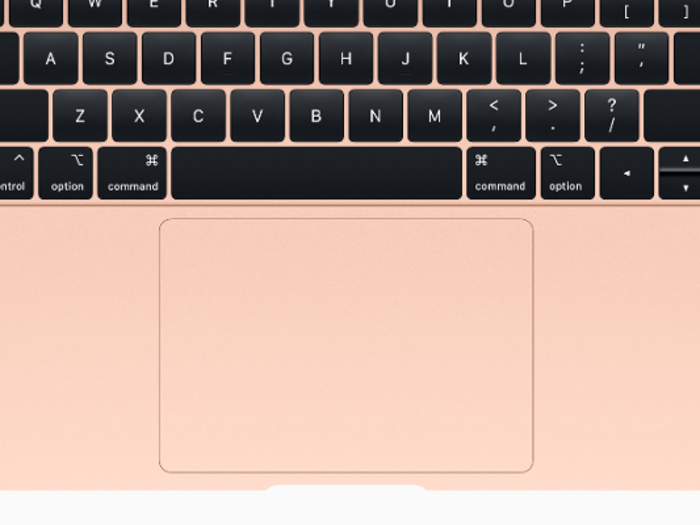
The touchpad on the new MacBook Air is outrageously large; it takes up the majority of the bottom third of the laptop's base. It feels, frankly, ridiculous compared to the 2014 MacBook Air I was using up until Wednesday.
I don't mean that as a negative. It's as good a touchpad as Apple's ever made, which is to say it functions more or less flawlessly. While I'm typing this sentence, my mouse cursor isn't flailing wildly all over the screen — despite the fact that both of my palms are repeatedly hitting the touchpad. But when I do reach down to use it, it's responsive and quick.
Perhaps best of all, it's nearly silent. Since the touchpad uses haptics, there are no moving parts. The "click" I feel is a simulated one. If the MacBook is turned off, the touchpad is a solid piece of un-moving metal. I'm not actually sure that it makes any noise at all, or if my brain is "hearing" a noise because my finger registers a click.
3. Touch ID to unlock.

Using one finger to instantly unlock my laptop is a game changer. I cannot over-stress how useful this is — how was this not on every Apple laptop already?
(Yes, I'm aware that there have been PC laptops with fingerprint-based unlocking for some time. As previously stated, I'm a MacBook loyalist. I have a PC for gaming; I use a MacBook for work.)
4. Loud, stereo speakers.

If you're coming from an older model MacBook Air like I was, the massive, loud stereo speakers on each side of the keyboard will likely be revelatory to you as well. Laptops can make loud music?! Get right out!
Temper your expectations accordingly: I'm still talking about laptop speakers. No, the MacBook Air doesn't sound as good as a dedicated speaker — even the simplest set of external computer speakers will do a better job.
But for a laptop? I'm very impressed. Watching Netflix on my laptop feels like a little theater!
5. It's way smaller, but has the same 13-inch screen.
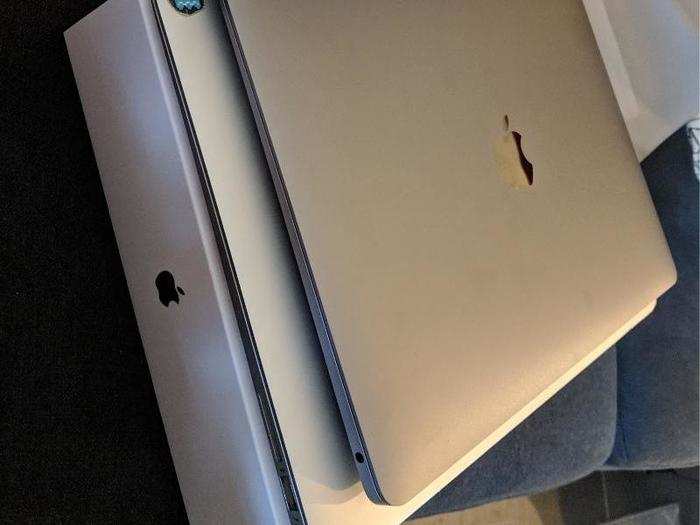
I didn't realize how much smaller the new MacBook Air would be compared to the 2014 MacBook Air I usually use for work. It's pretty dramatic.
As you can see above, the new MacBook Air is significantly smaller than the previous 13-inch models — that's due to significantly shrunken bezels surrounding the screen, resulting in a smaller overall size.
My wife has an 11-inch MacBook Air, which I used to think was tiny. No longer! The new MacBook Air is far more comparable in size the old 11-inch MBA than the 13-inch model.
6. It's a ridiculously gorgeous device.

The new MacBook Air comes in three color options: Gold, Silver, and "Space Grey."
I got the one in Space Grey — a dark grey exterior with black accents. It's like a laptop wearing a suit. It looks downright debonair.
I've owned clamshell MacBooks and varying sizes of the Air throughout the years, and I love them all in different ways. None of them were anywhere near as attractive as the new MacBook Air, especially in Space Grey. It just looks sharp.
From a pure design standpoint, I have nothing but effusive praise. Between this, the iPhone XR, and the new iPad Pro, Apple's putting out some really attractive pieces of tech lately.
7. Yes, the new "Retina" screen is indeed very sharp.

I'm no pixel peeper, but the 4K videos I've watched on the new MacBook Air look sharp. Colors are crisp and there's a ton of detail.
But, if I'm being honest, I expect Apple's laptop screens to be great. This one is also great. It doesn't stand out as being especially more impressive than the 4K/HDR television I use every day, or even more impressive than the Pixel 2 OLED screen I use every day. It's exactly as good as I expected it to be.
Where it really stands out is in the shrunken bezels. The screen uses up the vast majority of potential real estate available on the laptop's body, and it adds to the overall gorgeous design of the device. Everything about the new MacBook Air feels compact, and the screen adds to that overall theme.
8. It's fast, and I haven't heard it strain yet.

Admittedly, I'm not putting this computer through rigorous load tests. Keep in mind I bought this computer for me, and I'm not trying to crush it immediately. What I am doing is using it as I normally would for a job that requires a massive amount of data transfer and multimedia production.
I'm using the new MacBook Air just as I would my normal work computer:
- 10-15 tabs open in Chrome at any given moment, including two Gmail windows
- Skitch
- Sonos and/or Spotify
- Slack
Maybe I start watching a YouTube video. Maybe I pull up Netflix. Maybe I'll use Photoshop! Let's get crazy!
At no point during any of that use — thus far — have I seen or heard the machine struggle, whether through aggressive fan noise or beach-balling (that I got the 16 GB RAM upgrade no doubt isn't hurting the situation).
What I hate about it: 1. The price.

Everyone's acceptable price range is different depending on their needs and means, and I can't tell you that $1,500 is an acceptable price to pay for this laptop. You do you.
For me, $1,500 is an unacceptably high price for this laptop.
I'm not saying it isn't worth the money — I'm beyond happy with my purchase. I'm saying that, it's worth the money to me emotionally, but on paper I know it's a ripoff. Paying $200 for 8 GB of RAM is highway robbery. Don't even get me started on what Apple's charging for more internal storage!
2. The insanely limited storage.
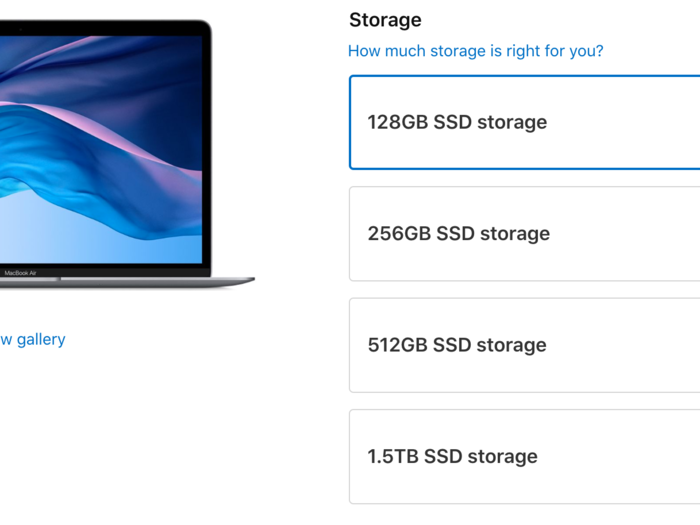
Charging $1,200 for a laptop that comes with 128 GB of internal storage — 30 of which is taken up by the operating system — is ridiculous. "Offering" to up that to 256 GB for $200 is downright offensive.
Apple could put a micro SD card reader in the Air and offer expandable storage. Apple could simply outfit the Air with more storage to start — a far more standard and acceptable 256 GB at minimum, if not 500 GB.
In September, I spent $38 dollars on a 128 GB micro SD memory card for my Nintendo Switch. Thirty eight dollars. Charging $200 for 128 GB of storage is ludicrous. It honestly almost stopped me from buying the laptop because I was so offended.
3. Force Touch is a needless addition.

Apple touted "Force Touch" — a silly marketing term that somehow has nothing to do with "Star Wars" — as a big addition to the touchpad. I'm not sure if I'll ever use it. It seemingly performs functions I never do, like preview all windows of an application before choosing one.
It's perhaps too strong to say Force Touch is a bad feature; it just feels like a needless gimmick. Force Touch wasn't super useful on the iPhone, and it doesn't appear to be very useful on the MacBook, either.
There is one exception: Using Force Touch in Chrome to look up the definition of words is pretty sweet (but it's something I could already do pretty quickly by right-clicking on a word).
4. There aren't enough ports.

The MacBook Air I was using before this laptop had two USB ports, a mini display port, a headphone jack, and an SD card reader. It was like the Swiss Army knife of ports.
The new MacBook Air has two USB-C ports and a headphone jack. That isn't enough!
I get it — Apple sells dongles and you're supposed to buy a dongle that will bridge the gap between now, when only some stuff uses USB-C, and later, when presumably everything will.
It would also be OK if the Air simply had more ports. I would accept it being a bit thicker, even! This is still a device intended for utility first, but it seems like Apple prioritized aesthetics when it comes to ports — an unfortunate choice if you ask me.
5. MagSafe was better than USB-C. What was Apple thinking?

One of Apple's best-ever designs was the MagSafe laptop charger, magnetized plug so that, if you happened to catch the wire while walking by, it would break away from the laptop without your expensive computer crashing to the floor.
It was one of the things that sold me on the MacBook way back in college, circa 2007. What a tremendously smart design! It magnetized to connect, then easily broke away without issue. Better still, it did what Apple's Lightning port and USB-C ports do: no matter which way you plugged it in, you were doing it right. The design guided you into doing it correctly.
So why in the world did Apple remove it from the newest Apple laptops? And why would they replace it with an inferior port — USB-C — which doesn't break away if someone trips on the wire?
Apple took a massive step backwards by dropping MagSafe. No caveats — this is an error.
Popular Right Now
Popular Keywords
Advertisement