- Home
- slideshows
- miscellaneous
- How to use Houseparty, the app surging in popularity as the world social distances due to the coronavirus
How to use Houseparty, the app surging in popularity as the world social distances due to the coronavirus
First, download Houseparty from the App Store or Google Play Store.

The app is currently number 14 in the App Store, ranked above Facebook, Facebook Messenger, and Snapchat.

You'll be prompted to connect to Snapchat or your phone for contacts.
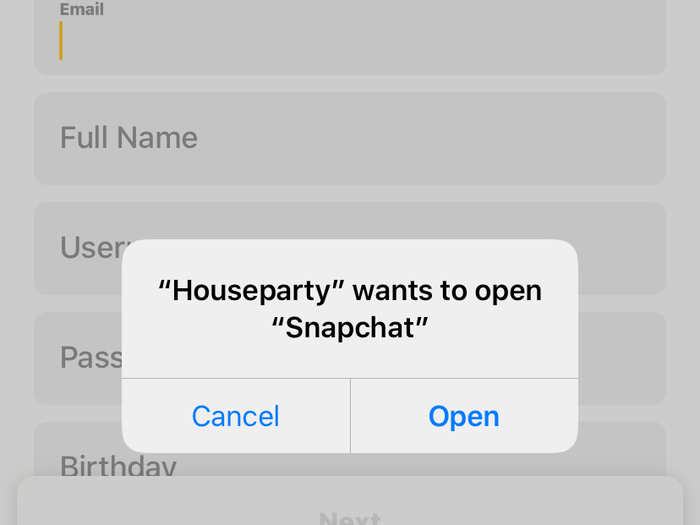
I didn't sync all my contacts, but I did login with Snapchat to use my Bitmoji.
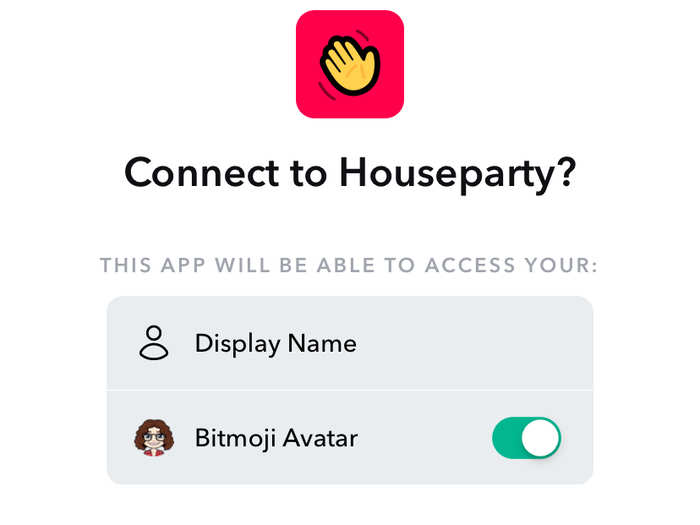
When you first open the app, you'll see yourself on the front-facing camera, with a few options available.
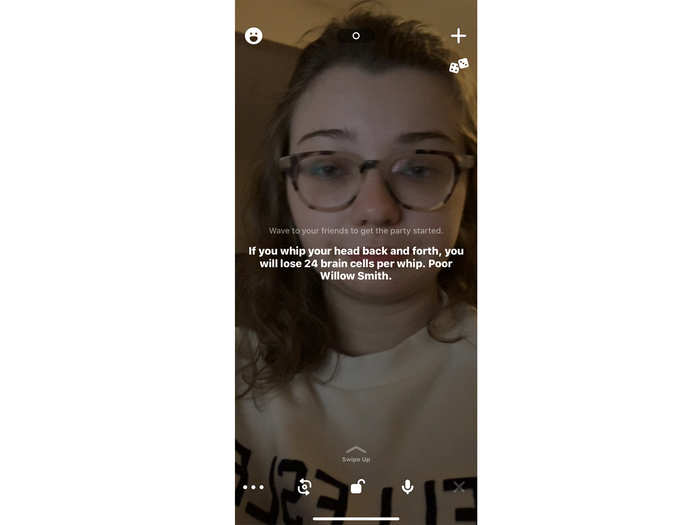
Swipe up, and you'll see your best friends on Houseparty. I had just downloaded the app, so I didn't have any friends yet.
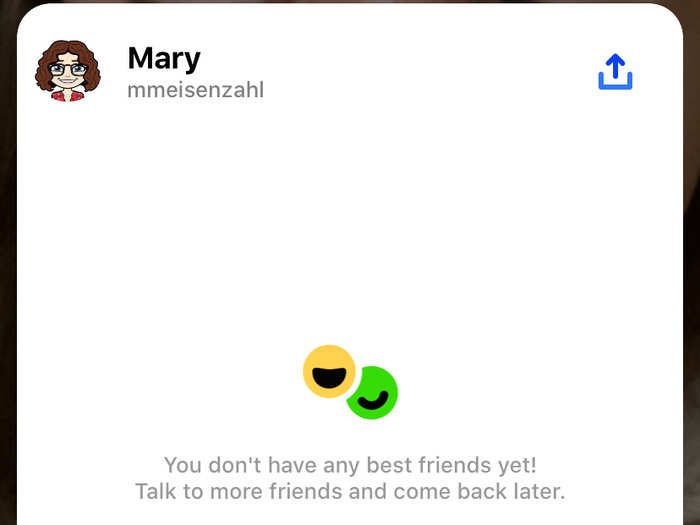
Then, Houseparty will ask you to add friends.
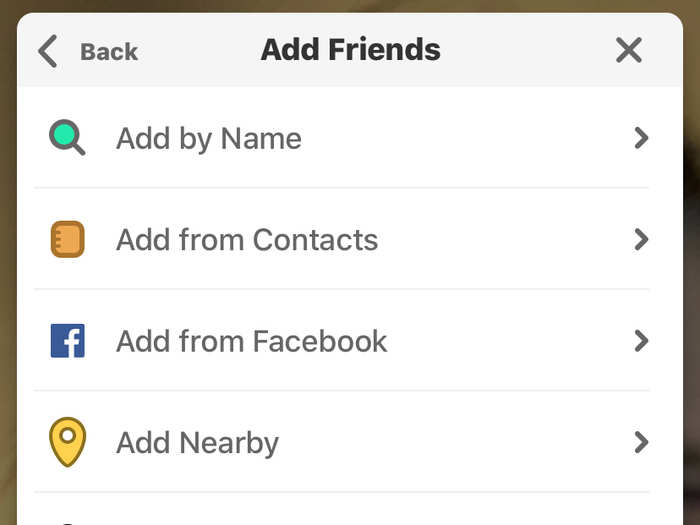
Since my whole family is isolating in our house, I asked my brother to help me out and download the app. I sent him the download link that would add me as a friend after he joined Houseparty.

Once he added me, I got a notification in the app. It also told me that he was "in the house," or on the call.
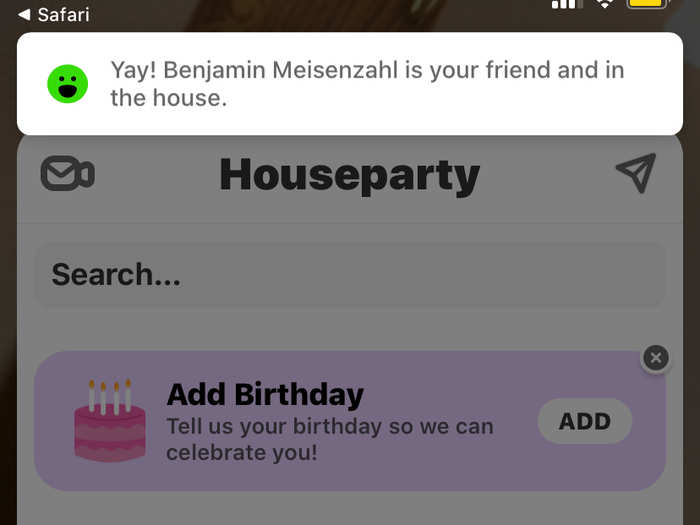
Houseparty gives a split screen look at callers in the house.
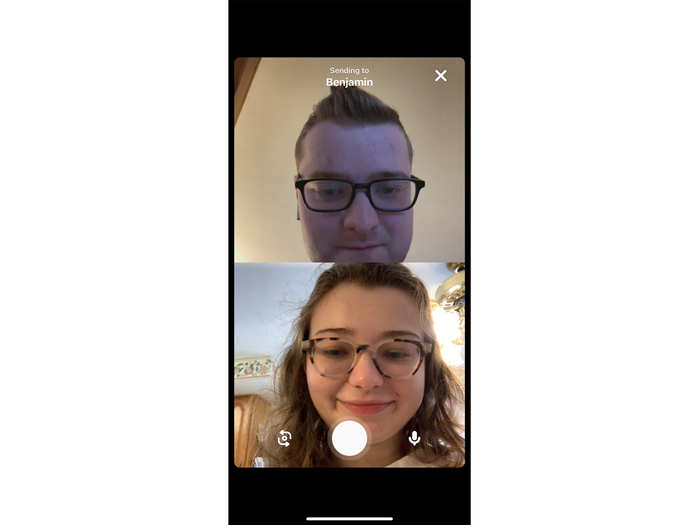
Selecting the dice in the corner bring up a few game options.
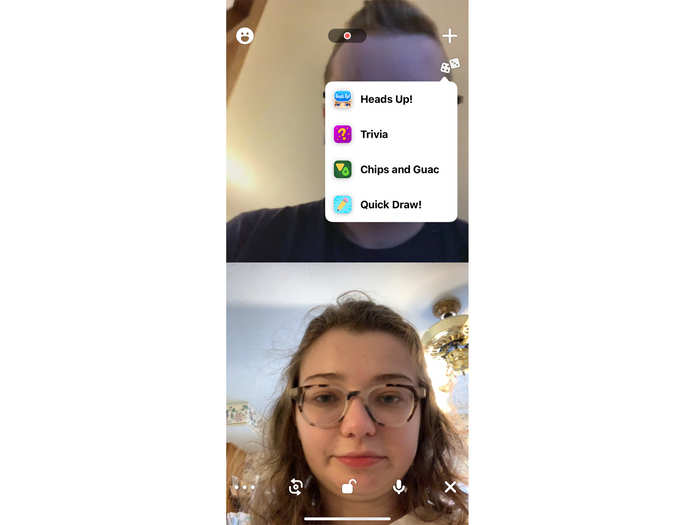
We tested out the entertainment trivia option — and I won.
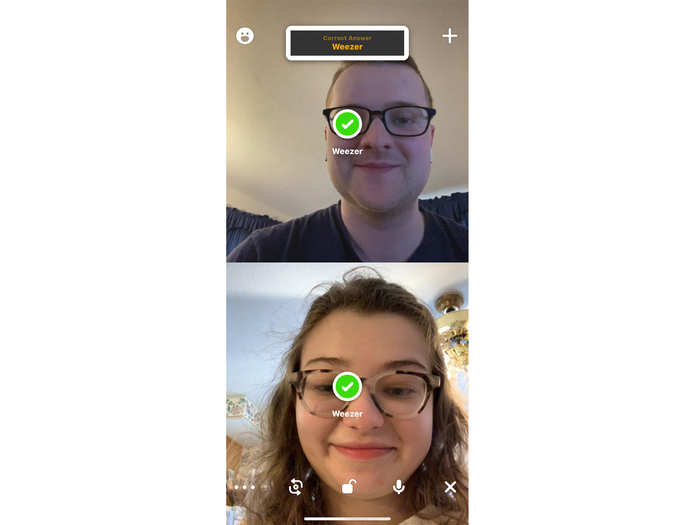
The plus button on the upper-right corner, right above the dice, give you the option to add or invite friends.
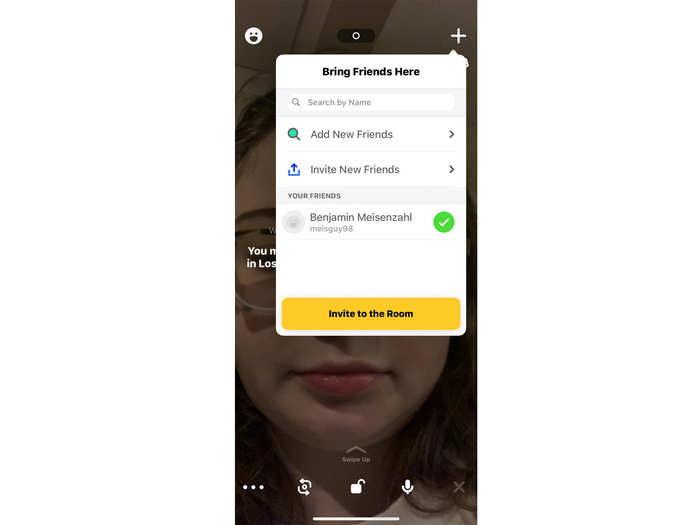
You can do this during a call with a friend or even while in the middle of a game.
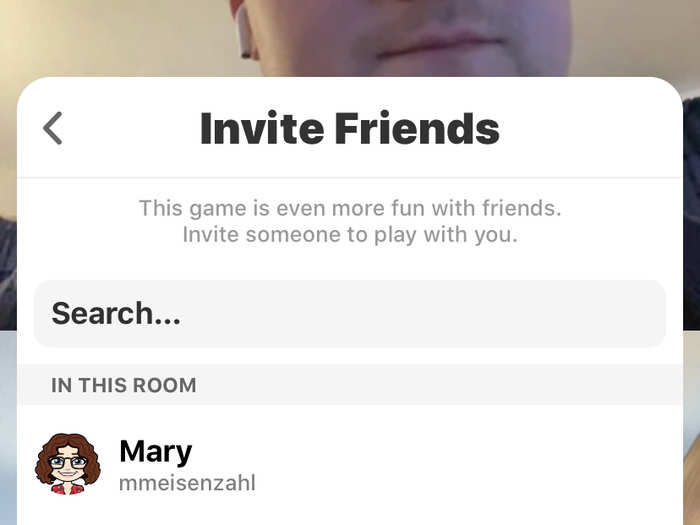
To test out a call with more people, I added my sister, too. Houseparty allows up to 8 people per call.

In the bottom of the screen, the open-lock indicates that other contacts can join and members can add more people to the call.
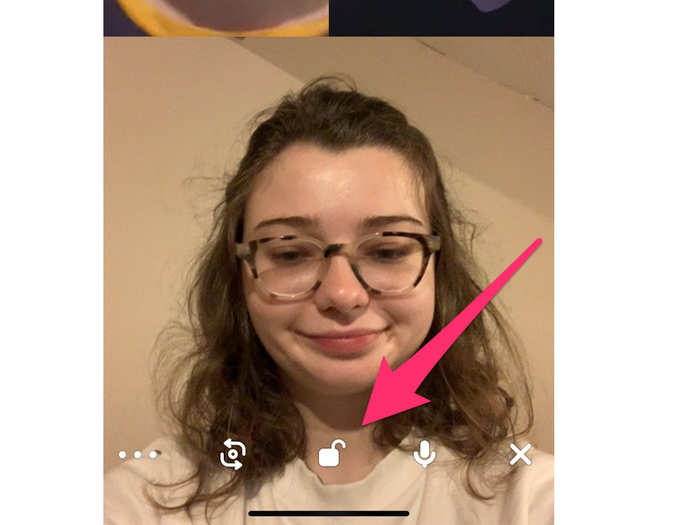
Tapping the button once locks the room.
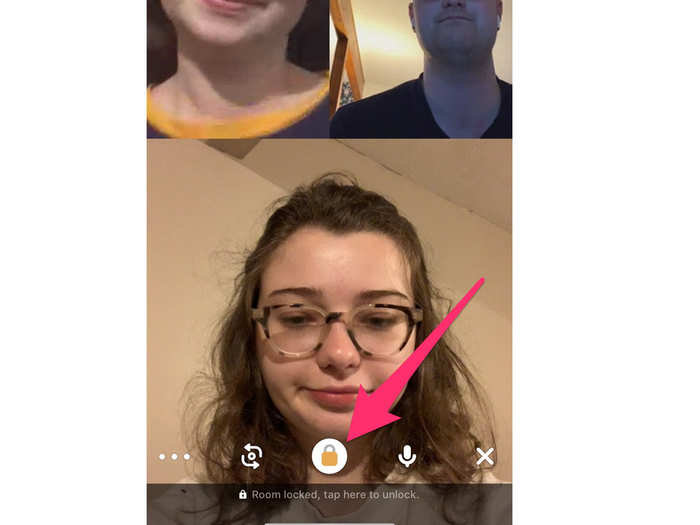
When a room is locked, no one else can join, and everyone on the call gets a banner notification.
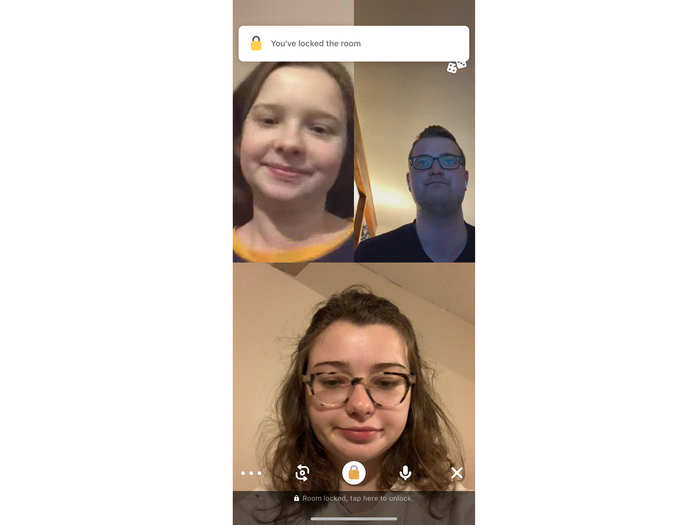
The smiley face button on the top left gives an overview of friends and notification settings.
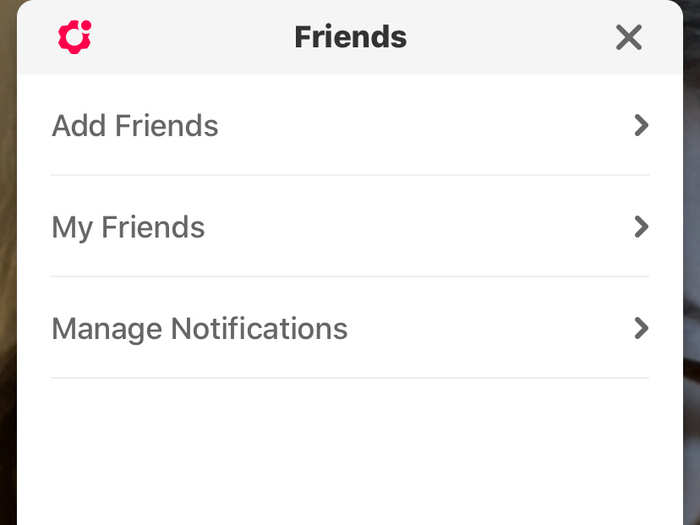
The dots on the bottom-left corner give you 3 options: Share Screen, Record Facemail, and Disable Camera. Sharing your screen and disabling the camera do exactly what they say they do.
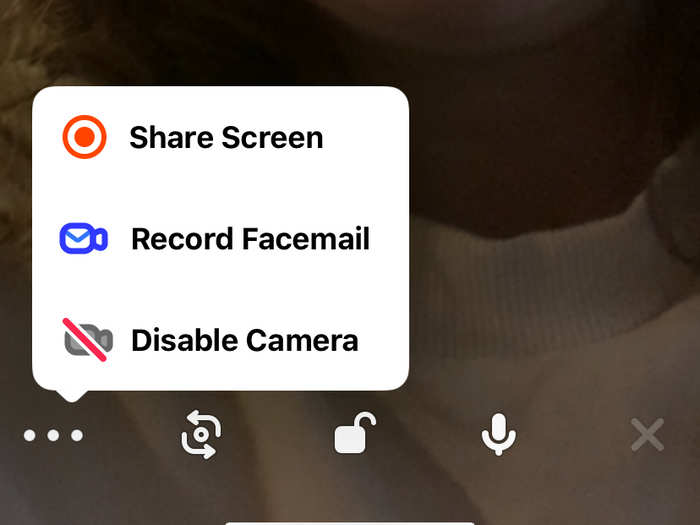
Sending a Facemail is like leaving a video message for someone that they'll get whenever they open the app next. Hold down the button to record.
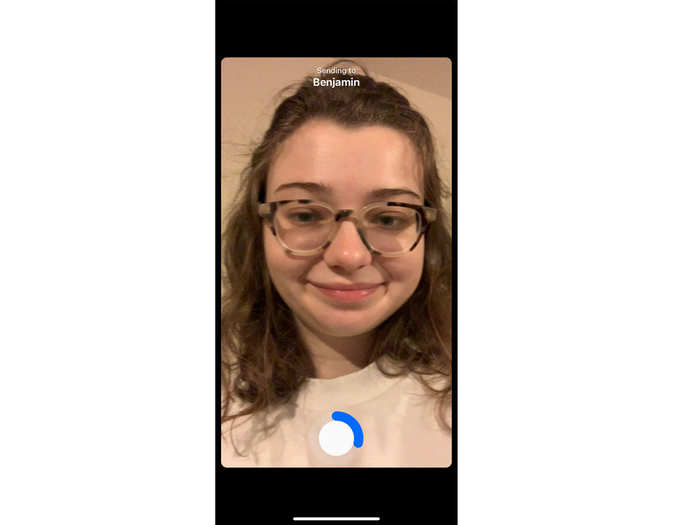
Popular Right Now
Advertisement