- Home
- slideshows
- miscellaneous
- How to use Google Duo, the video calling app that's better than Apple's FaceTime and works on any phone
How to use Google Duo, the video calling app that's better than Apple's FaceTime and works on any phone
When you first open Google Duo, it looks totally different from FaceTime.

To call someone, just tap on their photo. Another thing that makes Google Duo different: you can enable the option to let the other person see your live video while the call is dialing.
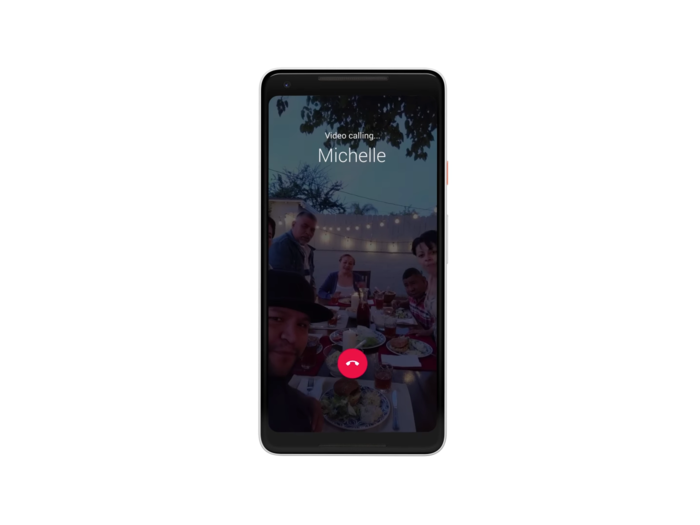
This feature is both creepy and cool at the same time. When I called my sister last week, my video was on her screen before she even picked up (although I couldn't see her yet).
Once the other person picks up, Google Duo looks a lot like other video calling apps. The other person's video takes up the majority of the screen, and your own video will appear in the corner.

There's one major design difference between Duo and FaceTime: your video is in a round bubble rather than a rectangle.
This certainly looks better than FaceTime, but it can be hard to tell what's in the frame or what the other person can see during your call.
One feature that makes Google Duo superior to FaceTime: if the other person doesn't pick up the call, you can leave them a video message.
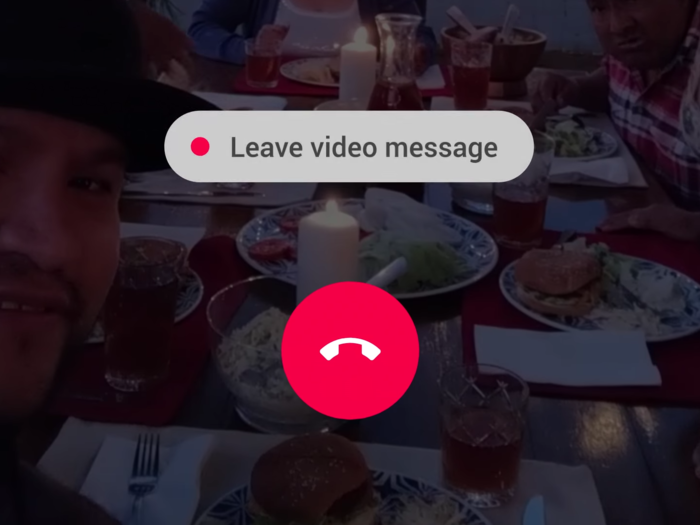
All you have to do to leave a video message on Google Duo is press record. Then, the other person will get a notification that they have a video waiting for them.
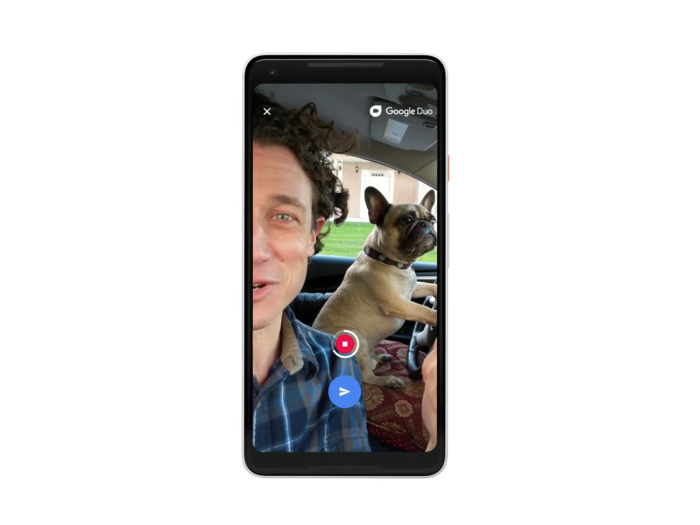
To watch a video message, just click on the person's picture. Once you watch it, you'll have the option to save it to your camera roll.
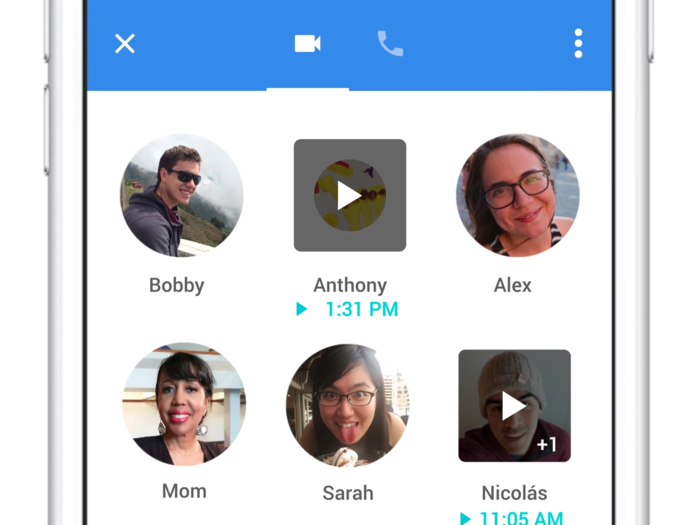
One other nice feature: Once you're done watching, a button will pop up inside the video that lets you call the person back immediately.
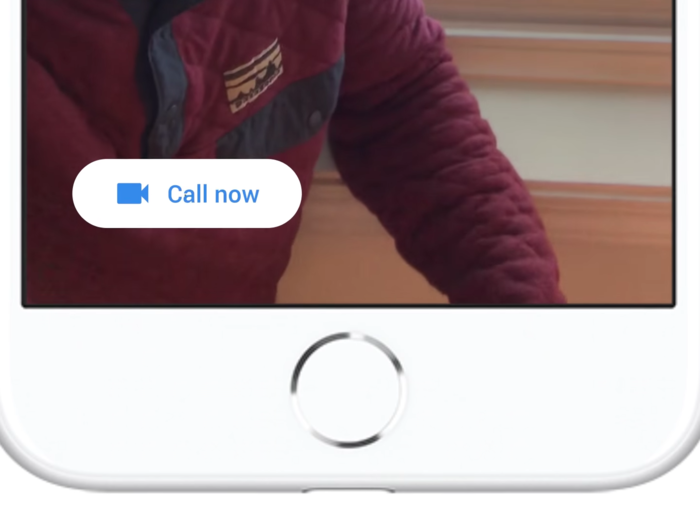
Google Duo is free to download and works with both the iPhone and Android devices.
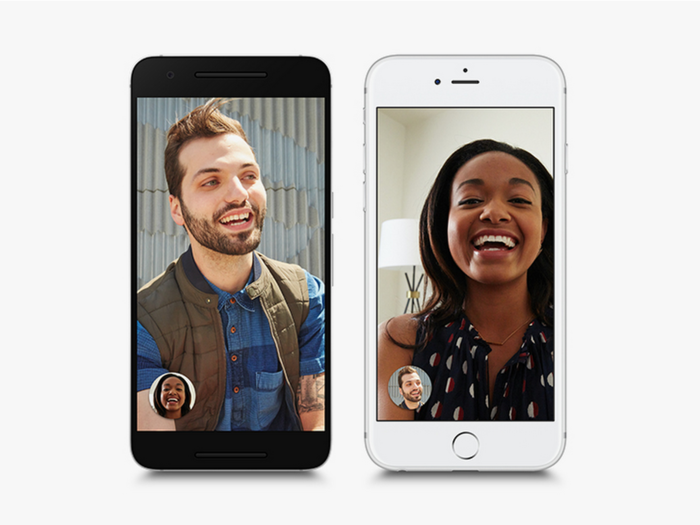
You can learn more about Duo on the App Store and the Google Play Store.
Popular Right Now
Advertisement