- Home
- slideshows
- miscellaneous
- Here's why I fell in love with Amazon's $150 Echo Show smart speaker and how it helped me organize my life
Here's why I fell in love with Amazon's $150 Echo Show smart speaker and how it helped me organize my life
It's a dream for any extremely organized person who lives with anyone who's...let's say, less organized.

It's the perfect kitchen assistant, too: The Show seems like it was basically made for people who cook.

Just like reminders, timers are much easier to set and keep track of when you can see them in a handy place.
All Echo devices have some lag time when you ask them a question. Plus, while the Echo supports setting multiple timers with names like "pasta" or "laundry," you have to either ask for each one individually, or else hear the full list every time. It made using the Echo Plus frustrating while I handle multiple pots and pans.
On the Echo Show, though, you see all your timers count down on one screen, in a pretty-looking grid.
Amazon also touts the fact that the Echo Show comes with recipe skills, but I found the recipes to be a bit of a letdown. Usually, I'll find a recipe I like online and keep my laptop on the counter so I can see it as I cook, so I was looking forward to being able to use the Echo Show to do that instead. Unfortunately, I found myself limited to the recipes on the device's apps, and I only wound up using it for that purpose a few times.
Those two or three times were a great experience compared to my usual process, though. I didn't have to wipe my hands to touch the track pad every time I needed to wake the screen or scroll down. The Echo Show stays lit up, and if you want to scroll or go back, you simply ask the device to do that.
And there's the added benefit of using the screen for watching movies, making video calls, or viewing the feed from supported video cameras. We mostly just used it for watching movie trailers, though.

We're big into movie trailers — sometimes it's our weeknight dinner activity — and this was the perfect little set up to watch them without having to click around or prop up a phone.
Now, the Echo Show isn't known for its high-end specs. It's a 7-inch touchscreen with a 1024 x 600 resolution display, and its speakers aren't super great, either. For comparison's sake, the Apple iPhone X has a 5.8-inch screen and a 2436 x 1125 resolution display.
Still, it did give us what we needed without having to tap around on a phone or TV remote. And while we didn't use it for this, the Echo Show can connect to certain smart home security cameras to view the feed, or make video calls to fellow owners of the Amazon Echo Show, or its smaller cousin, the Echo Spot.
Of note: While you can watch movies and TV on the Echo Show, they have to come from Amazon Prime Movies — there are apps for neither Netflix nor YouTube.
There were a few things we thought a screen would be great for that didn't quite work out.
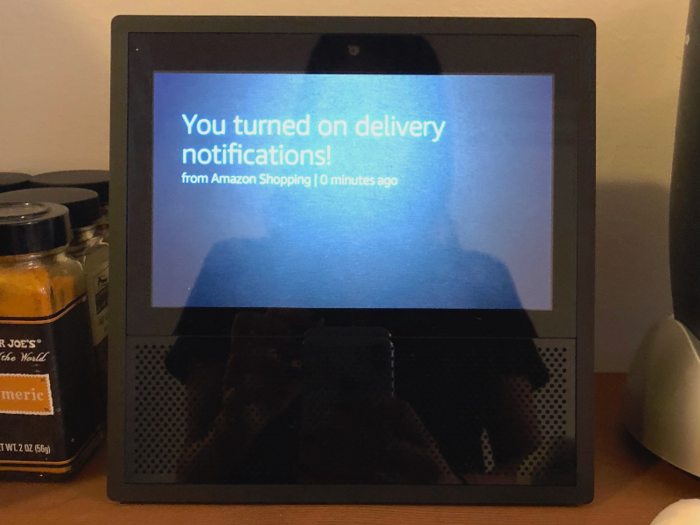
Beyond basics and occasionally re-ordering past items, I don't find the experience of ordering from Amazon on Echo devices very handy. If I'm looking for a specific item, I'd like to see it, which is where I thought the Echo Show's screen might help.
Instead, I got frustrated trying to give exact details without getting results, and ultimately went to my computer to type them into Amazon.com. A pleasant surprise is that the Echo will update you on the status of your Amazon order, no matter which device you placed it on — and the default setting is to not tell you what's in the order, in case it's a surprise for someone in the household.
Meanwhile, my boyfriend was excited about the simplicity and convenience of using the screen to watch game highlights, completely hands-free. When he can't catch a game the day of, he usually finds those highlights on his smartphone or waits for them to come up on cable TV.
We tried to name the exact game he wanted to catch up on while he got ready in the morning, but the few we tried gave us no results. He settled for getting a score overview of his favorite teams — something we could just as easily get from the voice-only Echo Plus.
The biggest disappointment in the Echo Show is the sound quality, in my opinion.
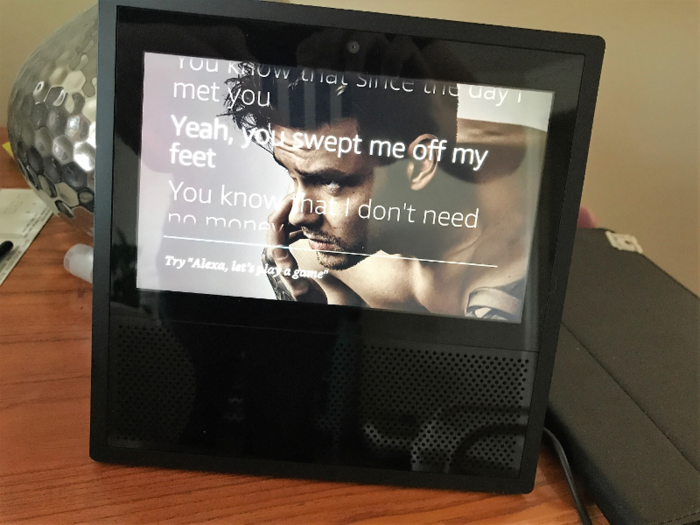
The Echo Show replaced our Sonos speaker, which was a major downgrade in terms of sound quality.
The Echo Show does display lyrics while you listen to music — a feature some people find wonderful — but we ultimately plugged our Sonos speaker back in on the other side of the room for music, because we couldn't take it anymore.
If you're wondering whether you need to replace your voice-only Amazon Echo with a Show or the smaller Spot, the short answer is "probably not."

But then again, there aren't many things that the Echo Plus does better than the Echo Show, either. For the same price as the Plus, the Show will do all of the same things and make your life just a little easier if you're organized, cook often, or appreciate the video and audio for what it is.
And on a more personal note: I've been asked many times by the other person who uses it in my apartment not to ever take it away.
Popular Right Now
Popular Keywords
Advertisement