- Home
- slideshows
- miscellaneous
- Here are 9 of the best new features coming to your iPhone on Thursday
Here are 9 of the best new features coming to your iPhone on Thursday
Set tabs in Safari to close automatically.

Dark Mode comes to the iPhone.
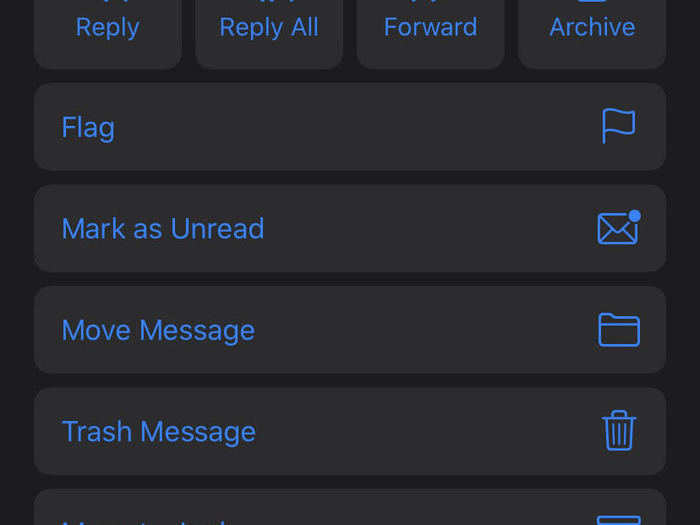
The iPhone is finally getting Dark Mode in iOS 13. When using this theme, you'll notice that user interface elements like the Control Center, notifications, and Apple apps like Mail, Calendar, and Maps will now have a darker look, which can be a bit easier on the eyes.
Read more: How Apple's new iPhone 11 compares to its biggest rival, Samsung's Galaxy S10
Use Memoji stickers in Messages.
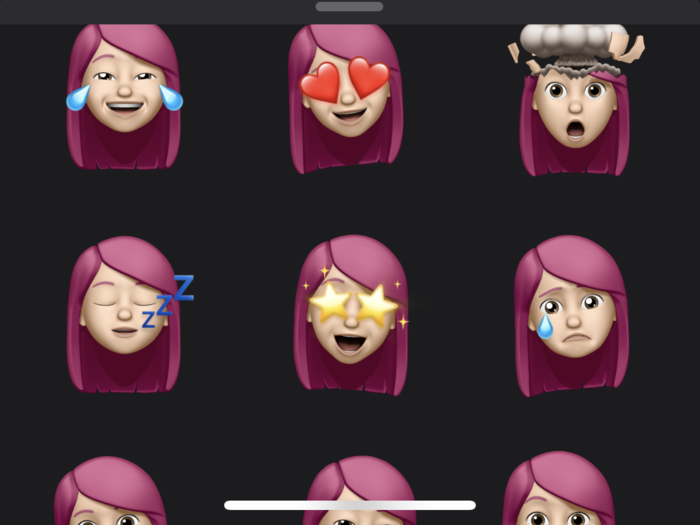
As reluctant as I may be to admit it, I've actually had a lot of fun using Memoji stickers in iOS 13. When Apple unveiled the feature during WWDC, I thought it looked a bit gimmicky. After all, I rarely if ever use regular Memoji to begin with, so why would I want a pack of Memoji-themed stickers?
But in recent months I've found them to be a compelling alternative to Bitmoji. And since there's a Memoji sticker button built directly into the iPhone's keyboard, they're just a tap away.
Switch to a tab that's already open in Safari.
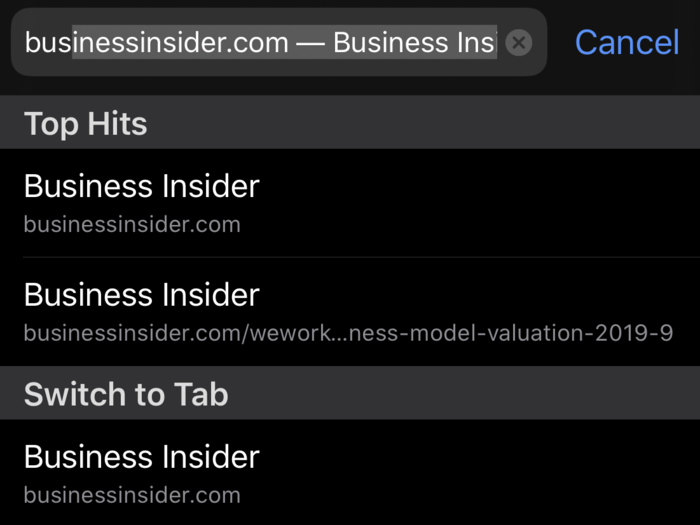
Another helpful tab management feature coming to Safari is the ability to quickly jump to a tab that's already open if you try to type that web address in the browser's search bar. This, again, can be helpful if you frequently keep a lot of tabs open and easily lose track of them.
A new Photos layout looks like a personalized collage.

Apple knows that it sometimes takes a few snaps to get the photo you actually want, so it's gotten smarter about how it organizes your photos in iOS 13. The new Photos tab within the app sorts photos into Days, Months, and Years categories, intelligently surfacing the photos that seem most important based on their content and filtering out doubles.
If you want to view your entire library, you can do that too by navigating to the All Photos section.
Search is smarter in Messages.
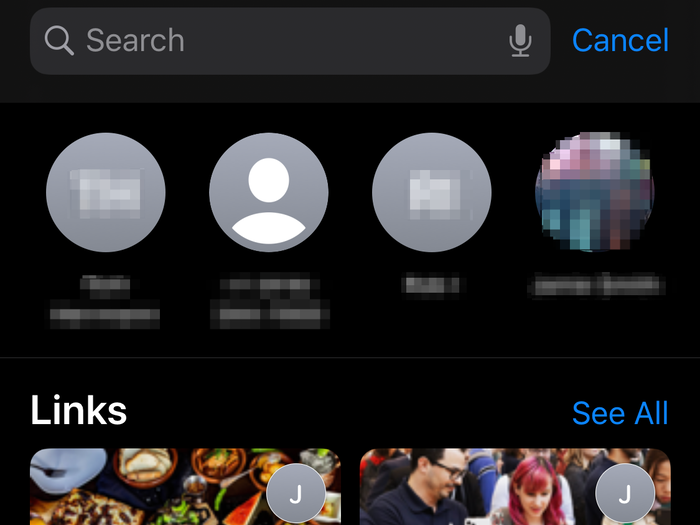
When you pull down from the top of the screen in the Messages app to reveal the search bar, Apple will now present you with suggestions for contacts and content you may want to find. This pane will show people you contact frequently, as well as suggested links surfaced from recent messages, photos, locations, and attachments. It's a quick way to find content from messages with just a couple of taps.
There's more transparency about how apps are using your location.
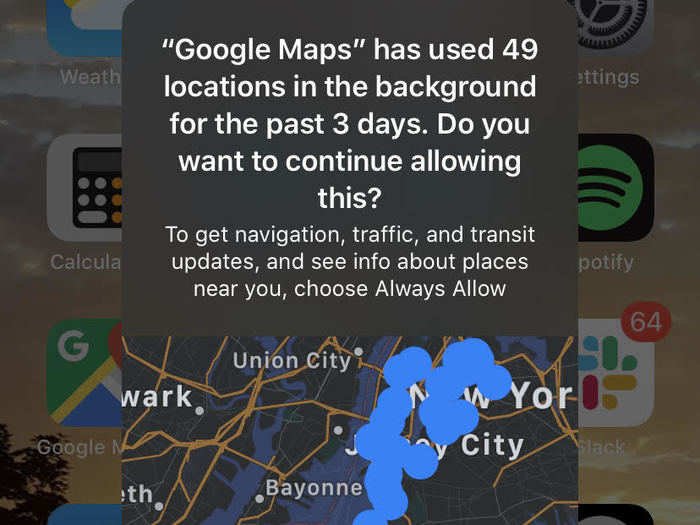
In iOS 13, you'll get more notifications about how often apps are using your location, making it easier to understand which services are seeing your whereabouts. After installing Apple's new update, you'll start getting notifications like the one shown above, which alerts you to how many times an app has used your location and where.
Manage Wi-Fi and Bluetooth from the Control Center.
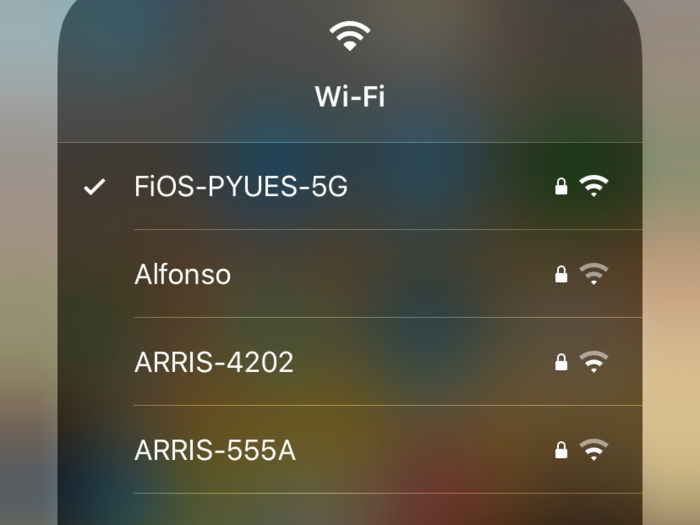
When iOS 13 launches, you'll no longer have to dig into the Settings menu to connect to a new Wi-Fi network or Bluetooth device. Instead, you'll be able to access these controls just by pressing and holding down on the Wi-Fi and Bluetooth icons in the Control Center, which you can access by swiping down from the top right corner of the screen on iPhone X or later. If you're using an iPhone 8 or older, swipe up from the bottom of the display to launch the Control Center.
The Reminders app is much more comprehensive.
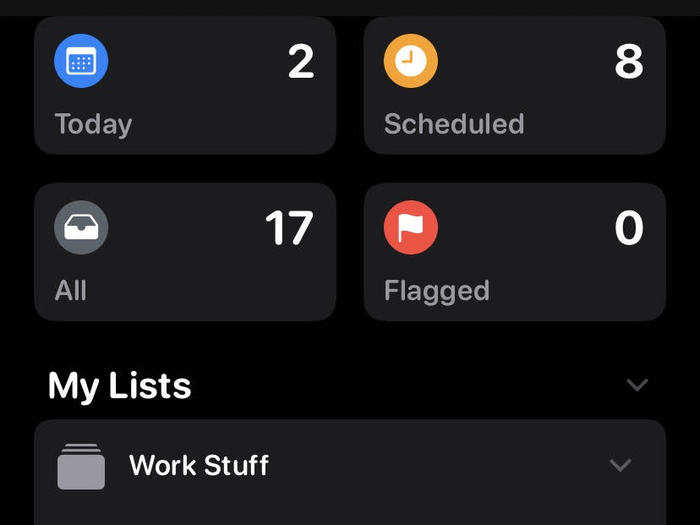
Apple is updating several of its core apps in iOS 13, including its Reminders app. The current version of Reminders in iOS 12 is a little bare bones, but the update will introduce a much-needed redesign full of richer new features. You'll be able to add more context to specific reminders, like photos and documents, and organize reminders into lists.
Popular Right Now
Popular Keywords
Advertisement