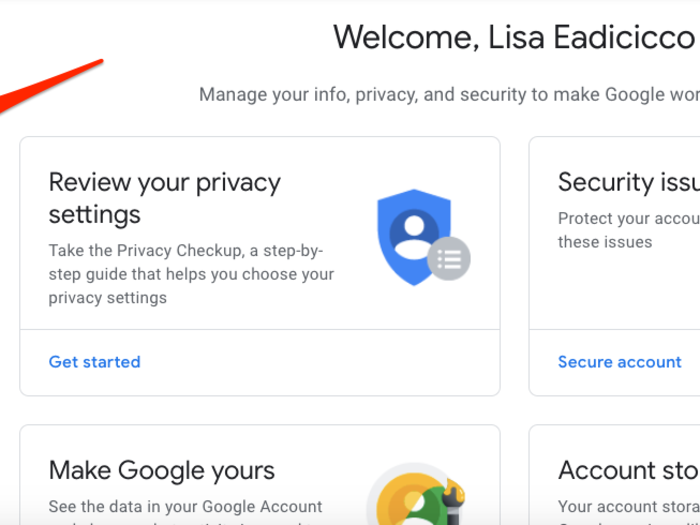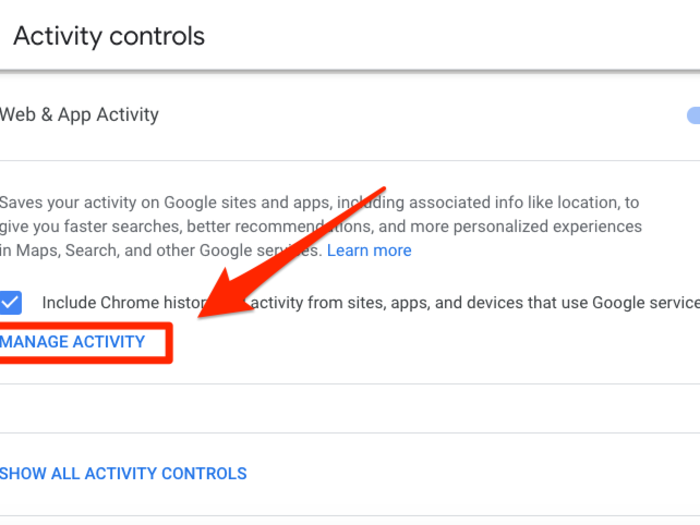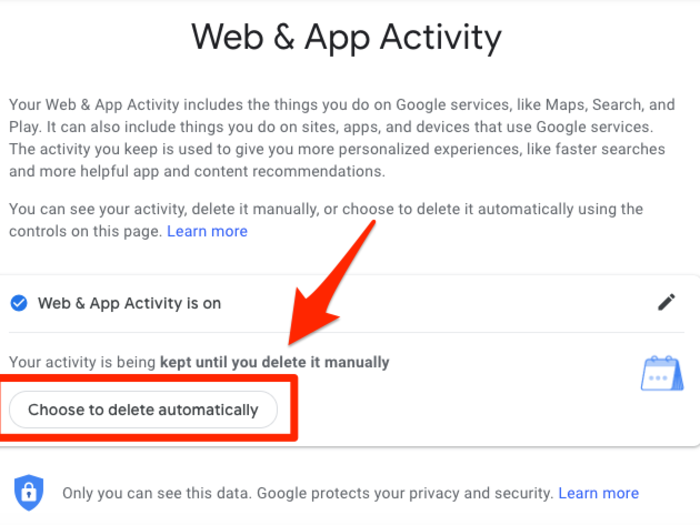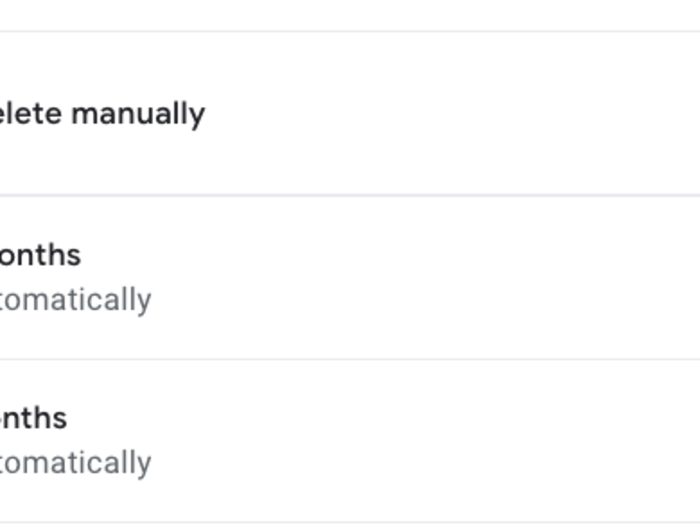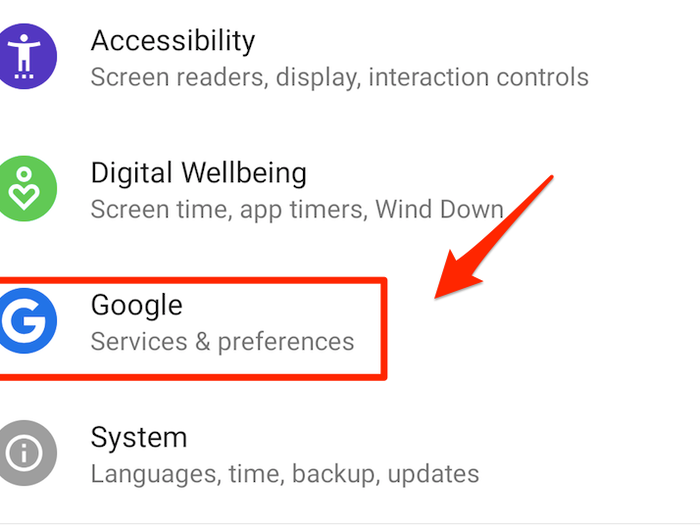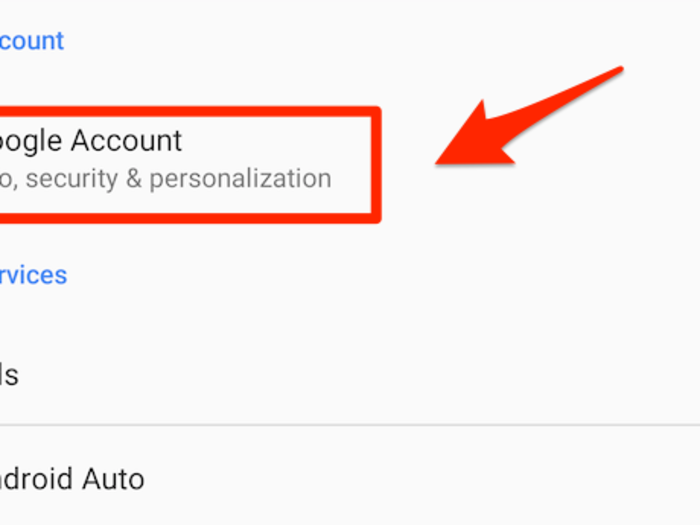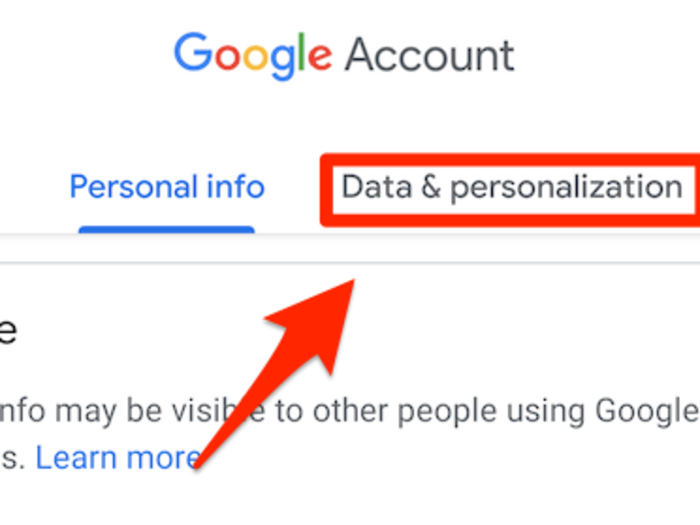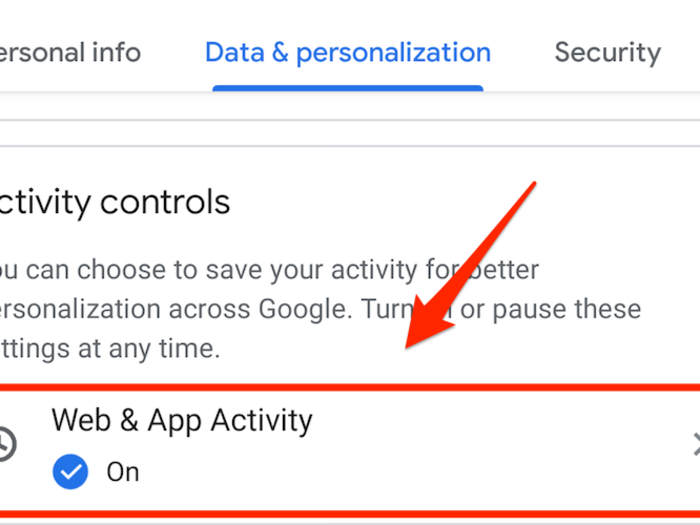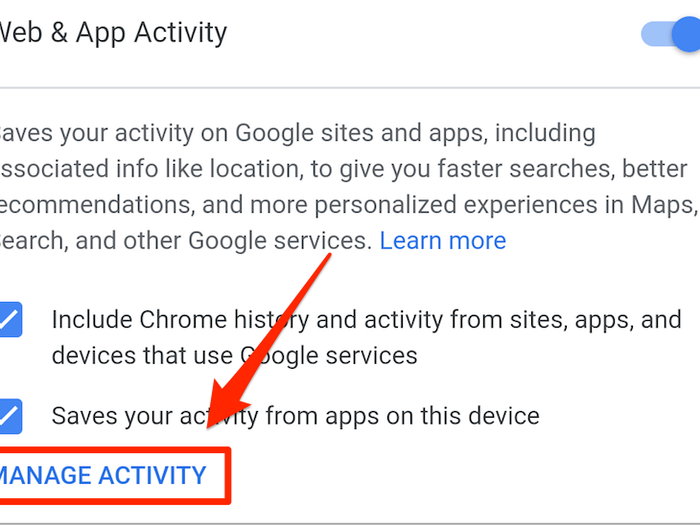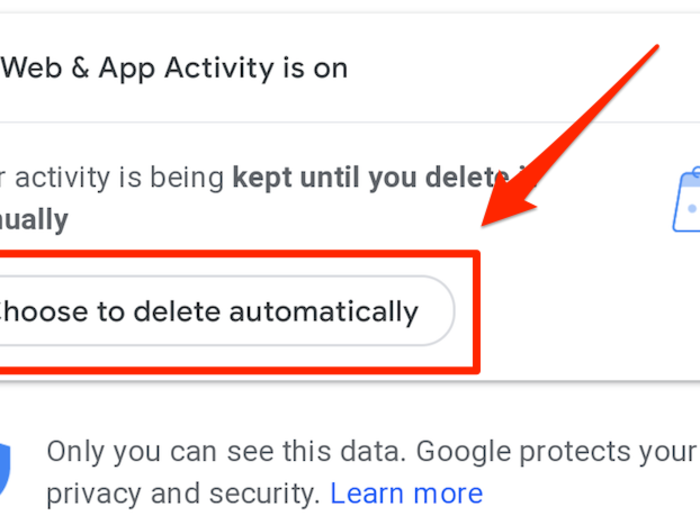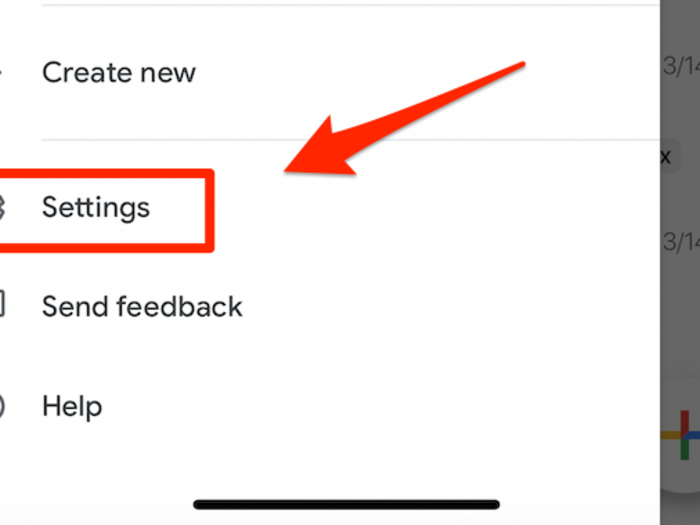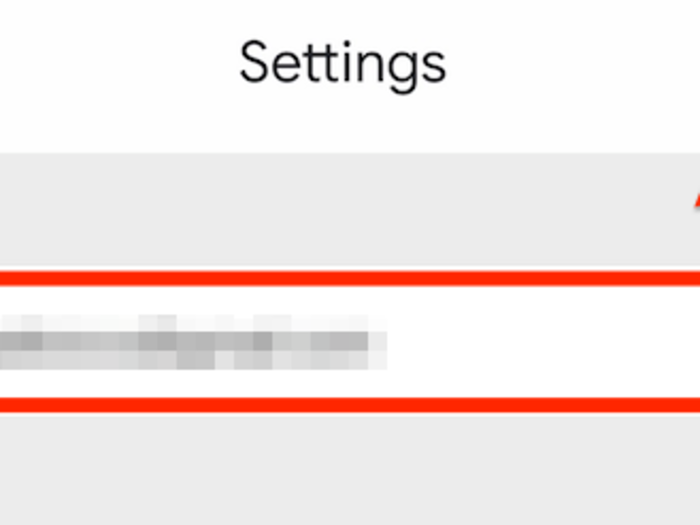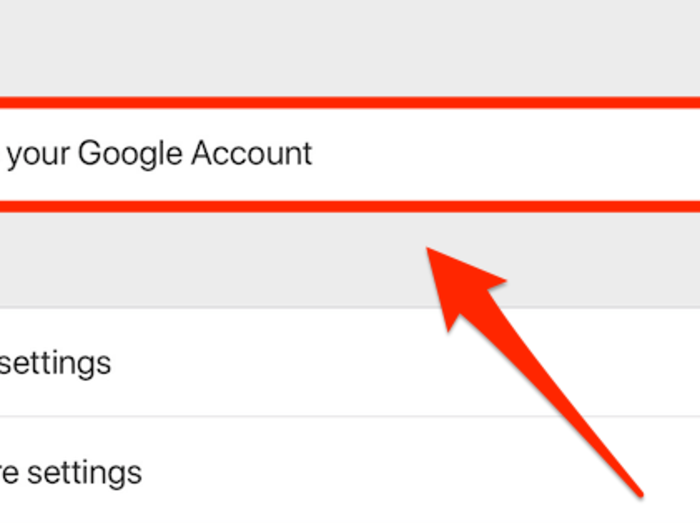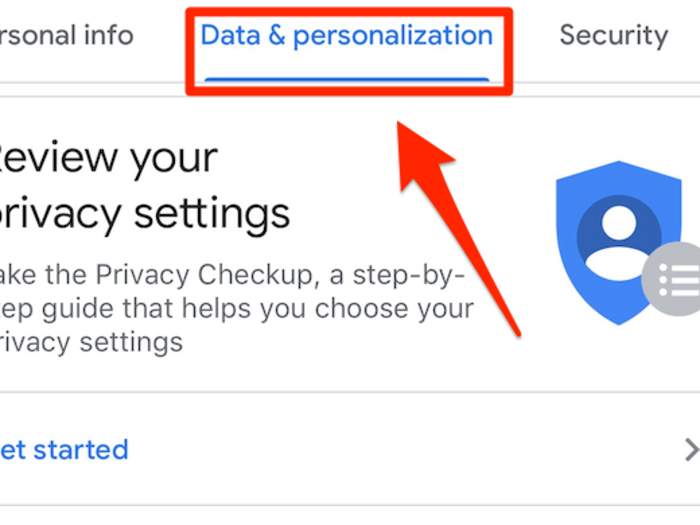Google saves a record of your searches and other app activity. Here's how to automatically delete it.
Navigate to myaccount.google.com. Or, if you're logged into Google, click your profile photo in the top right corner of the Google homepage.
Popular Right Now
Popular Keywords
Advertisement