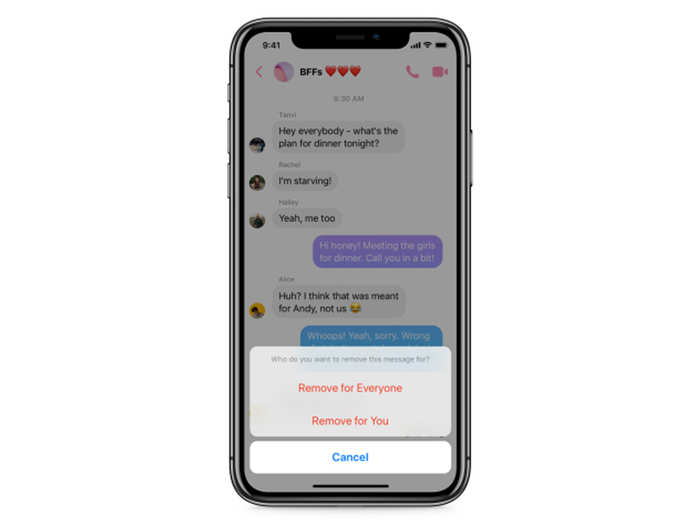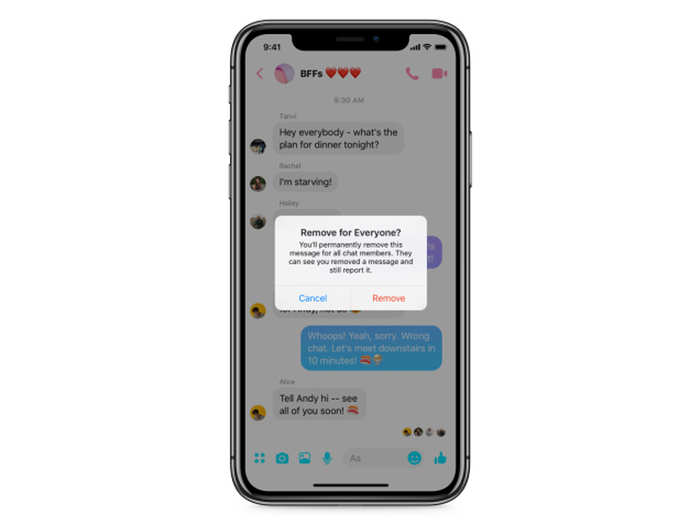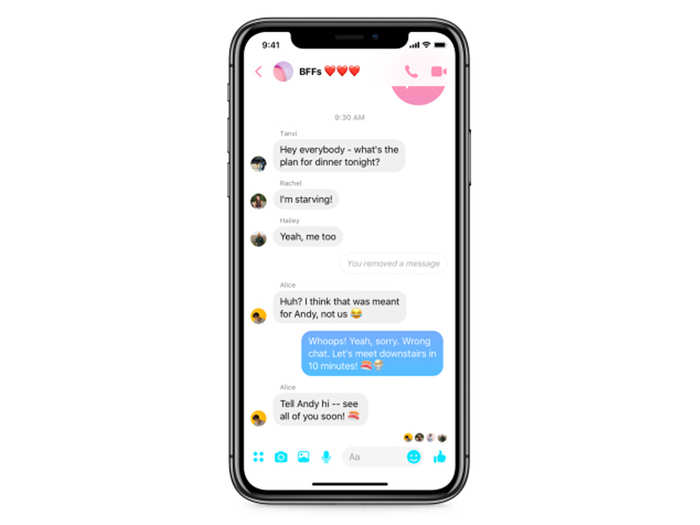Facebook now lets you delete messages for 10 minutes after they've already been sent - here's how to use the feature
The "unsend" feature will only work for up to 10 minutes after a message has initially been sent. Locate the message you want to "unsend," and long press on the text bubble. Along with the reaction emojis that appear, a row will pop up at the bottom of the screen with three options: "forward," "save," or "remove." Click "remove."
Popular Right Now
Popular Keywords
Advertisement