- Home
- slideshows
- miscellaneous
- Everyone at the biggest tech show of the year was raving about Huawei's newest laptop. But it's missing one crucial thing that could be a dealbreaker
Everyone at the biggest tech show of the year was raving about Huawei's newest laptop. But it's missing one crucial thing that could be a dealbreaker
Design-wise, the MateBook 13 isn't especially exciting, but it's decidedly premium with its all-metal build.

At first glance, you get a lot of bang for your buck.

Starting at $1,000 and going up to $1,200 for the more powerful model, Huawei's MateBook 13 looks like one of the best deals around, especially when you compare it to Apple's latest MacBook Air.
You get:
- A beautiful, sharp 2160 x 1440 display with narrow bezels that makes everything on the screen look good.
- A slim, small, lightweight design.
- A quad-core 8th-gen Intel i5 processor that'll easily handle most people's needs (the i5 8265U, if you're wondering).
- Or a quad-core 8th-gen Intel i7 processor for the $1,200 model for those who want a little more power.
- A great, comfortable keyboard, especially for the MateBook 13's slim design.
- A good trackpad.
- A fingerprint scanner built into the power button.
- Almost zero bloatware — it's mostly a clean install of Windows 10, the way it was meant to be used.
But here's the thing that kills the MateBook 13's allure.

The MateBook 13 comes with two USB-C ports on either side, and no regular ports.
I get that USB-C is the future, and Huawei is gracious to include a USB-C adapter that lets you plug in a regular USB accessory, a USB-C accessory, an HDMI monitor, and even older monitors that use VGA cables.
(In contrast, Apple makes you buy a USB-C adapter for the privilege of connecting your non-USB-C accessories to its most recent laptops, including the MacBook Air.)
But the USB-C port situation on the MateBook 13 is confusing and unfortunate. Here's the most important part: Neither of the USB-C ports on the MateBook 13 support the Thunderbolt 3 standard.
Here's the breakdown:
- Thunderbolt 3 is the standard that lets you connect a charger, accessories/peripherals, and displays all to a single USB-C dongle, which then plugs into a single USB-C/Thunderbolt 3 port.
- It's useful for people like me who plug their laptops into a desk workstation, as I simply need to plug in a single adapter into the USB-C port when I arrive at my desk.
- Without Thunderbolt 3, the MateBook 13 is essentially a laptop that ditched the more useful, more-widely-used HDMI and USB ports, in favor of the still-uncommon USB-C standard.
- To boot, only the left USB-C port on the MateBook 13 can charge the laptop, and only the right USB-C port supports display. That means I'd have two cables sticking out of the MateBook 13 at any given time while at my desk.
- There's no point of having USB-C if the computer doesn't support Thunderbolt 3.
- The MateBook 13 might as well come with regular USB and display ports to make it easier to plug in your accessories, not USB-C ports that make it more difficult.
The battery life isn't very good, either.
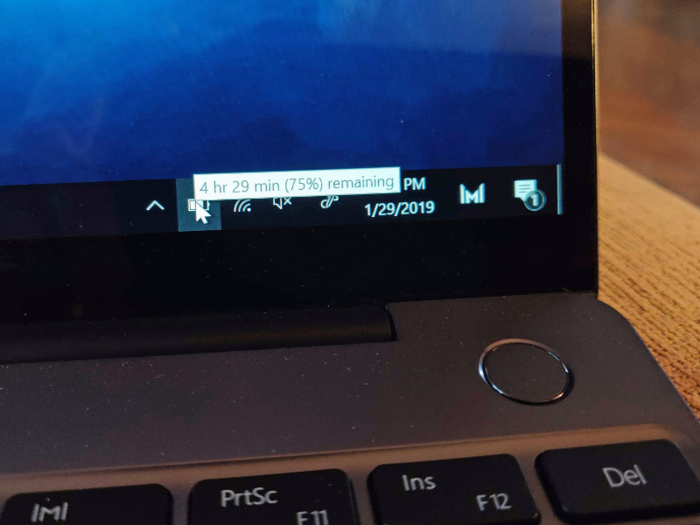
I got between seven and eight hours of battery life with the $1,200 Core i7 model of the MateBook 13, which is below average these days. That's still plenty of battery life for most people, but it could be better.
The fans can get a little noisy when you're using it on your lap.

Huawei designed the MateBook 13 to breathe in cool air from intakes at the bottom of the laptop, which is fine if you're using it on a desk. But the moment you place the MateBook 13 on your lap, the intakes become mostly — if not entirely — blocked.
It meant that the fans ramped up from time to time while I was using the MateBook 13 on my lap, even during low-power tasks like browsing the web. It mostly happened when the MateBook 13 drew more power while it was plugged into the charger. Otherwise, the fans didn't ramp up as often when it was running on battery power.
The fans aren't offensively loud by any means, but it just seems inefficient to have the air intakes on the bottom of the laptop, where they can be blocked by your lap.
It's also unfortunate that you can't get more than 8GB of RAM in the MateBook 13.
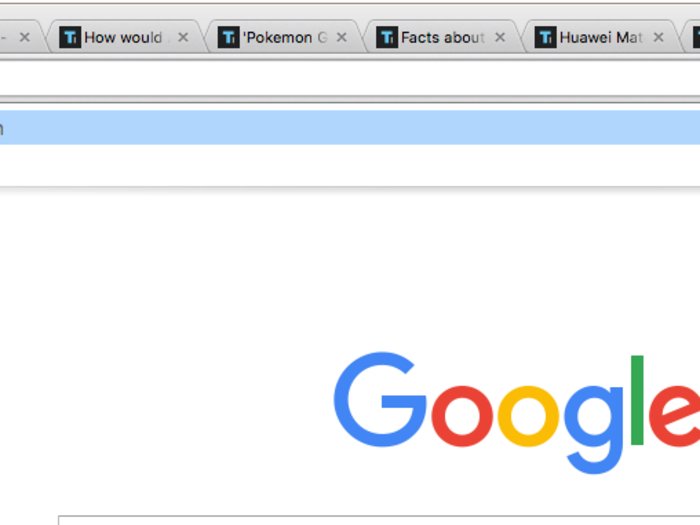
8GB is table stakes for RAM these days, and it's a shame you don't get the option for more with the MateBook 13.
To be fair, 8GB is enough for most people, but anyone who wants more won't find what they need in the MateBook 13.
Most people will be happy with the MateBook 13, but the USB-C thing is a deal-breaker for some.

The MateBook 13 lets me get my work done, edit photos, browse the web, and watch my YouTube videos without a problem. And it should do the same for you.
But if you ever plug your laptop into a desk workstation, the MateBook 13 isn't for you. There are better options out there that come with USB-C/Thunderbolt 3, as well as regular ports, from pretty much every Windows computer maker out there, including Huawei itself and its MateBook X Pro.
If you don't plug your laptop into a desk workstation, then the MateBook 13 might be a great laptop for you. But I don't wholeheartedly recommend it. I'll be checking out more laptops in the near future from Dell, Lenovo, HP and various other laptop makers to find the perfect Windows 10 laptop for me, and perhaps for you.
Popular Right Now
Popular Keywords
Advertisement