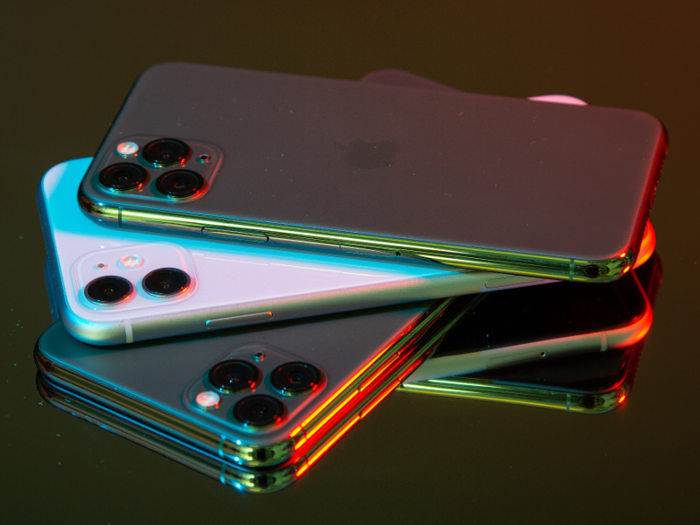WiFi 6 is meant to improve WiFi speeds and performance in crowded places, like an office.
Apple teamed up with networking company Cisco for the iPhone 11's WiFi 6 support.
Cisco says WiFi 6 can better handle crowded networks, like a WiFi network in an office environment.
WiFi 6 could actually improve the battery life on the iPhone 11 phones.
WiFi 6 comes with a "target wake time" feature to better manage the WiFi radios in mobile devices like smartphones and laptops, and anything else that's battery-operated and connected to the internet.
TWT sets a schedule for your devices in sleep mode to receive WiFi data. Currently, mobile devices that aren't being used keep their WiFi radios connected to WiFi networks in case something new shows up to notify you about, like an email.
It sounds like the battery-saver modes you'd find on most mobile devices. We'll have to see how TWT affects notifications on the iPhone 11.
Unless you have an insanely fast internet plan at home, you might not have to rush and buy a WiFi 6 router. Even then, your current router and "WiFi 5" should be fine for whatever you do on the iPhone 11.
WiFi 5, or "AC," can already support super fast speeds, and unless you're constantly downloading massive files, apps, or streaming four 4K videos at the same time at home, it's tough to recommend anyone go out and prematurely switch their WiFi 5 router with a new WiFi 6 router just because the new iPhone supports WiFi 6.
The real benefit of WiFi 6 on the iPhone 11 will be in crowded public places, like a stadium or an office, where older WiFi standards can have trouble keeping up with the demand.