- Home
- insider picks
- news
- 26 tech gadgets we use to boost our productivity and comfort when we work from home
26 tech gadgets we use to boost our productivity and comfort when we work from home
Malarie Gokey,Joe Osborne,Steven Cohen

When you buy through our links, we may earn money from our affiliate partners. Learn more.
- Working from home brings its own set of challenges, but having the right tools on hand can help you stay productive.
- We've rounded up the best work-from-home tech you can get to set up your home office.
- Our recommendations include a sharp computer monitor, a comfy keyboard and mouse, as well as an effective webcam and other essentials.
- We've personally used all these items when we have worked from home over the years.
One of the biggest challenges of working from home is setting up a home office with the right tools, but once you've got everything in place, it's easier to get your work done.
Even if you don't have a ton of space or a dedicated room to turn into a home office, you can still have a comfortable and productive work-from-home setup. All you need is a table, chair, and a few key pieces of tech.
We've compiled this handy list of the best work-from-home tech to help you increase your productivity. The main tech essentials everyone needs to work remotely are reliable internet and a laptop, but we also recommend getting a monitor so you have a bigger screen to work from as well as a decent keyboard and mouse. With these gadgets, you'll feel much more comfortable working than you would if you had to squint over your small laptop screen all day.
Beyond those main tech gadgets, you may also want to get a few more accessories, so we've added others that are enjoyable to have, including everything from headphones and speakers to webcams and smart lights.
My colleagues and I have all worked from home for varying lengths of time, and these are the tech gadgets we believe are essential to our productivity when we work remotely.Updated on 3/17/2020 by Joe Osborne, Tony Villas-Boas, and Les Shu: Added several new picks for newly conceived categories. Checked all links and prices for accuracy. This is an ongoing process, and we're updating these links regularly.
A wireless mouse for your home office

Logitech's MX Master Wireless Mouse is our top pick for the best computer mouse for good reason. It has an ergonomic design that's comfortable to use for hours on end and you can customize the functions of its buttons and the speed of the scroll wheel. I've been using this mouse to work for several months now, and it's helped limit the amount of wrist and hand fatigue I feel at the end of the day. It's also wireless, so it's an excellent mouse to have in your home office setup. — Malarie Gokey, Deputy Editor
A cheap Bluetooth keyboard for your home office

I've been using Logitech's K380 Multi-Device Bluetooth Keyboard in the office for almost a full year. I like its compact design and I find the keys responsive for typing. I never use the numberpad on giant keyboards, so I prefer this no-frills option. It's wireless, too, so my small home office setup doesn't look cluttered by a bunch of cables. For about $30, it's an excellent affordable option. — Malarie Gokey, Deputy Editor
A gel wrist rest for your mouse

To limit wrist fatigue, I've been using Kensington's ErgoSoft Wrist Rest. It's essentially a small gel-filled wrist pad that you can position exactly where you need it. The sticky underside keeps it from shifting around on the table, but it's ideal to have the option to angle it or remove it as needed throughout the workday. — Malarie Gokey, Deputy Editor
A foldable Bluetooth keyboard

If you have limited space to work from home or you need to pack up your setup and take it with you, a foldable Bluetooth keyboard may be the answer. I've been using this full-size one from Plugable when I'm working from home unexpectedly. At the end of the day, I can easily fold it up and hide it away to regain access to my dining table. — Malarie Gokey, Deputy Editor
A smart display

I like to have a clock nearby when I'm working from home, because I am wont to lose track of time entirely. I also like to have music playing in the background. To address both of those needs, I set up the Google Nest Hub on my desk. Not only does it always show me the time, but it can also play music, do math for me, and answer any random questions I have while working. — Malarie Gokey, Deputy Editor
An affordable 27-inch monitor

Although you can get fancy 4K, curved monitors for hundreds or even thousands of dollars, there are also plenty of decent displays for $200 or less. This 27-inch Dell FreeSync Monitor has a full HD IPS LED screen that should be both big enough and high-res enough for most people's needs. It uses Dell's ComfortView tech to limit reflections, blue light, and other distractions. It's the monitor I have setup for working from home. — Malarie Gokey, Deputy Editor
A laptop that can be your WFH warrior for a long time

While many might scoff at $649 for a Chromebook, hold that thought until you take a peek at the Google Pixelbook Go's 1080p display, its excellent keyboard, sharp 1080p webcam, and spacious trackpad. For a combination of WFH-ready features such as these within similar aluminum-clad laptops, expect to pay at least $300 more. If you want to save even more, we'd suggest the Acer Chromebook 15, a $325 15-inch laptop with a 1080p screen and just enough performance and space to get you through this stint of working from home. — Joe Osborne, Senior Technology Editor
A webcam for acing all of those video meetings

If you expect to be holding internal (and outgoing) video meetings for quite some time, and you aren't going for the above recommended laptop, then pick up the Logitech C920. This is a 1080p webcam with an excellent stand for laptops, monitors, and tripods. While this is a plug-and-play option, it's also equipped with enhanced controls and filters for power users. That's a lot of webcam for just under $50. — Joe Osborne, Senior Technology Editor
A mousepad with a wrist rest to prevent RSIs

Look, there's enough to worry about much less a debilitating work injury preventing you from getting your work done. That's why we're recommending the 3M Precise Mouse Pad, because it's cheap, effective, and will keep your mouse hand comfortable with a wrist rest. Also, its tracking surface is designed for modern optical mice, so you're basically covered from every angle for less than $20. — Joe Osborne, Senior Technology Editor
A comfy office chair to plant your bottom

It's entirely too easy to spend a fortune on an office chair, so while we can personally recommend the Knoll ReGeneration as it's the New York City Insider office's chair of choice, it's also more than $800 for individual pricing. So, may we suggest the far more approachable Space Seating Professional AirGrid? It's a fraction of the price at $175, and offers many similar comfort features. — Joe Osborne, Senior Technology Editor
A USB or USB-C hub for all of your gear

If you have a work laptop or even a personal one released within the last two years, chances are that it has one or more USB-C ports. Naturally, chances are if you have a USB-C laptop you have plenty more gadgets and accessories that use traditional USB or some other more legacy form of connection. That's where the Satechi Aluminum Multi-Port Adapter V2 comes in with several ports and passthrough charging. It's also $80 generally, so something like the HooToo 6-in-1 USB-C Adapter could do just as well for less than half as much. For anyone still rocking straight USB ports, we suggest the Anker 10 Port 60W Data Hub for $43. — Joe Osborne, Senior Technology Editor
A pair of noise-cancelling headphones

Though working from home likely gives you the freedom to pump up the volume on your speakers, headphones can still come in handy in many home offices — especially noise-cancelling models like the Bose 700s. Perfect for tuning out potential distractions around the house, or intruding sounds from outside, the Bose 700s feature some of the best noise cancellation tech on the market. They're especially well-suited for use during important work calls since the mics can isolate your voice from background noises. The Bose 700s are also our pick for the most comfortable noise-cancelling headphones, so you can wear them throughout the workday without any problems. — Steven Cohen, Technology Editor
A desk for your new make-shift home office

Generally speaking, we recommend the Three Posts Lamantia Computer Desk as the best desk for its drawer space, dashing looks, and decent $220 price. However, those looking to save as much cash as possible without working on a box should take a look at the $107 Zipcode Design Folkston Desk. Finally, our favorite standing desk is the Fully Jarvis Electric Adjustable Height, which adjusts electronically to save your back. — Joe Osborne, Senior Technology Editor
An affordable smart speaker

My Echo Dot has become an essential desktop companion whenever I work from home. The affordable Alexa device is our top pick for best budget smart speaker, and it packs all of the same digital assistant features found on Amazon's more expensive Echo products into a compact, budget-friendly package. Sound quality can't compete with genuine stereo speakers, but the Echo Dot gets the job done for casual background listening while I work. It's also a convenient tool for setting alarms and reminders, getting quick answers to questions, and receiving news and weather updates. And best of all? Its reliable voice control means you never have to step away from your keyboard. — Steven Cohen, Technology Editor
An UltraWide monitor

I had the pleasure of testing out LG's 34WK650-W 34" 21:9 monitor for a few months and it completely opened my eyes up to the benefits of an UltraWide display in a home office. Typically, I work with a 24-inch 16:10 Dell UltraSharp monitor, and it performs very well for most needs. There are times, however, when there's just not enough real estate available on the screen for all the applications I have open. With the UltraWide design of the LG 34WK650-W, however, it's basically like having two monitors in one. Organizing different windows around your screen is a breeze, allowing you to multitask like a pro. The monitor also packs in several advanced display features, like HDR and FreeSync, which make it a fine fit for entertainment and gaming when you're not working. — Steven Cohen, Technology Editor
An affordable pair of desktop speakers

Logitech is known for its reliable desktop speaker models, and the company's Z313 are our top pick when it comes to budget computer speakers. The system includes compact left and right speakers, along with a dedicated subwoofer for extra bass while listening to music throughout the workday. Though far from high-end, audio performance is solid for such an inexpensive system, making them a very affordable upgrade from integrated speakers on your monitor or laptop. — Steven Cohen, Technology Editor
An ergonomic keyboard

If you plan to be desk-bound, an economic keyboard is essential, and my favorite is the new Logitech Ergo K860. I have used many ergonomic keyboards for the past 25 years, and none have worked as well as this one. I like the elevated wrist support that keeps my hands and arms in proper typing position. The split keyboard does take some getting used to, but after a day, I found myself typing away with minimal typos. The keys are well positioned and require very little travel distance, which means less strain on your hands and wrists. It's wireless, so you can easily move it, and it supports up to three Bluetooth devices — I love the ability to switch between my MacBook Pro, iPhone, and iPad quickly. Since I started using this keyboard regularly, it has lessened my wrist pain. — Les Shu, Senior Guides Editor
A portable hard drive
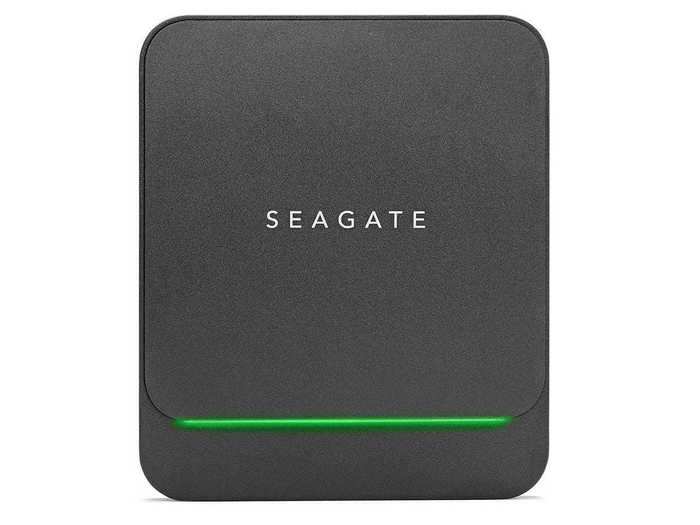
If you have separate computers for work and home, an easy file sharing solution is to store on a portable hard drive, like Seagate's BarraCuda Fast SSD. In my previous years of testing hard drives, Seagate's are some of the more reliable ones I've used. This particular unit uses solid-state memory, which allows for fast read and write speeds (it can be used for gaming and productivity), and you can toss it inside a bag and not worry about damage to moving parts. The BarraCuda Fast SSD supports USB-C for fast transfer speeds of up to 540MB per second, but it's also compatible with older USB ports, albeit slower. — Les Shu, Senior Guides Editor
A desk lamp

Whether you're burning the midnight oil or just need extra illumination, this TaoTronics LED desk lamp can add some much needed light. The brightness is adjustable to suit your workspace, and it has a built-in Qi-wireless charger for recharging your phone. For more desk lamp options, check out our guide. — Les Shu, Senior Guides Editor
A conference speaker phone

Unless it's a quick call, I'm not a fan of using headsets or putting a phone against my ear for long hours. I also don't like terrible sounding speakers on my phone or laptop. The solution I've been using is the PowerConf Bluetooth Speakerphone from Anker. Yes, it's designed for group conferences, and it's portable, so you can take it on the road. But I like the sound quality it produces and that it has six microphones, so it can pick up my voice clearly regardless of where I am in the room. — Les Shu, Senior Guides Editor
A multifunction printer
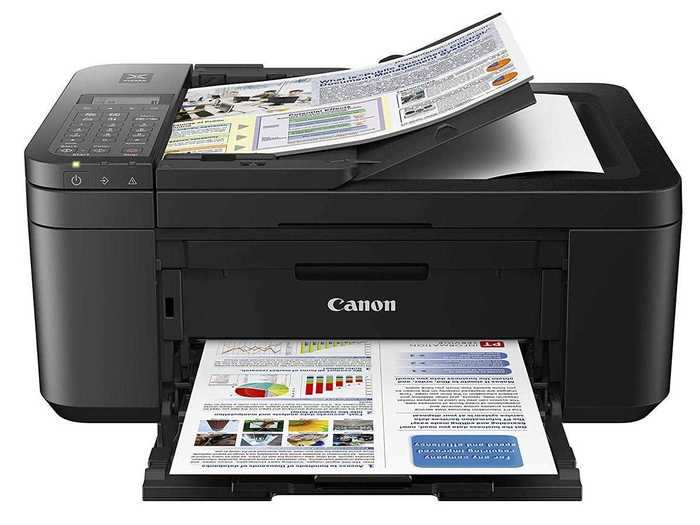
Whether you need to print, scan, copy, or even fax, the Canon Pixma TR4520 is an affordable all-in-one that does all those things. It's small enough that it doesn't take up a lot of space, and it has high-end features like two-sided printing and an automatic document feeder for multi-page scanning. For more affordable printer options, check out our guide. — Les Shu, Senior Guides Editor
A micro-bead mouse wrist rest to keep you RSI free

I have a confession to make: I've been using the same Imak ErgoBeads wrist rest featured here for an undetermined amount of years. I've washed it regularly, of course, but let's just say it's not something I would let go of as a hand-me-down. This thing is the definition of computing comfort, in my opinion, and there are bundles that include a wrist rest for your keyboard. There's something about beads that perfectly contour to your wrist and feel like a down pillow underneath it. Don't make this tough time even worse with a repeated stress injury — trust me, I know from experience. — Joe Osborne, Senior Tech Editor
A strange-looking mouse that's worth the risk

The Logitech MX Vertical looks odd, and feels even stranger when you put your hand on it. But after a few days, using it becomes second nature, and it's noticeably more comfortable than normal mice, especially if you use computers all day. I had an MX Vertical I left at BI's NYC office before the pandemic, and I ventured back into the city from the safety of my suburban home during the pandemic to get it back for my home setup. — Antonio Villas-Boas, Senior Reporter
Nothing beats a classic mechanical keyboard

I used the Durgod Taurus K310 mechanical keyboard for typing, and I absolutely love it. It has a classic mechanical look and feel, and it's a dream to type on. I have the "Cherry MX Silent Red" switches on mine, which means it's very quiet for a mechanical keyboard, which are typically loud. It has the Windows logo on the Command key, but it's equally compatible with MacOS devices, too. I like having the number pad on my keyboards, but it's also available in a smaller option without the number pad called the Taurus K320. — Antonio Villas-Boas, Senior Reporter
Don't settle for a cheap, flimsy office mouse pad

I initially wanted a larger, thick mouse pad for PC gaming, but I'd find it difficult to be productive without the Steelseries QCK Heavy mousepad. Indeed, it's about twice as thick and twice as large as a standard cheap office mousepad, the cloth feels premium and smooth, and it's washable. It gives you a lot more room to swing your mouse around comfortably, and it makes a surprisingly positive impact on your comfort without needing to spend very much. — Antonio Villas-Boas, Senior Reporter
A worthy alternative to Bose's noise-cancelling headphones

The Bose 700 are featured in this guide as ideal home office noise cancelling headsets. But I'd urge anyone to take a look at the Sony WH-1000XM4 noise cancelling headphones. They're slightly more comfortable than the Bose, in my opinion, and their customizable sound means I enjoy my music more than I do with the Bose, too. Noise cancelling is about as good, and they're $50 cheaper than the Bose, too. Plus, they dramatically reduce ambient noise for better phone calls, and there's no need to switch between your computer and your phone, as they can connect to both devices at the same time. — Antonio Villas-Boas, Senior Reporter
READ MORE ARTICLES ON
Popular Right Now
Popular Keywords
Advertisement