- Home
- slideshows
- Here's how you can block contacts from adding you to groups on WhatsApp
Here's how you can block contacts from adding you to groups on WhatsApp
1. Open WhatsApp and select ‘Settings’ from the main menu.

2. In ‘Settings’, select ‘Account’.
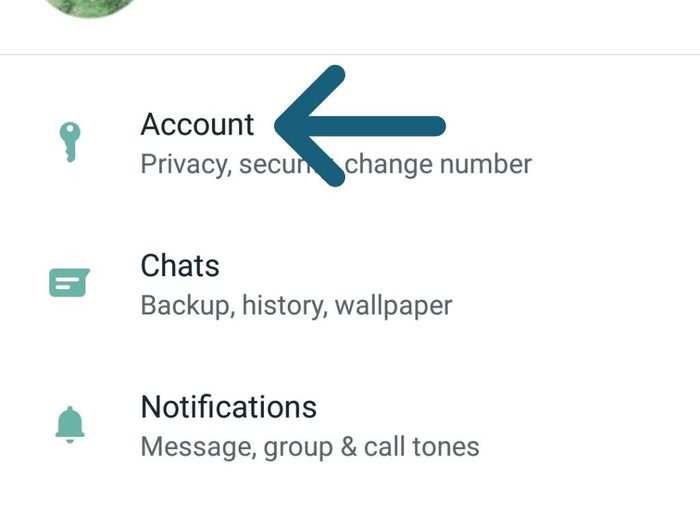
3. In the ‘Account’ menu, select the first option — Privacy.
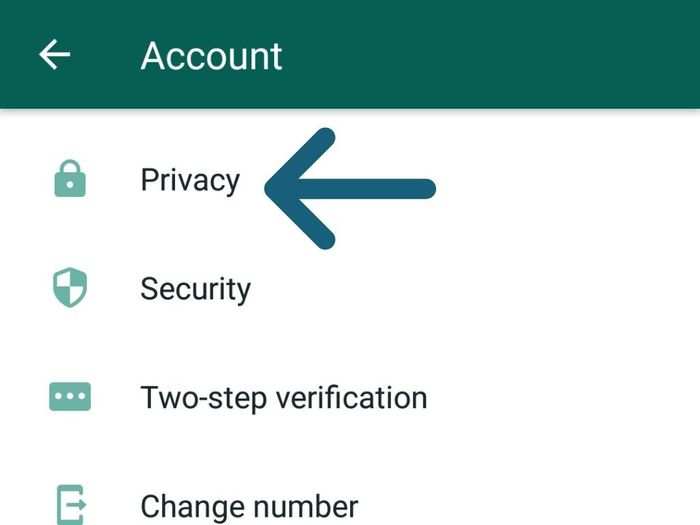
4. Within the ‘Privacy’ menu scroll down to ‘Groups’.
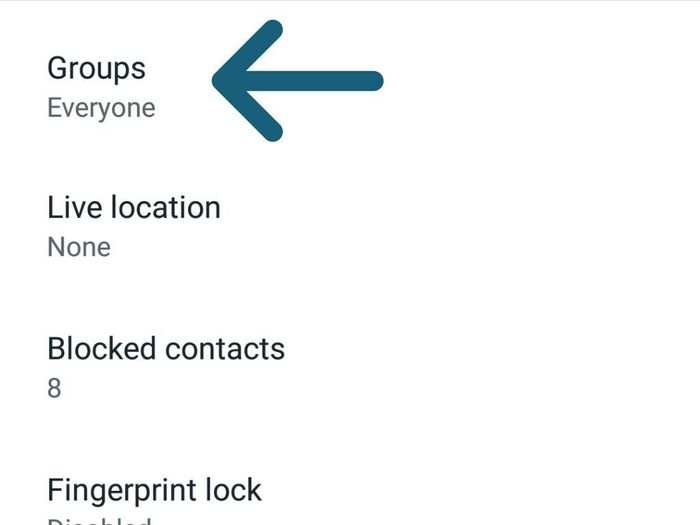
5. Here you will have to option to choose either ‘Everyone’, ‘My contacts’ or ‘My contacts except...’.
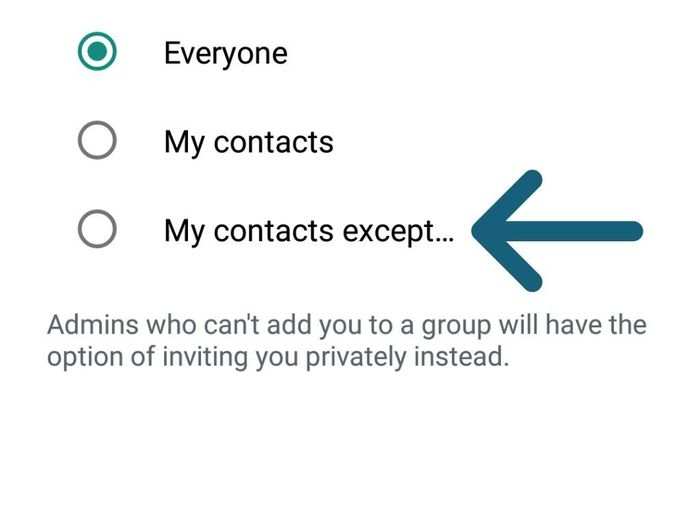
6. To block certain users, select ‘My contacts expect...’ and choose the users you wish you restrict. You can either scroll for names and navigate using the search bar.
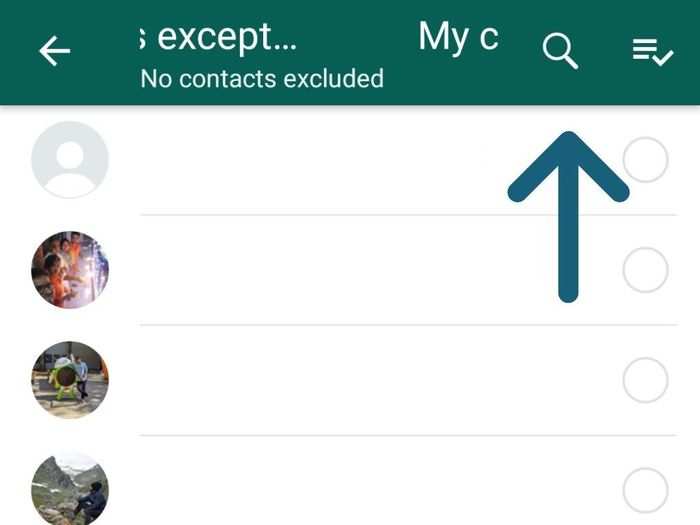
7. Alternatively, you can block everyone by using the select all option in the top right corner.
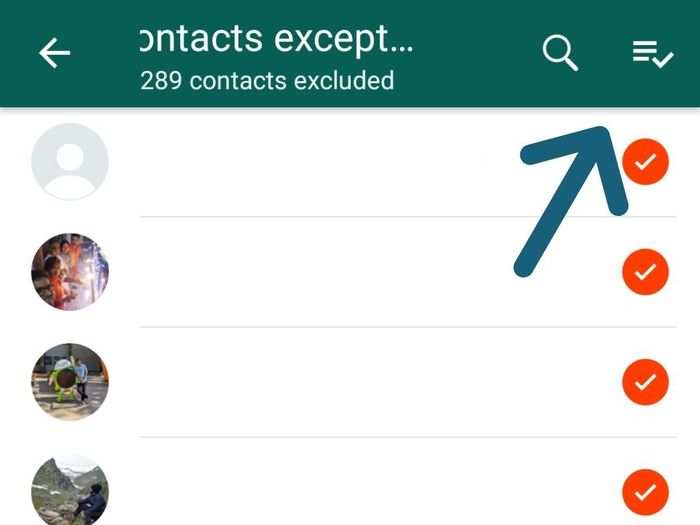
8. Once you’re done, just click the green check mark in the lower right corner and your settings will be saved.
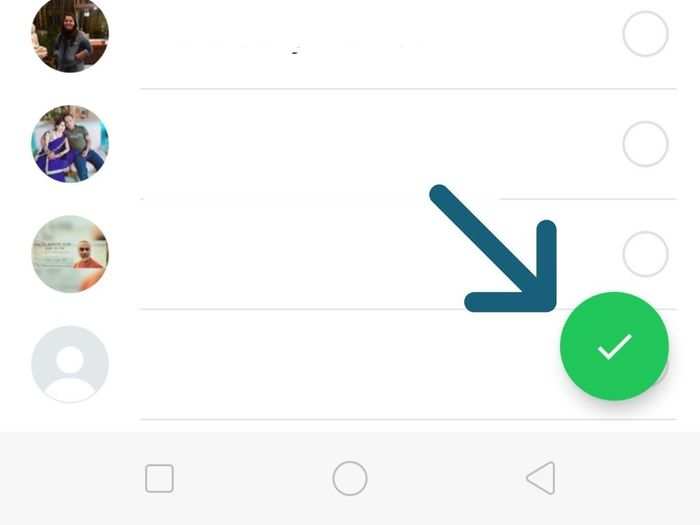
READ MORE ARTICLES ON
Popular Right Now
Advertisement