- Home
- entertainment
- Video Games
- The Xbox One is about to get a dramatic update
The Xbox One is about to get a dramatic update
Check out a full walkthrough of the changes coming to the Xbox One right here:

In addition to these updates, which will roll out to all users at some point "this fall" and are already available to some users in the Xbox One Preview Program, the Xbox One now has Spotify.

You can use Spotify for free on Xbox One and you'll get the same ad-supported experience available elsewhere. You can also use it with paid Spotify subscriptions to get music streaming without ads. It's available right now, separately from the upcoming update, as an application in the Xbox Store.
The third and final major addition comes in the form of usability: The "Quick Menu," accessed by pushing the Xbox button on the gamepad, is seemingly much quicker to navigate.

The next step of the revamp is a concept called "Content Blocks." It enables you to extend your Home screen without cluttering it up.

Perhaps you want your Home screen to house all of your "pinned" applications/games in one place? Or maybe you want a bunch of "Overwatch" content front and center?
With "Content Blocks," you can create a custom "Block" of whatever you want. Scrolling down from the main screen, you'll find whatever "Blocks" you created. Alternatively, you don't have to do any of that.
"If you're a minimalist, you can have your Home and that's it," said Microsoft's Mike Ybarra of Content Blocks. "Or your Home and your Pins, and that's your entire gaming service."
Just for a quick comparison, here's the current Home screen on the Xbox One:

The most obvious update is visual: The Home page of your Xbox One is going to look really, really different.
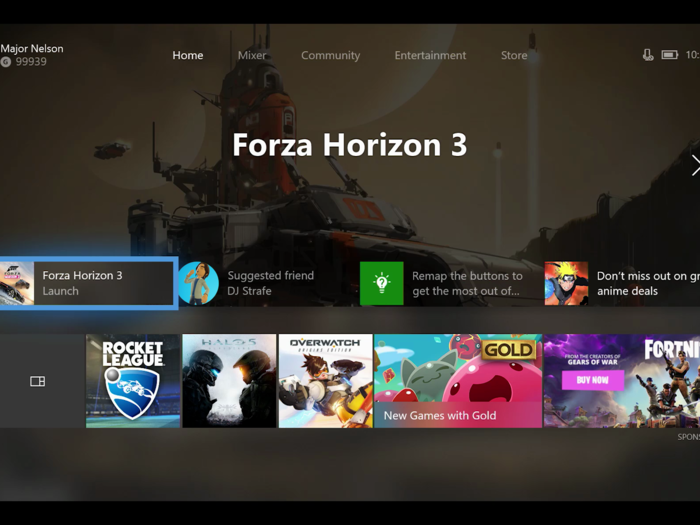
Gone are the dozens of individual boxes and advertisements and sub-menus and whatever other madness has defiled the Home page of the Xbox One since 2013.
In a move toward austerity, the new Xbox One Home dashboard screen is entirely customizable. In its default format, it contains a list of your most recently used stuff, a link to this month's "Games with Gold," and a direct link to whatever you were last playing. There's also a "suggested friend" box now, and a quick accessibility box for re-mapping gamepad layouts.
There are also two advertisement boxes, because of course there is, but at least one's for something you might actually want (it's based on your usage history).
Popular Right Now
Advertisement