- Home
- entertainment
- Music
- What it's like using YouTube's quirky new Spotify competitor
What it's like using YouTube's quirky new Spotify competitor
Here's the first thing you see when you open the YouTube Music app.

It automatically recognizes the Google accounts you're logged into on your phone and let's you quickly sign in.
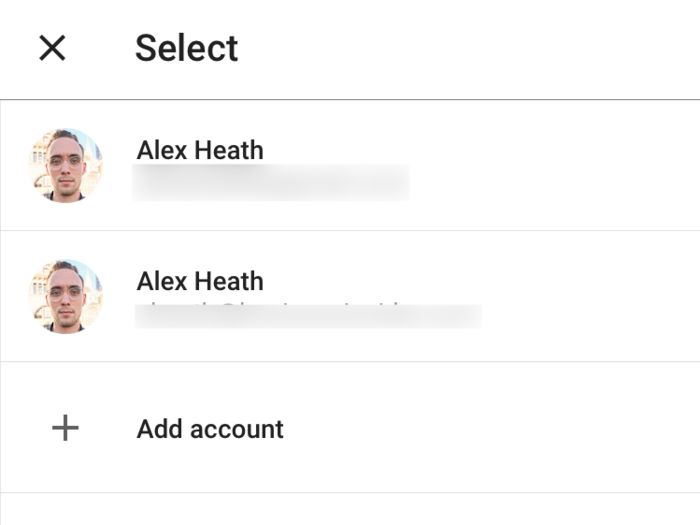
Then you're prompted to begin a free 14-day trial of YouTube Red, which removes all ads on YouTube and gives you some other perks.

Here's my YouTube Music home page. The app gave me some music station suggestions based on videos I've already watched on YouTube.
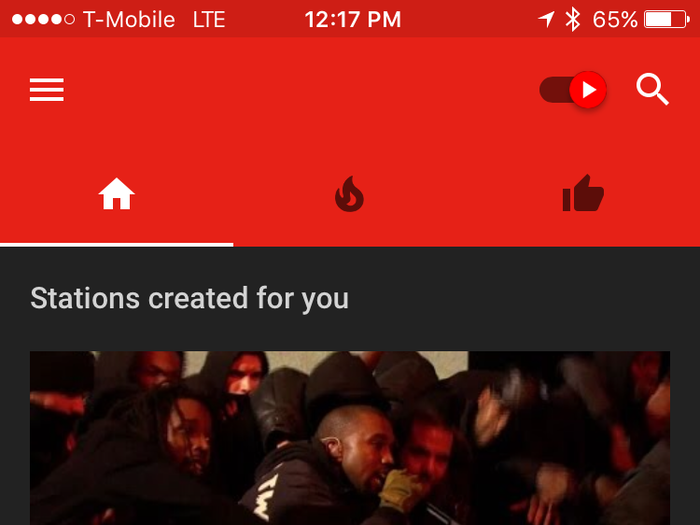
Scroll down for recommended videos based on what you've watched already.
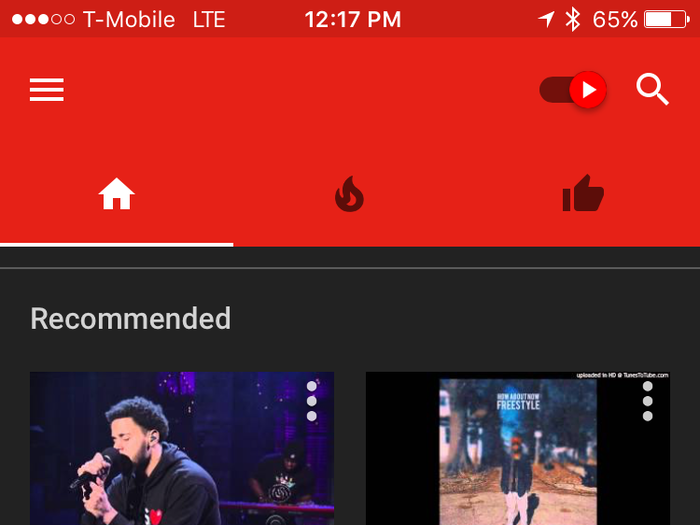
The app also shows past plays of yours on YouTube.
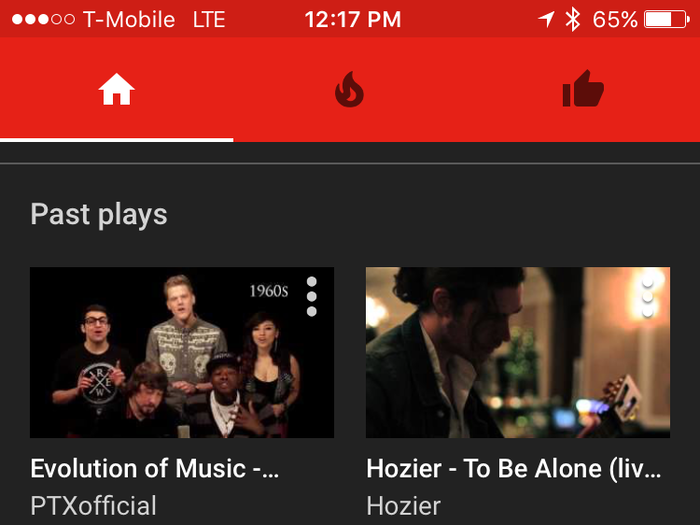
The middle tab of YouTube Music shows you the hottest music for the day, including "The Daily 40" playlist of the most popular music videos right now.
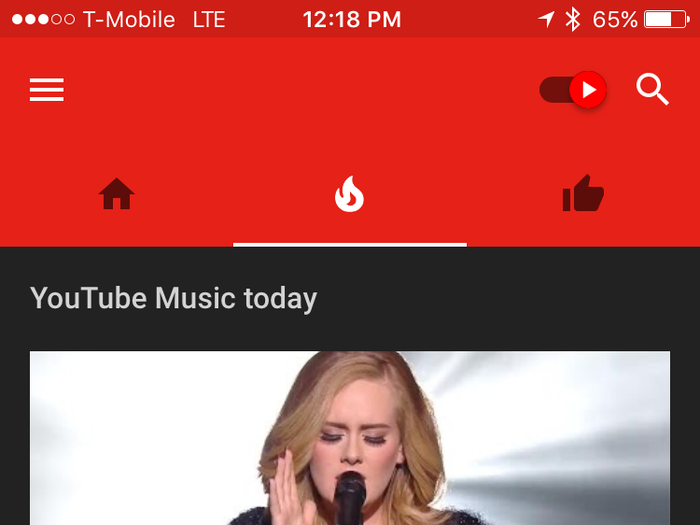
You can browse new music by genre.
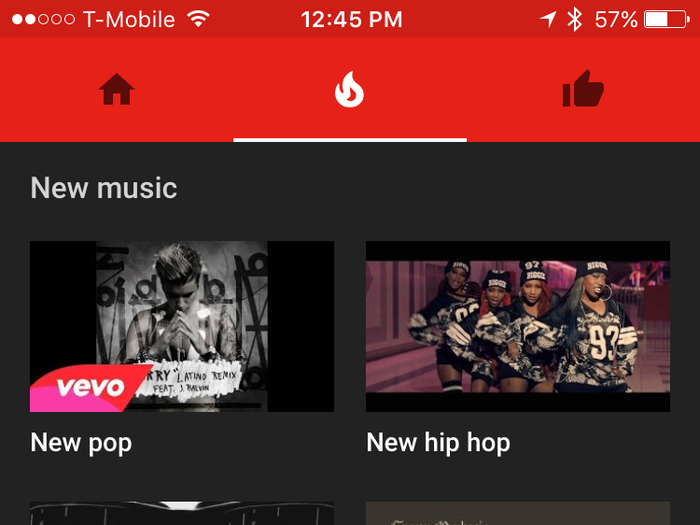
And see individual videos that are currently trending.
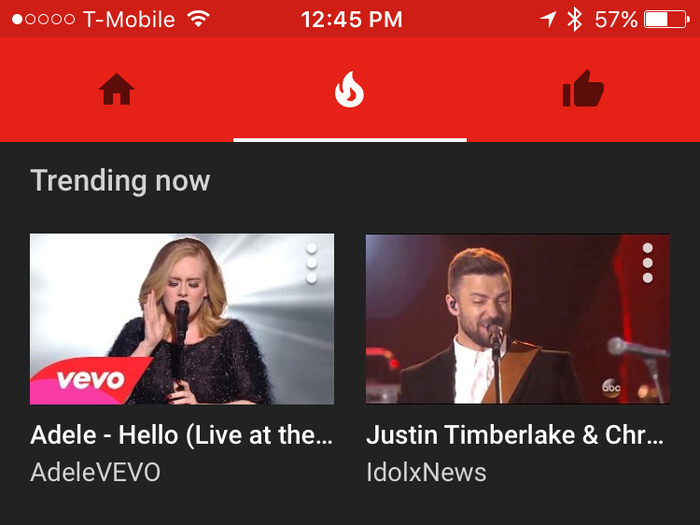
You can like songs to have them show up here.
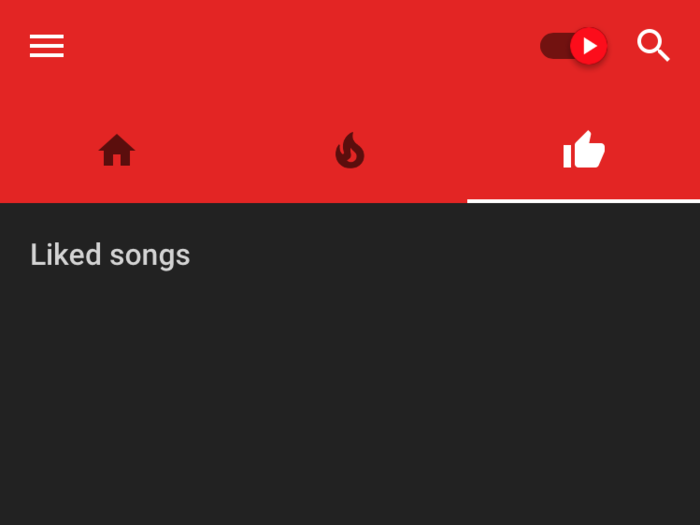
Switching this tab to the headphones icon turns the app into audio-only mode, which means videos won't play and less data will be used.
The app's settings let you switch Google accounts, view your offline mixtape (we'll get to that in a second), view recently played videos, and more.
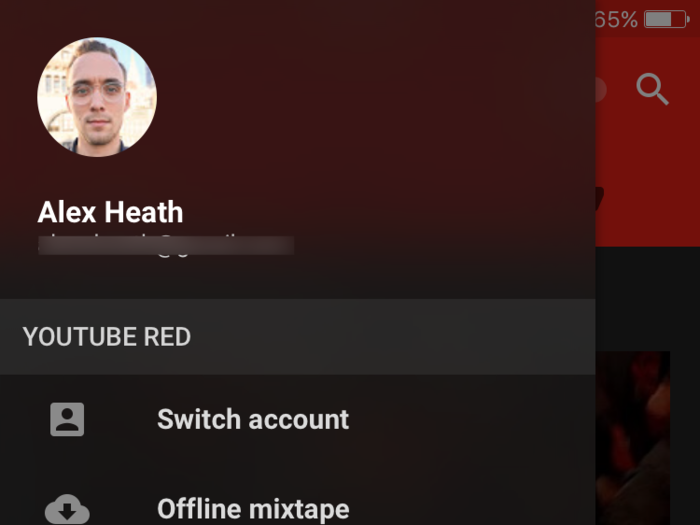
Here's what the settings look like. The app will only download songs for offline access over Wi-Fi by default, but you can override that behavior.
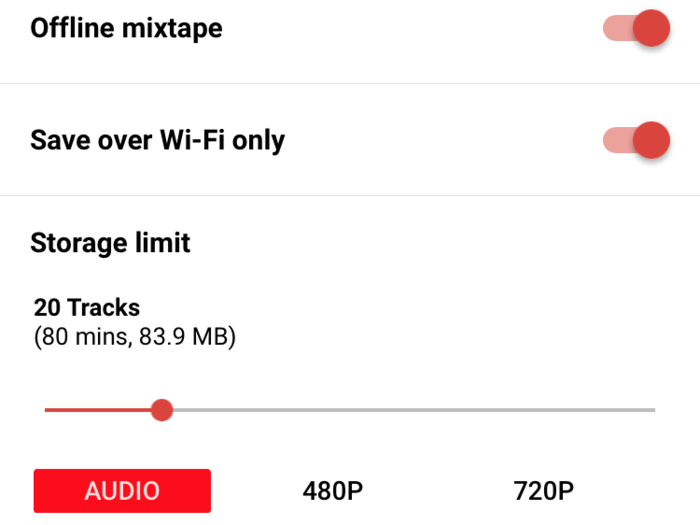
How YouTube Music decides to surface music can feel strange. For instance, one of the first videos I was presented with was this poor quality video someone shot on their phone at a concert.
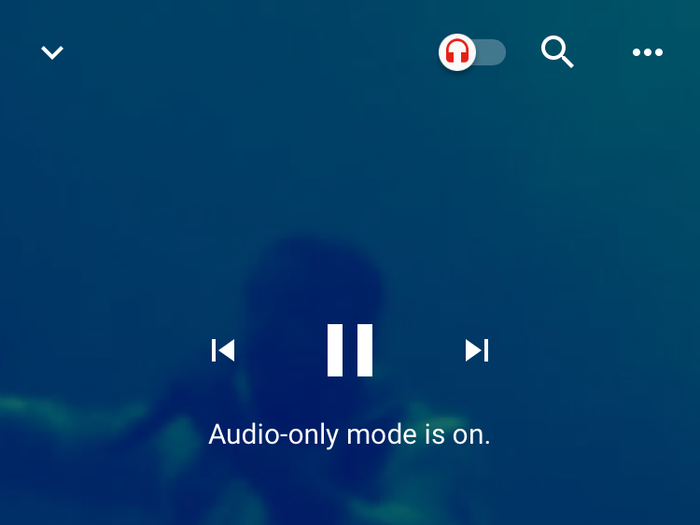
When you're playing a video (I had audio-only mode enabled), you can see some related videos by scrolling down.
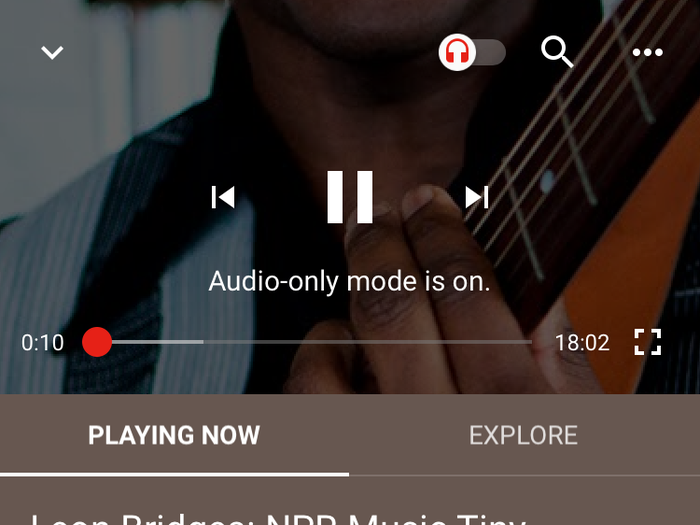
The "Explore" tab shows even more videos you may like, usually from the same channel.
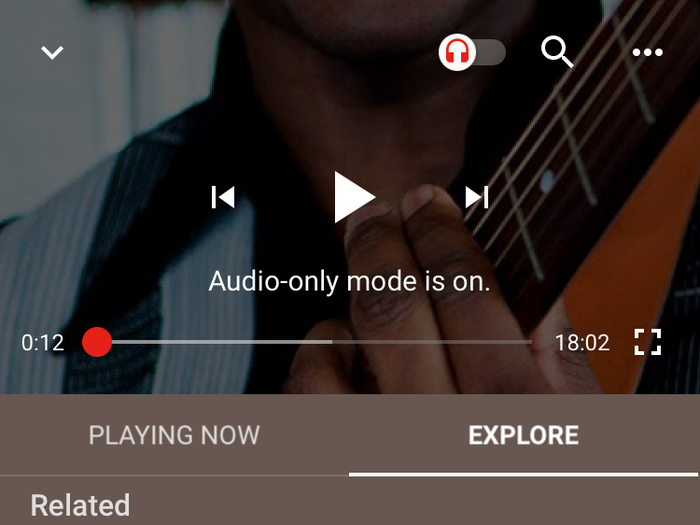
When you like a video with a thumbs up, YouTube learns to give you better suggestions.
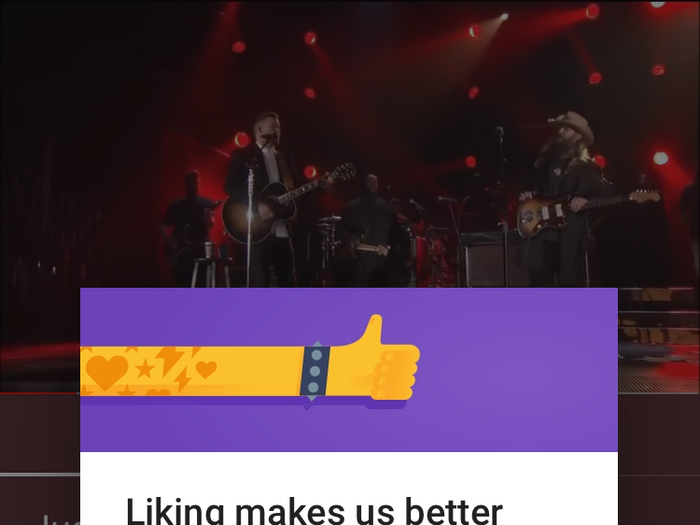
One of the most interesting parts of the app is the offline mixtape. It finds music for you and lets you save it all for offline playback.
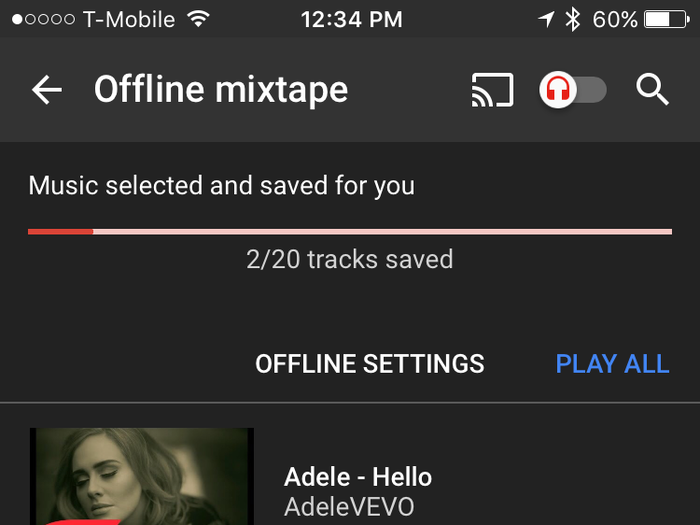
The main issue I ran into with YouTube Music is that playing music videos in audio-only mode still included the music video version of the audio track. In the case of this Adele song, that includes distracting background noise and some talking.
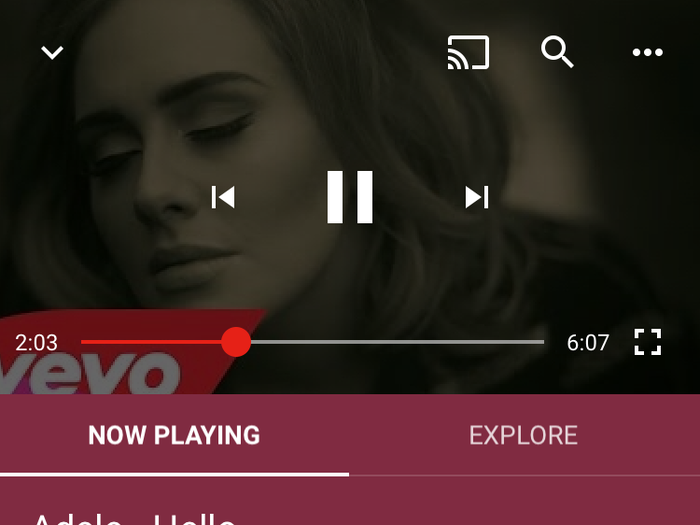
The same thing happened with the "Hotline Bling" video, which has a special intro with talking before the actual song plays.
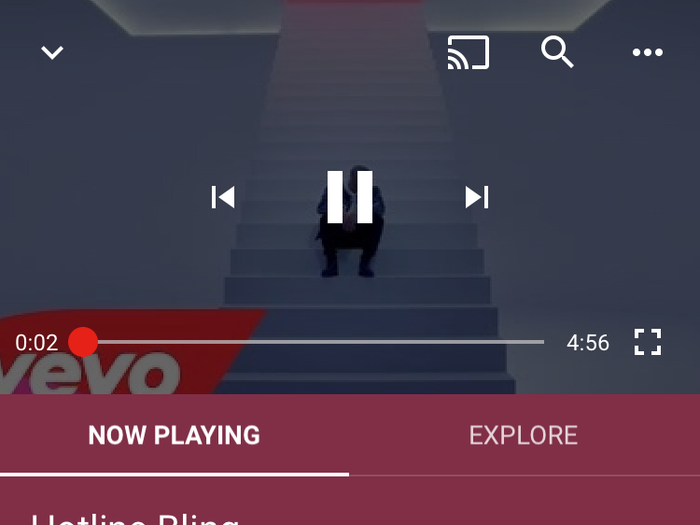
You can adjust the quality of video playback, enable closed captions, and report it to YouTube.
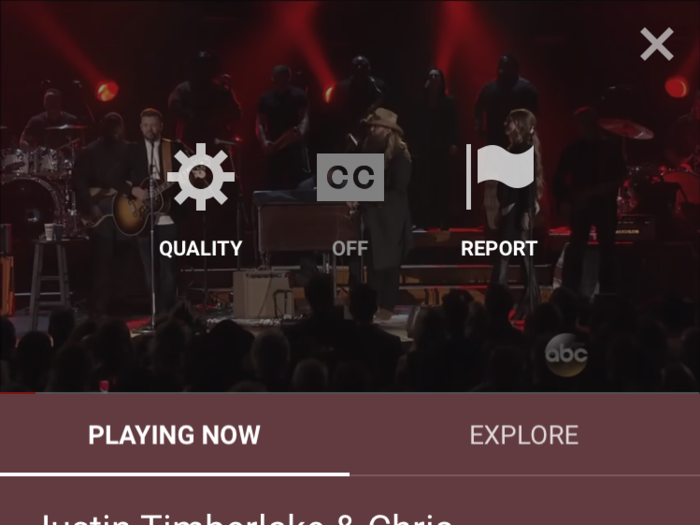
And send a video link via iMessage, Twitter, and the other apps you have installed on your phone.

If you're playing videos in a station, you can adjust the kind of variety of suggestions you want to get.
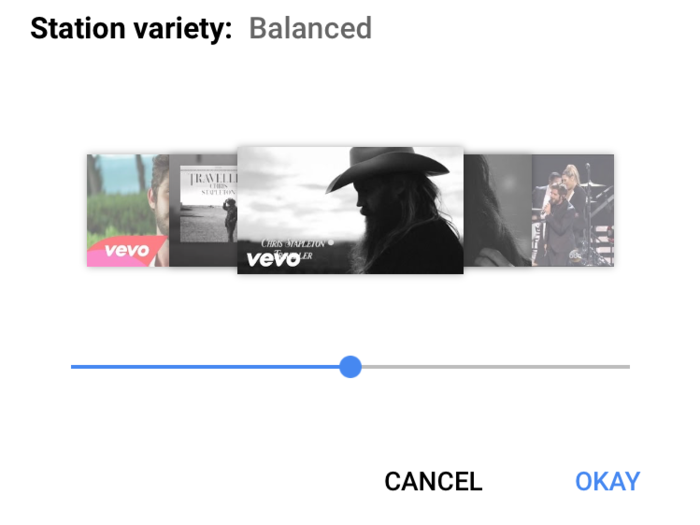
The app can automatically keep playing videos related to what you've been watching or listening to, which makes for a pretty hands-free listening experience.

If you're watching a video and minimize it in the app or leave the app altogether, it will keep playing just the audio in the background.

Here's what audio playback looks like from the iPhone's lock screen.
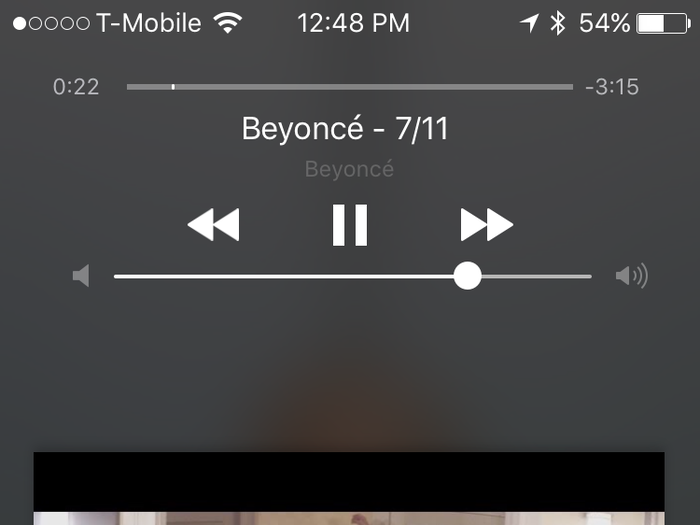
YouTube Music isn't for everyone. It can be kind of confusing to use, but if you're a YouTube junkie, hate ads, and want to be able to switch seamlessly between watching music videos and listening to music, you should check it out.

http://www.youtube.com/embed/uwj1qFPnhow?rel=0
Width: 560px
Height: 315px
Popular Right Now
Popular Keywords
Advertisement