- Home
- Enterprise
- Security
- How To Browse The Web From Your iPhone So No One Can See What You're Doing
How To Browse The Web From Your iPhone So No One Can See What You're Doing
Tap the icon to start the app.
It will start to connect to the Tor network.
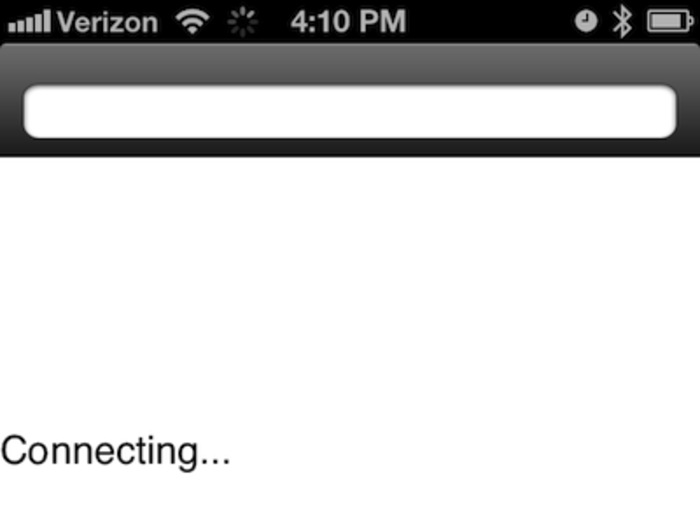
This process will take several seconds as it runs through its routine.
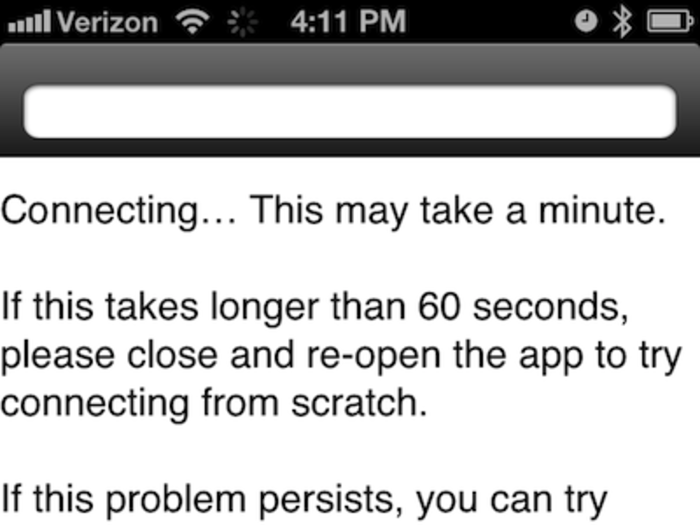
And here we are at Onion Browser's homepage.
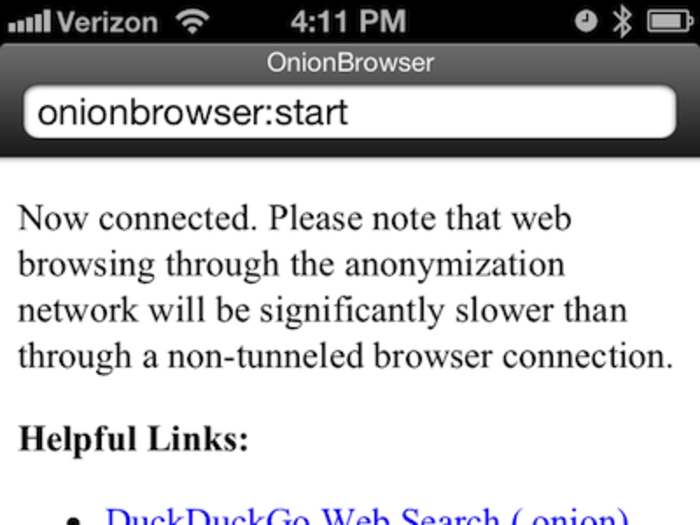
By navigating to check.torproject.com, we can confirm that everything's working smoothly.
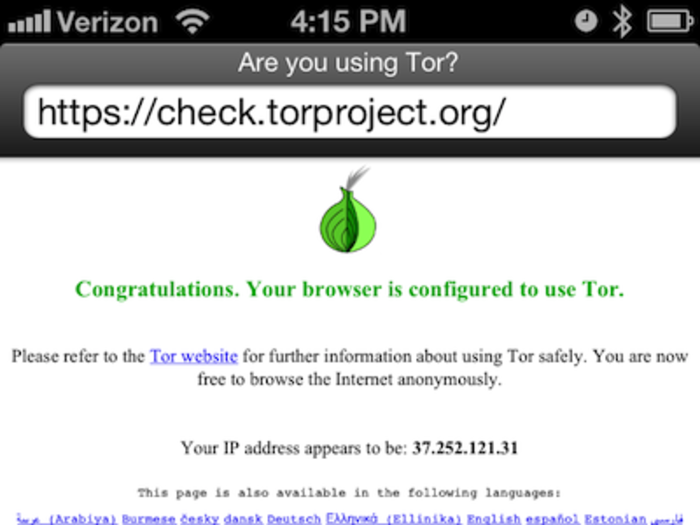
We can anonymously browse the "clearweb."
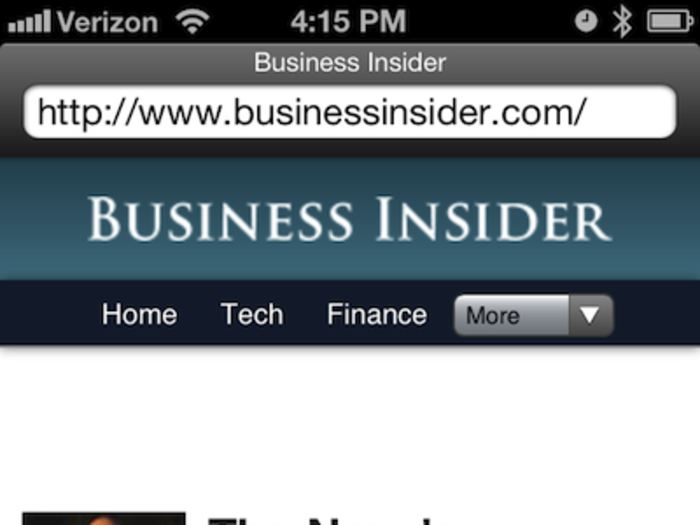
Or delve into the "Deep Web," those sites that exist outside the purview of Google and Facebook. Here's the login page for the famous Silk Road.
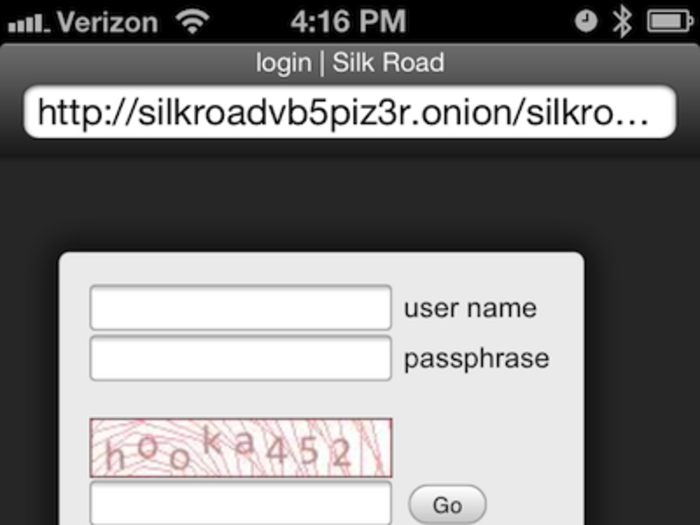
We can confirm our anonymity by checking available data on our reassigned IP address.

By plugging it into a database, we see that there are no identifying details to give us away.
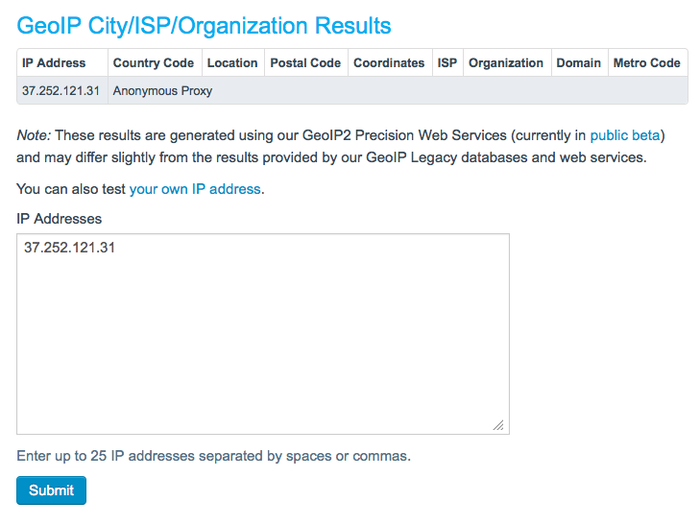
Tapping "New Identity" will give you a fresh anonymous start. You otherwise have similar browser functionality with bookmarks, etc.
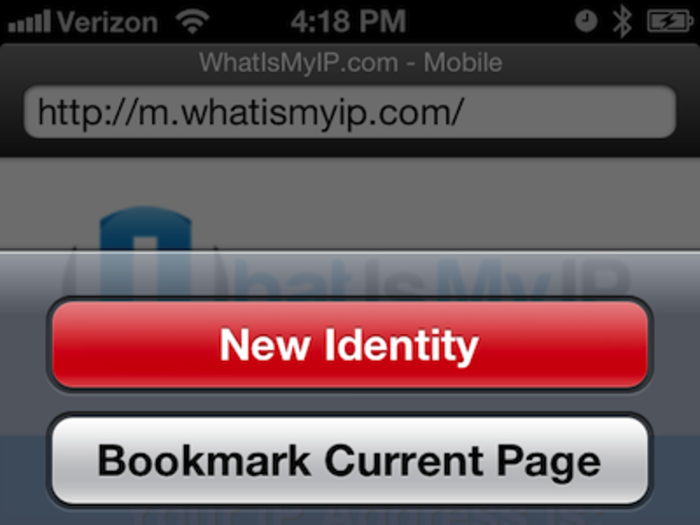
It comes pre-loaded with a few security-related bookmarks.
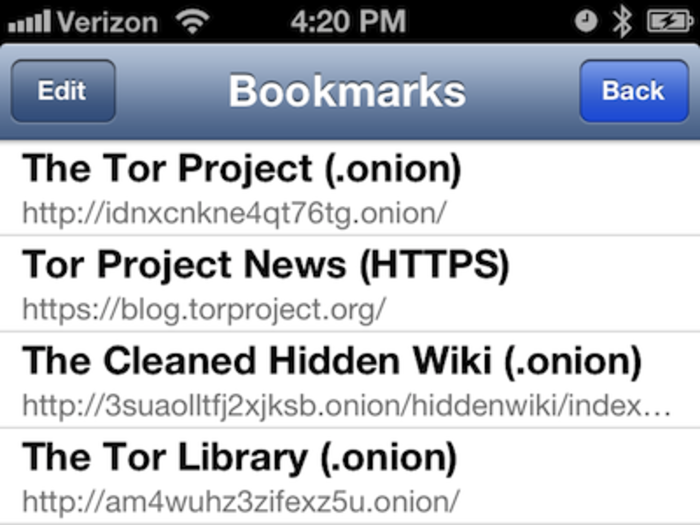
And farther down the bookmark list, the app includes some Tor sites too.
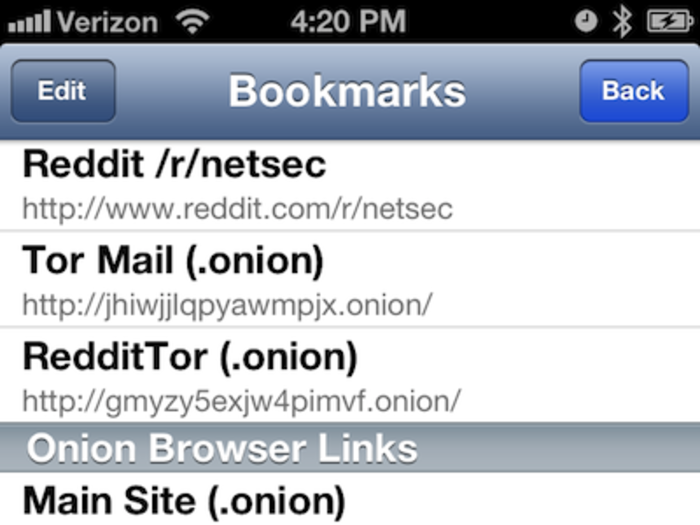
You can set your preferences on what to do with cookies – if you're privacy-obsessed, you'll probably want to block all of them.
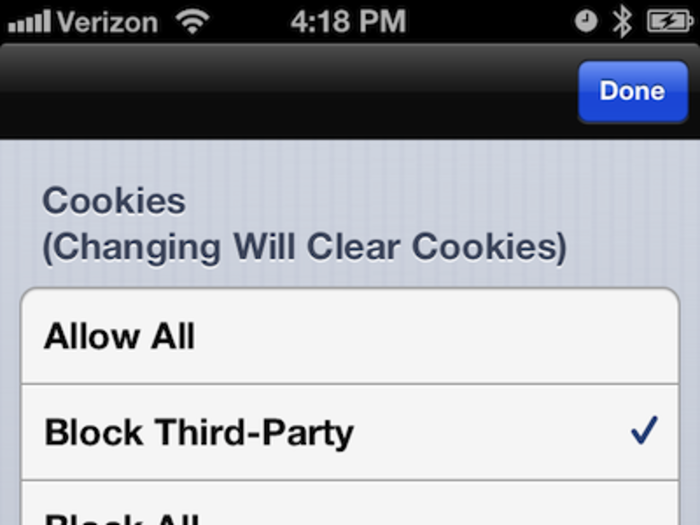
Popular Right Now
Advertisement
