- Home
- Enterprise
- Mobile
- 20 amazing features in Office 365 that you probably don't know about
20 amazing features in Office 365 that you probably don't know about
Let PowerPoint design your presentation

Use PowerPoint "Morph" to make the stuff on your slide automatically move
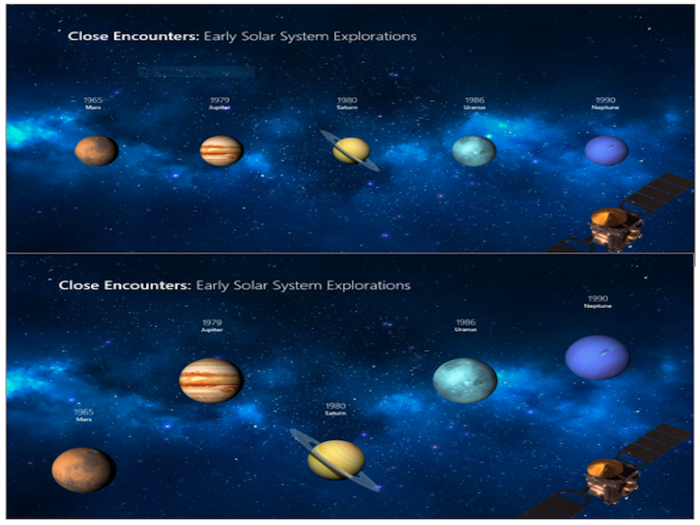
PowerPoint has introduced a new transition called Morph.
Simply duplicate a slide, move stuff around on the second slide and when you play the slideshow, your objects will move from where they are to where you placed them, sort of like a .Gif.
No animation or programming involved.
Use the "tell me" box to get help
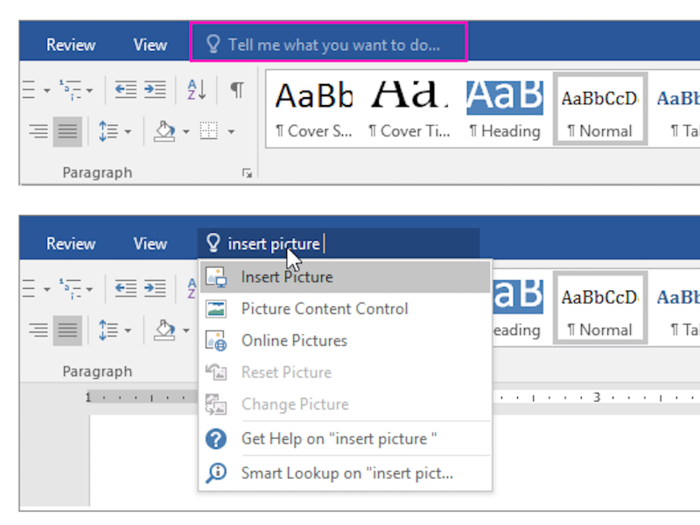
Tell Me let's you ask Office how to do something using regular language, much as you might type something into Google.
You can ask it to show you how to "insert a photo" or "add pic" or even just type "picture" and it will help you find the feature you are looking for.
Do Bing searches from within documents
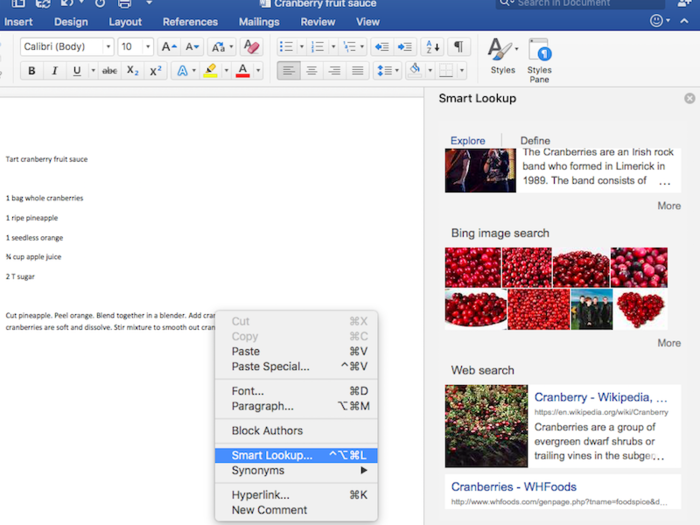
No need to fire up a browser to look something up on the Web.
Just right click on a word, then click "Smart lookup" and a Bing search will pop up in a window inside your document.
Find your most important emails with the Focused Inbox
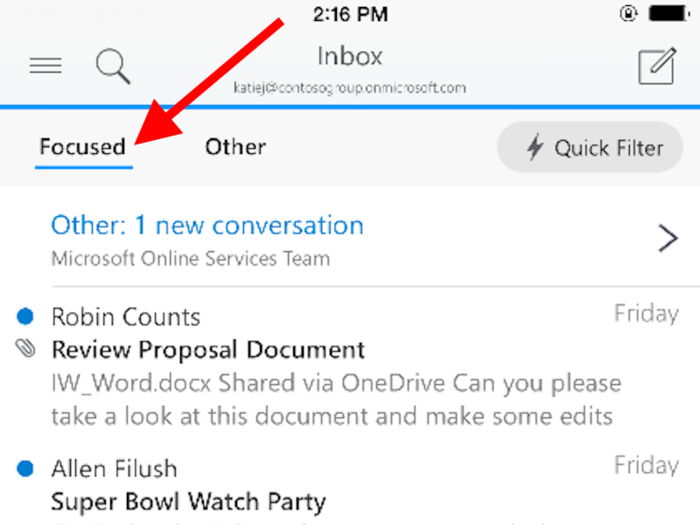
Similar to how Gmail offers its uses "Priority inbox" where it shows you what it thinks are your "Important emails," Outlook offers the "Focused inbox."
It looks at how you organize your mail and puts the messages it thinks are most important messages into a ‘Focused’ folder with the others in remaining into an ‘Other’ folder.
Use "ink" on the iPad Pro
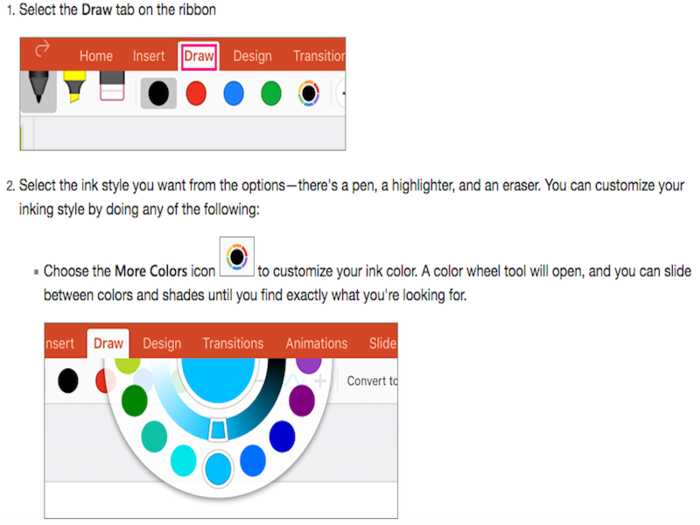
With the new iPad Pro, Office apps support "ink" just like they do on the Surface.
Choices include pens, highlighters, an easy-to-use thickness control, and a new color wheel. Using the Apple Pencil, you can also draw and mark-up documents.
Try some Outlook add-ins ... like the one for Starbucks
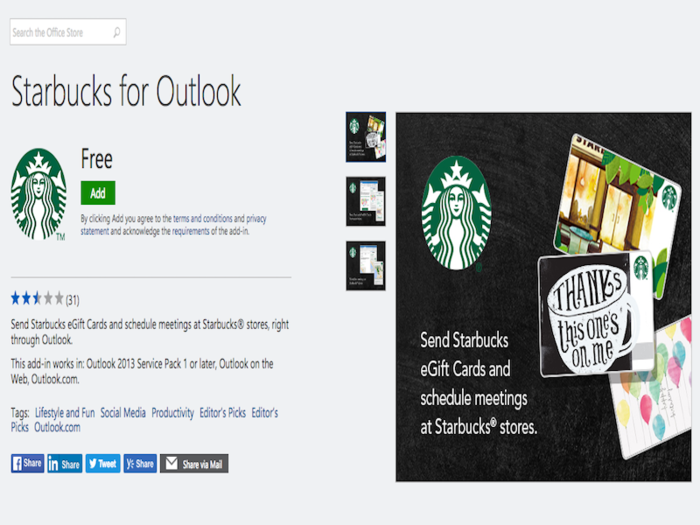
With the Starbucks add-in for Outlook, you can send Starbucks e-gifts within Outlook and schedule meetings at nearby Starbucks locations instead of a conference room.
Find this add-on and others at the Office Store.
Use PayPal from within Outlook
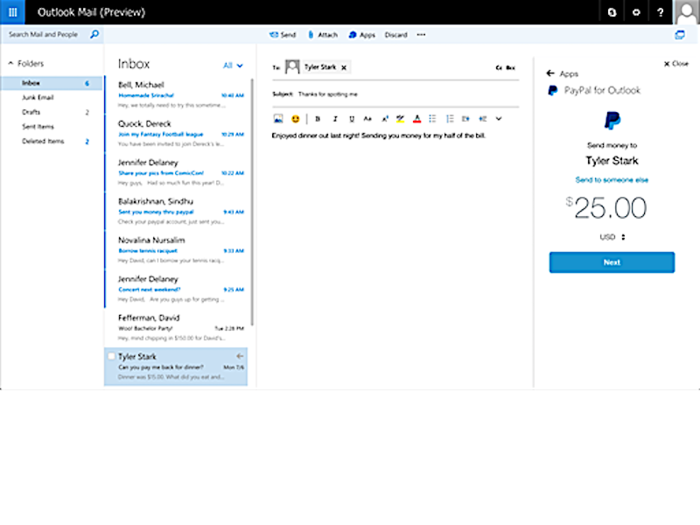
Access your PayPal account to send money to your peeps through email with the PayPal add-in for Outlook.
This is available for Office 365, but the add-in can also be used by Outlook 2013 users. Find it on the Office app store.
Order an Uber ride associated with a calendar event
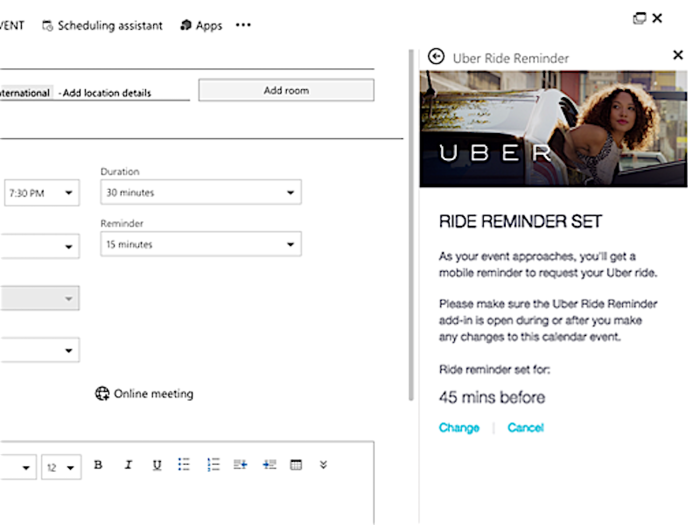
With the Uber Outlook Add-on, you can set up an Uber ride reminder for any calendar event.
Once you set up the Uber reminder, it sends it to your phone at the appointed time with the destination already set. Swipe the notification to confirm your Uber ride.
Find it on the Office app store.
Use Boomerang to schedule emails and meetings
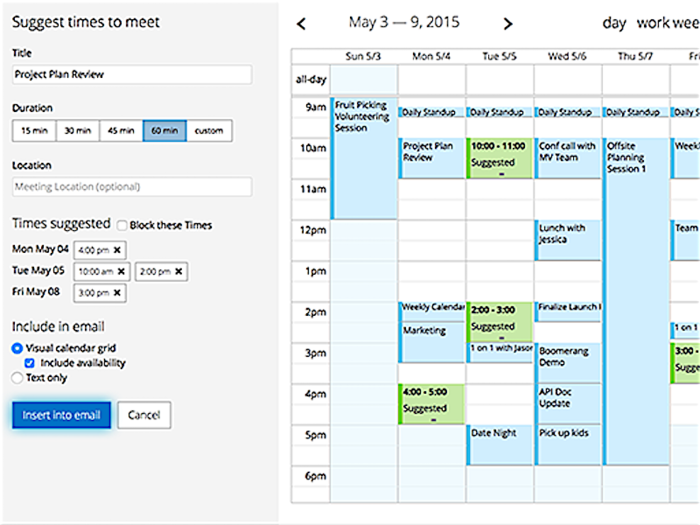
Boomerang will schedule emails to send at a later time, remind you to follow up if you don't get a response and add a calendar assistant that lets you schedule meetings and share your availability right from Outlook.
Find it on the Office app store.
Use the Delve app to see what your coworkers are working on
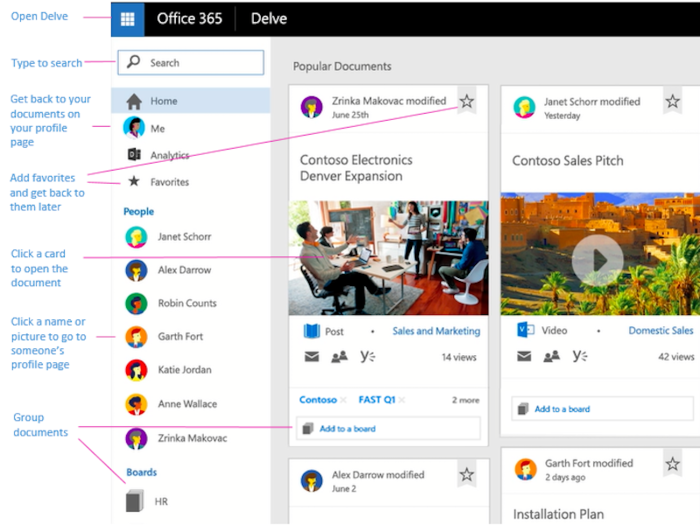
If your company is using the Enterprise edition of Office 365 and if your company is storing documents in Microsoft's cloud (OneDrive for Business) or in Microsoft's onsite app SharePoint, then you have access to Delve.
Delve is a search tool that automatically shows you the popular documents and other important content in your company.
You can also use it to see what co-workers are working on by clicking on their names.
Set up a joint project-management planner for your work group
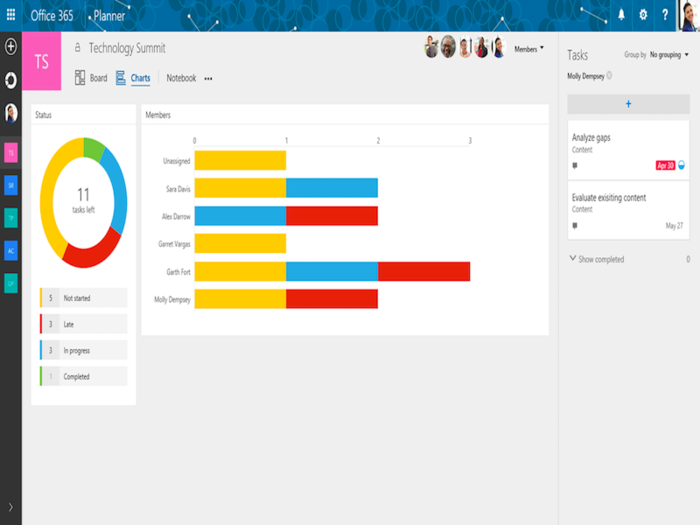
Microsoft just rolled out a new feature called Microsoft Planner to all the folks with an education or business edition of Office 365.
It's like a joint to-do list for a work group on steroids.
With Planner, teams can assign and collaborate on tasks, set due dates, update statuses, share files and a dashboard keeps everyone in the loop.
When it becomes available, Planner will appear in the Office 365 app launcher.
Set up a work group for your teammates with Office 365 Groups
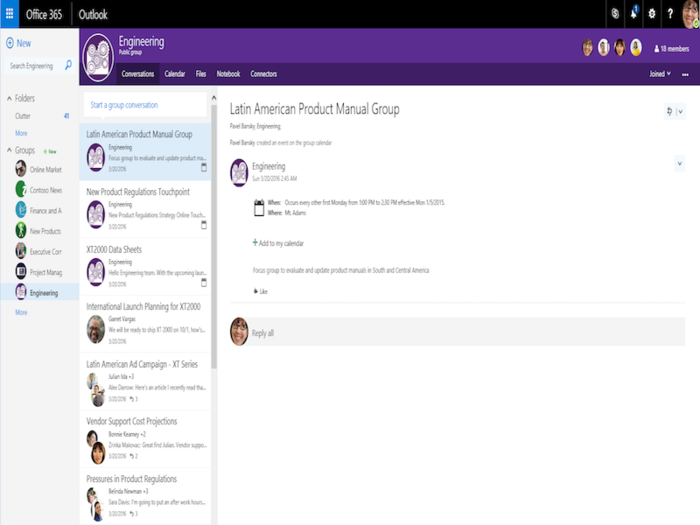
By setting up your team as an Office 365 Group, the team gets a shared Outlook inbox, OneDrive for Business folder, and a plan in Office 365 Planner.
If your version of Office supports groups, you can set the group up via the web version of Outlook or through OneDrive for Business.
Add a poll to your online presentation
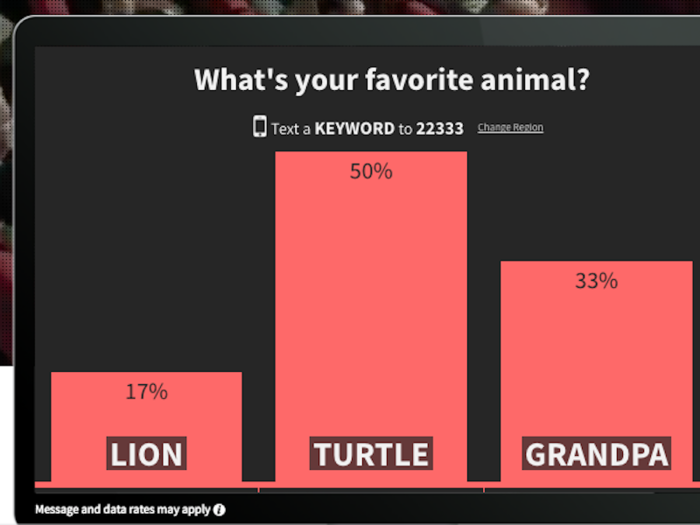
Microsoft Sway is Microsoft's online presentation software, an alternative to PowerPoint, that makes it easy to add internet photos, videos, material from your computer, or your Microsoft cloud to your presentation
You can also add a live poll to it, with PollEverywhere.com. Create the poll and embed it into Sway.
Use GigJam to share just parts of documents
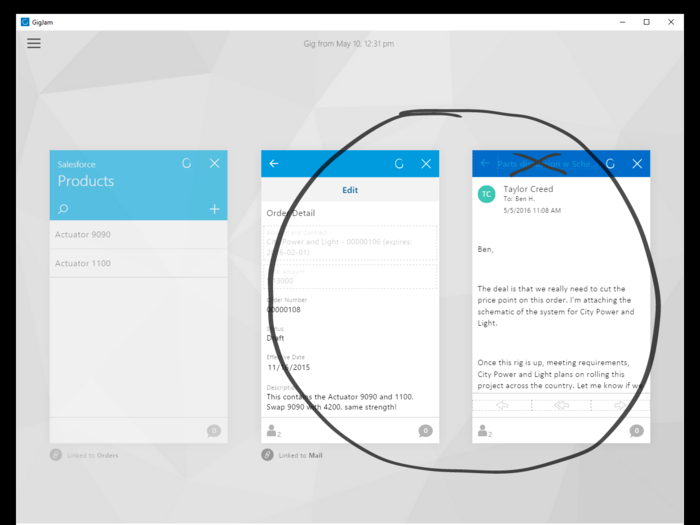
A new sharing app called GigJam that you download to your phone, let's you temporarily show and share bits and pieces of an Office 365 file with others.
Send a bit of text to one person to review, a photo to another person.
Have multiple people edit the same document at the same time
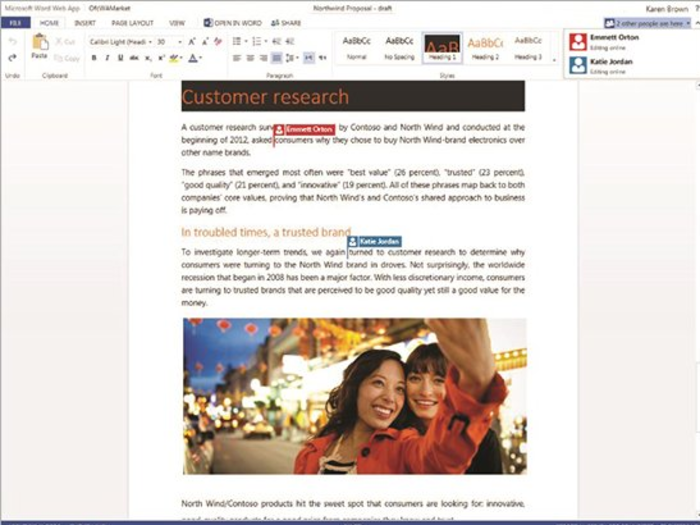
Everyone can edit a document at the same time in Word, PowerPoint or Excel.
You can see the changes as they make them and who is doing the editing.
Skype with co-workers while working on a document
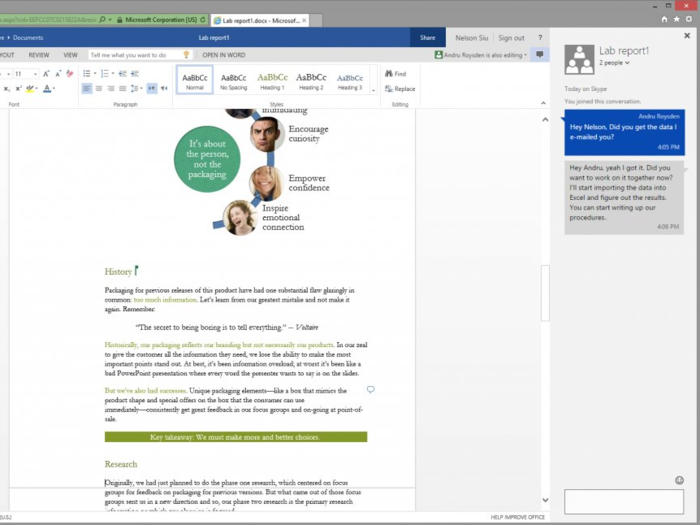
If you are collaborating with others on a document and it's stored in Microsoft's cloud, OneDrive for Business, you can click a "Chat" button to chat with everyone working in the document over Skype.
Turn rows of data into a map
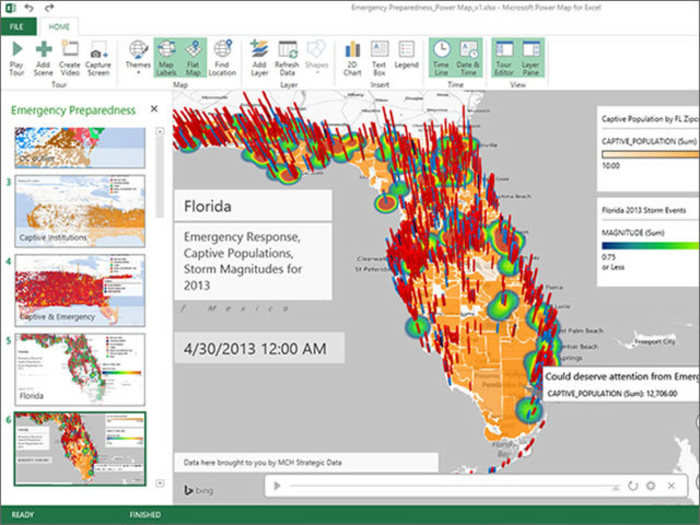
For those with business editions of Office 365, Excel includes a feature called the Power Map.
It helps convert rows of data into images. And if that data is geographic in nature, such as county-by-county lists for a state, Power Map will put it on a 3D map.
If your version of Excel supports Power Map, you'll find the button under Insert/Map.
Let Excel reformat your data
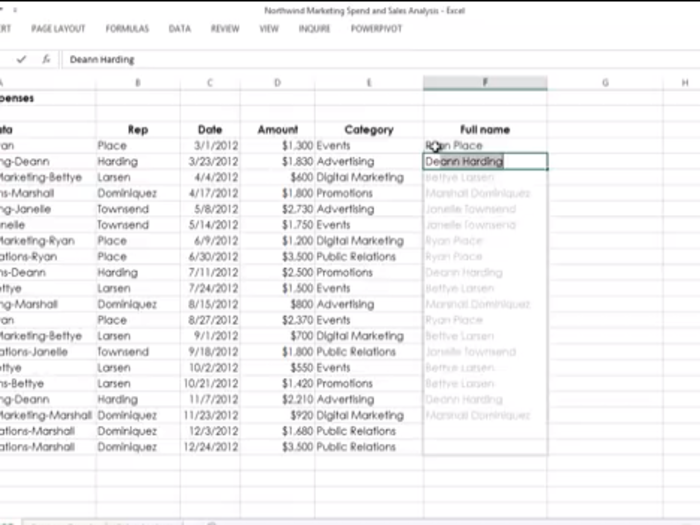
You know how powerful Excel’s Fill Down "Control -D" command is?
With a feature called "Flash Fill" Excel sees what you are doing and does the rest of it for you.
For example, say you are changing the formatting of a list of people's names from being spread across two columns (first name, last name) into a single column. When you type the second reformatted name, Excel displays the whole list, reformatted.
Just click to accept it.
This feature isn't brand new (Office 2013 users have it) but it is currently only available for Windows users, not Mac users.
Scan your whiteboard or meeting notes and make them readable
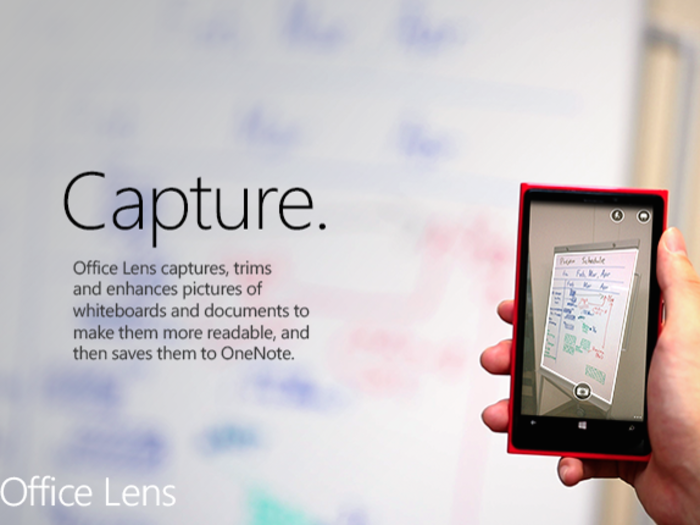
The free Office Lens app for iOS and Android turns your phone's camera into a scanner.
Take a picture of a whiteboard or document and it reads it and puts into Microsoft's note app, OneNote.
Popular Right Now
Advertisement