- Home
- Enterprise
- GET HIRED: How To Make Your LinkedIn Profile Gorgeous With Graphics
GET HIRED: How To Make Your LinkedIn Profile Gorgeous With Graphics
LinkedIn just turned on this new feature yesterday.

You can turn your LinkedIn profile into a beautiful, interactive resume.
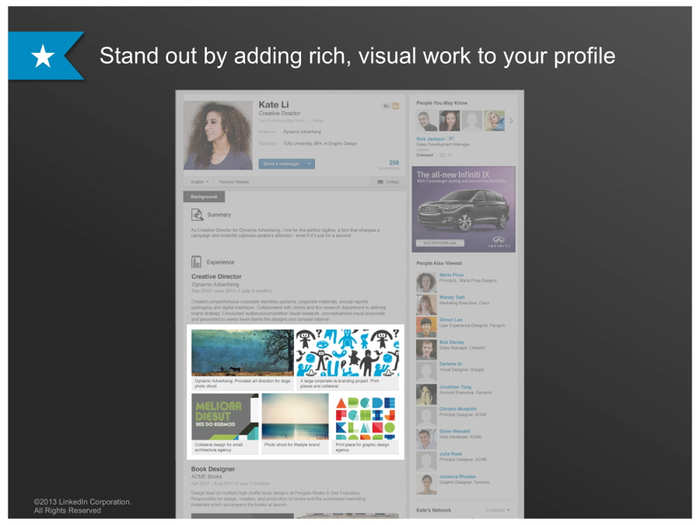
You can add all sorts of multimedia to the different sections of your profile.
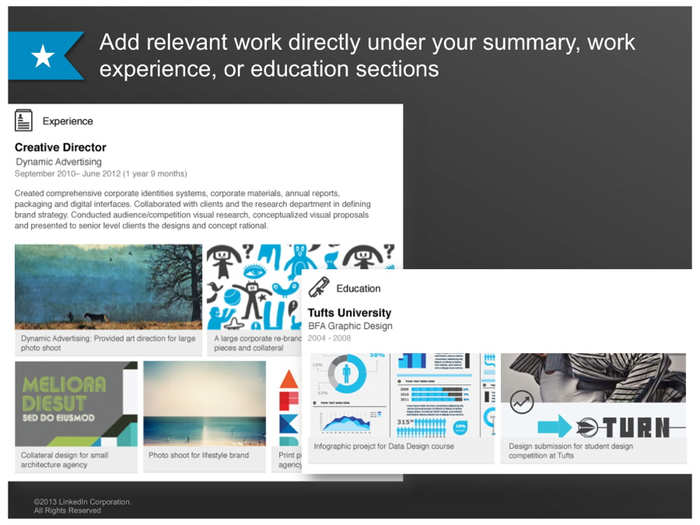
If your content is hosted on a site like YouTube, you can still easily add it your profile.
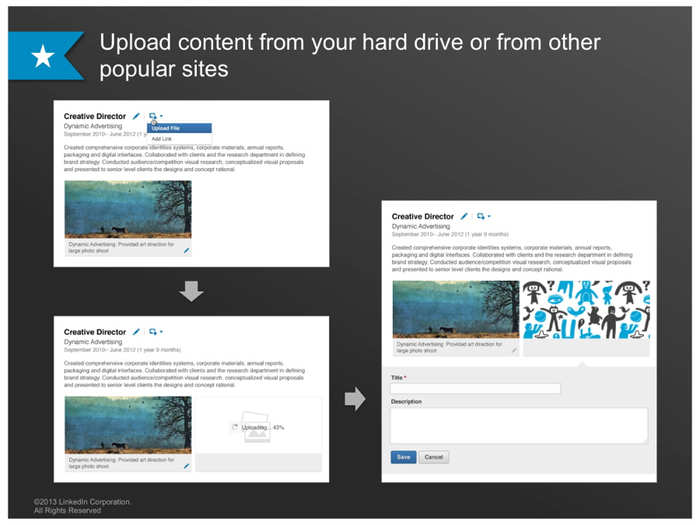
Your LinkedIn friends can "Like" and comment on the materials you add to your site.
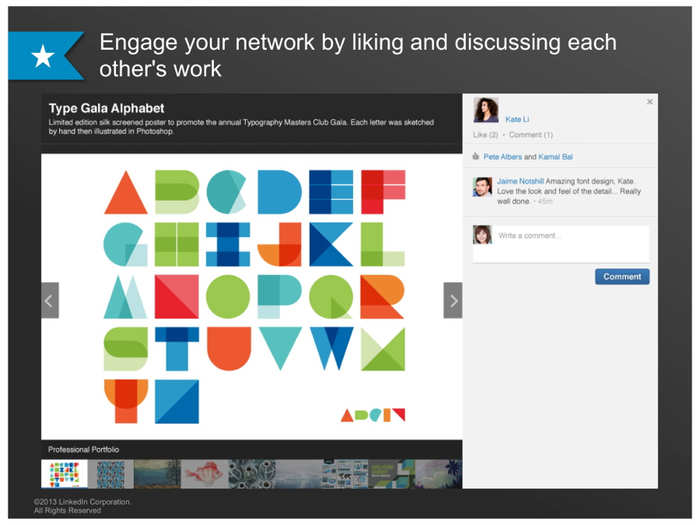
Log in to LinkedIn and start by clicking on the "Edit Profile" button on your profile page.
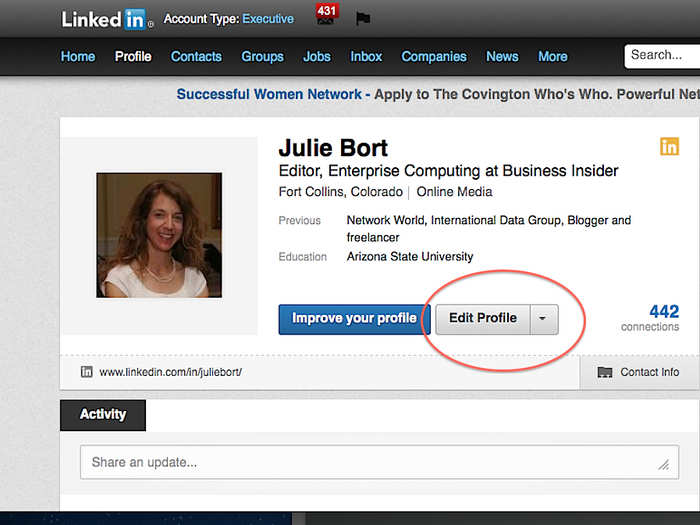
The first time, you will see these colorful guides that encourage you to add graphics.
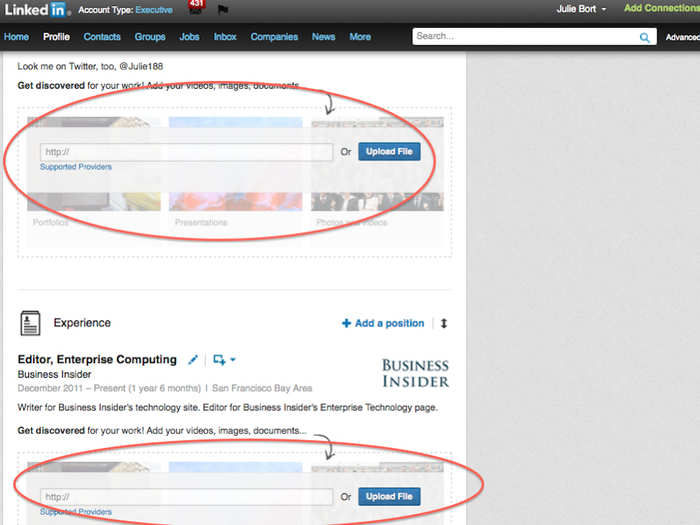
Later, you can add more content by clicking on the "upload file" icon.
Upload a file or give LinkedIn the Web URL. LinkedIn automatically grabs the content. That's it!
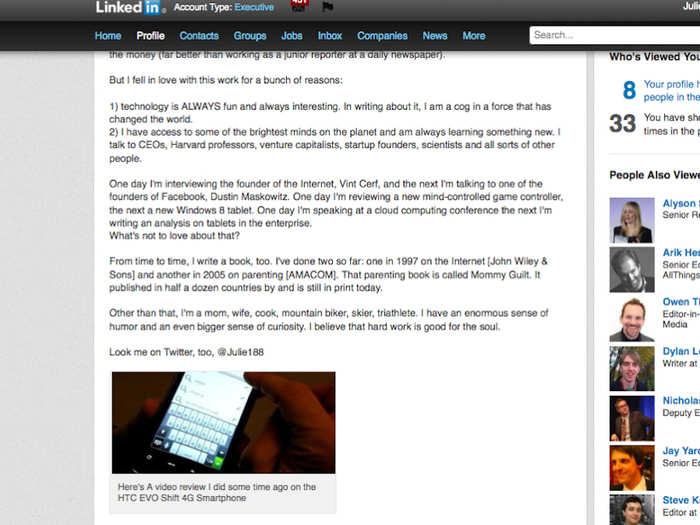
Now, we'll show you some samples of what you can do with graphics ...

You can add photos/images to your summary and experience as work samples.

Graphics can be static images or interactive media.
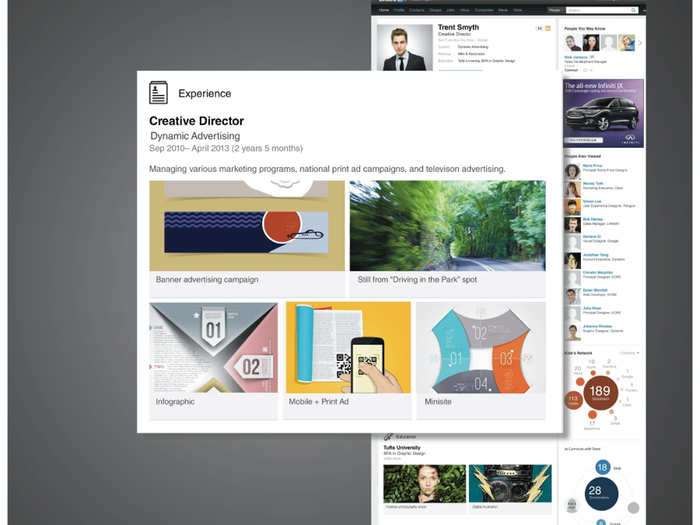
No matter what your job title, you can add charts and graphs to illustrate your work.
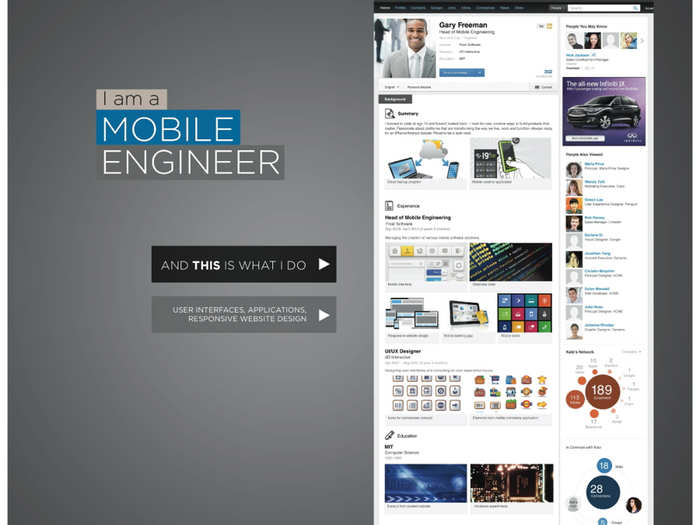
For instance, you can show off screen shots of the apps you built and link to them.
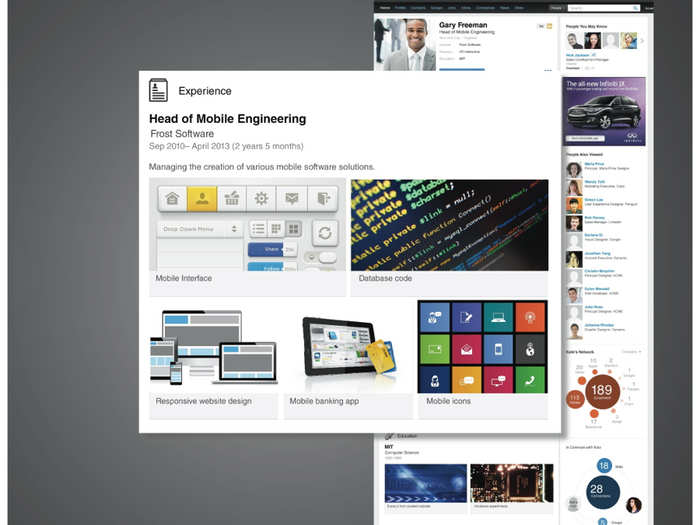
The visual, interactive resume is becoming the standard of how to present a resume.
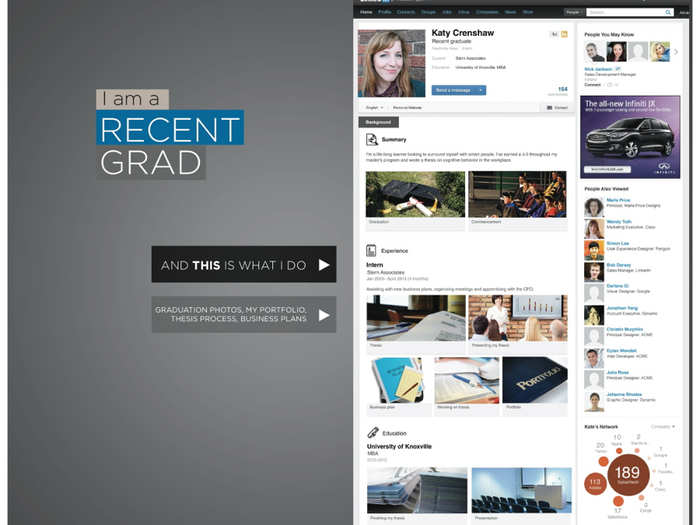
Your links can include photos, but also presentations, like a business plan.
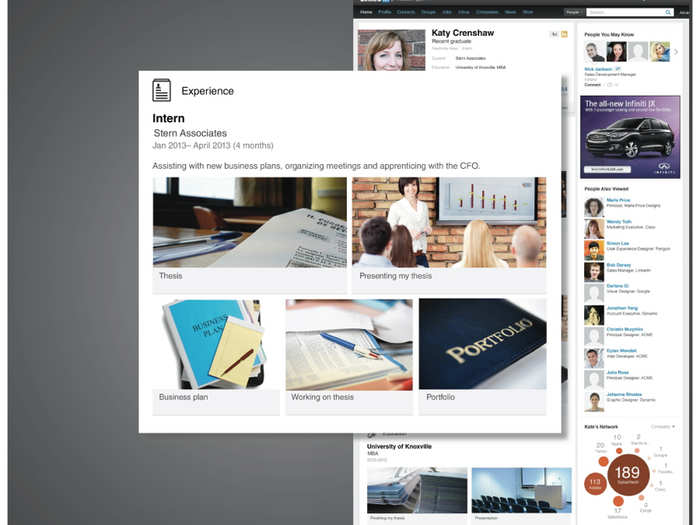
Consider this: instead of organizing your profile by dates of employment ...
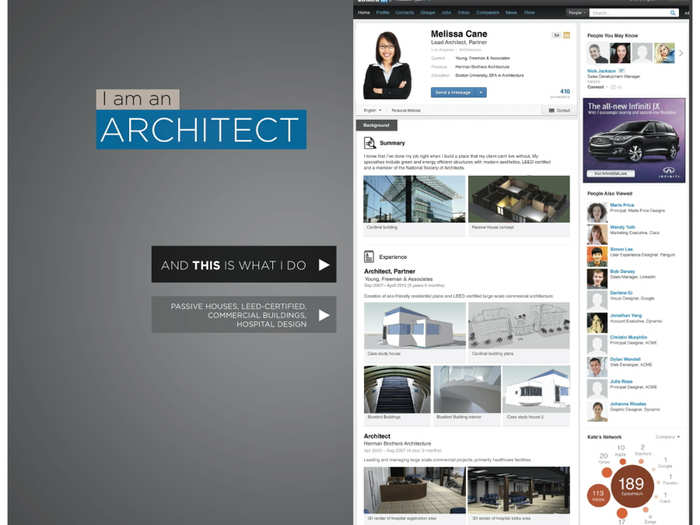
... organize by the projects you worked on, showing each one off in pictures, audio, video.
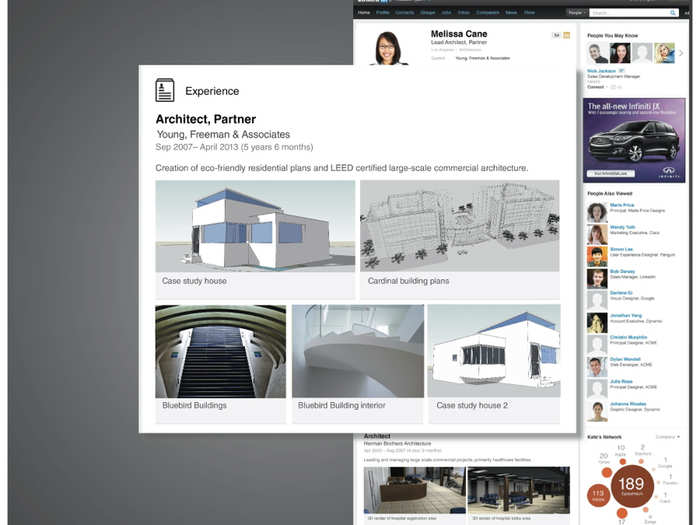
Here are more tips on making LinkedIn work better for you.

Popular Right Now
Advertisement