- Home
- Enterprise
- Battle of the chat apps: What's the difference between Slack, Facebook Workplace and Microsoft Teams
Battle of the chat apps: What's the difference between Slack, Facebook Workplace and Microsoft Teams
Slack is organized into "channels." Every team in a company can have its own channel where team members communicate in one big chat room.

Slack has several advantages over other chat apps. First, it is really easy to use. Anyone can create a channel around any topic, like a project. Public channels use a pound sign (#) and are open to anyone in the company. Private channels use a lock sign and require an invite.
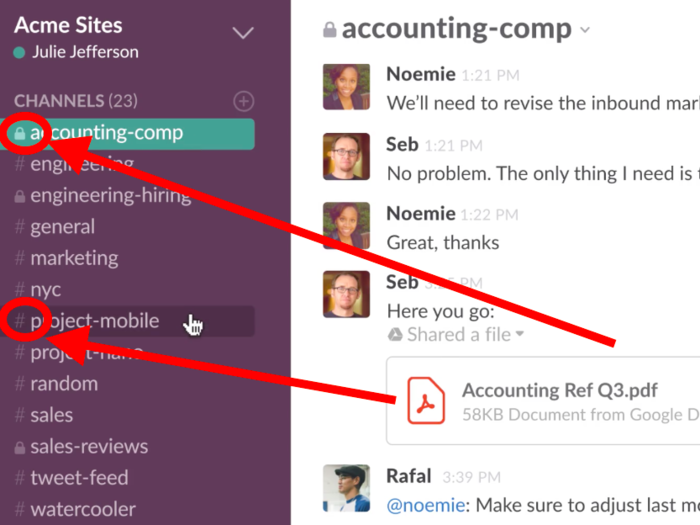
You can also send private messages to another person, or a group of others. In addition to typing messages, you can also upload photos, files, links to newspaper articles (that will preview the article), videos, tweets, etc. And you can find stuff via search.
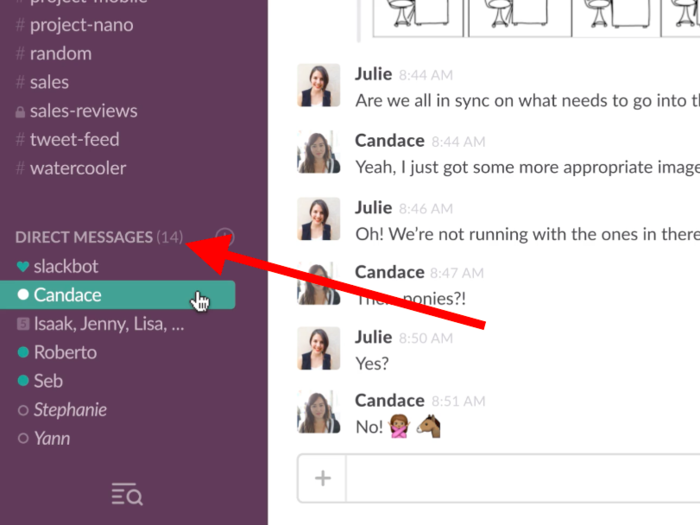
But Slack's real appeal is that it is integrated with a ton of other apps. You can drop a link to a Google Drive/Dropbox/Box file, GitHub or MailChimp project, for instance, and it works a bit like an attachment, showing a part of the file.
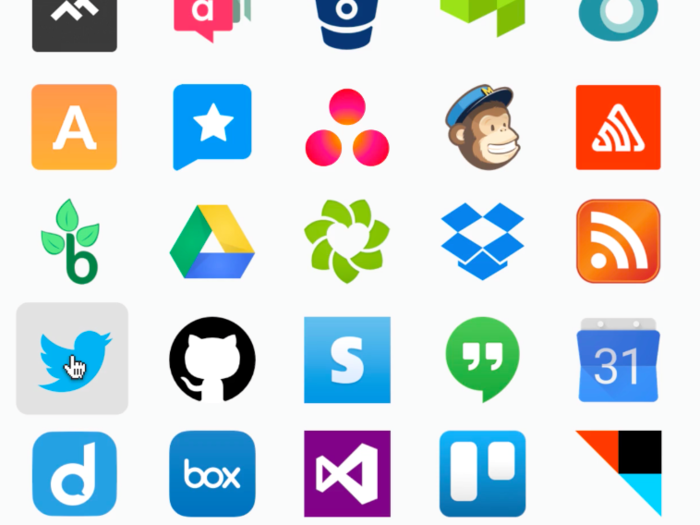
You can set it up to get notifications from these other apps in Slack, too.
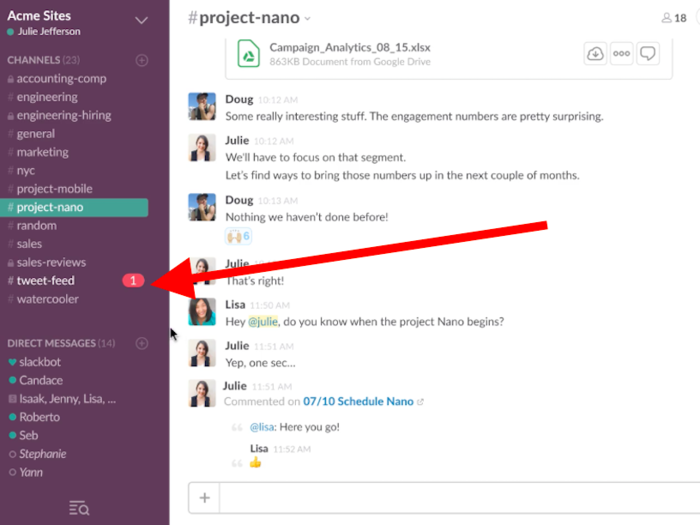
Slack is integrated with dozens of apps like this. Everything from travel deal alerts, to ordering an Uber to voting on where to go for lunch. You can also create your own bots. One favorite is the "Giphy" bot, which lets you share .gif images with them.
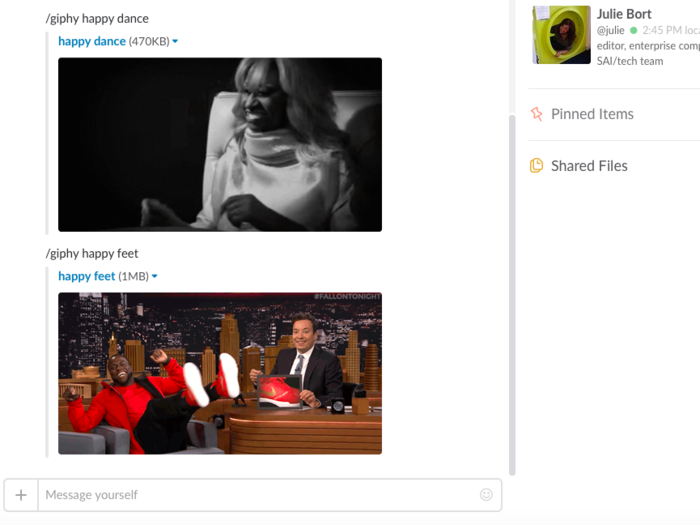
Slack charges nothing for a basic version. Pricing for more advanced versions with more storage and features is either $6.67/user/month or $12.50/user/month.
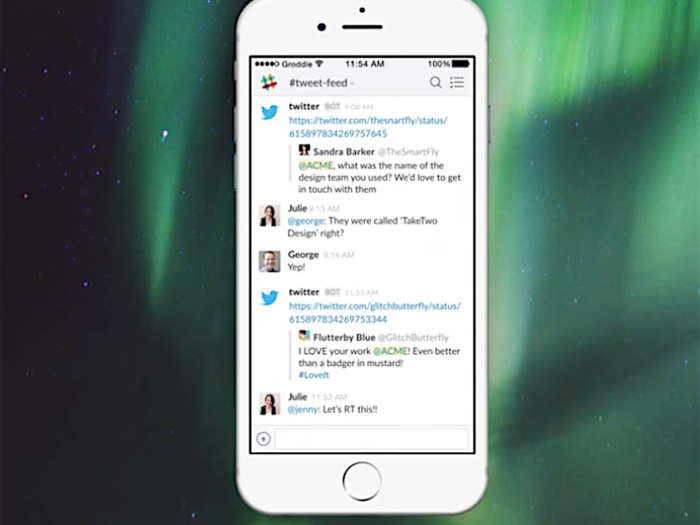
Microsoft recently announced a direct competitor to Slack called Teams. It was so inspired by Slack that on a quick glance it's hard to tell the two of them apart. For instance, it also uses "channels" to create chat rooms based on teams or projects.
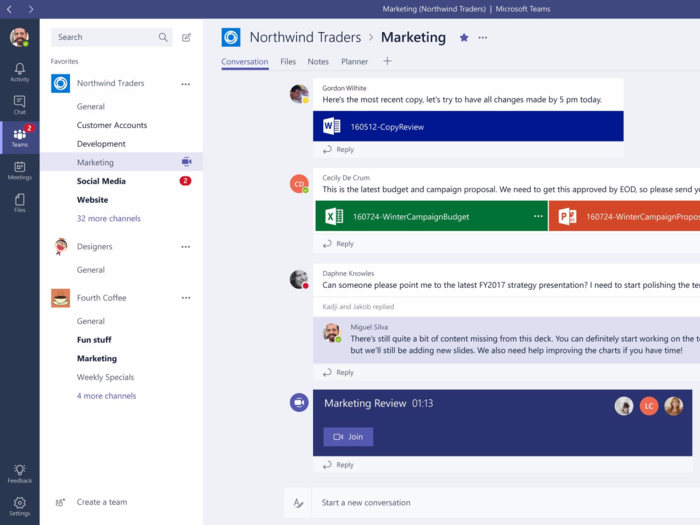
Teams is not yet openly available but will be in 2017. Only a preview version is available now. Teams has two big differences from Slack. First, its price. Microsoft Teams will be a free app included with most of the business versions of Office 365 including Business Essentials ($5 per person/month).
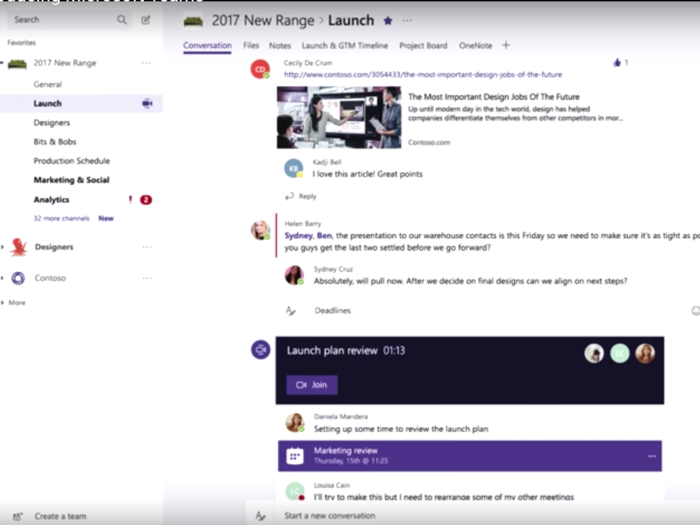
The second big difference is that Teams is integrated with all of the other Microsoft Office apps including Skype for video and audio conference calls.

Integration with Office includes Word, Excel and all the others. So a team can work on a document together in the chat room. Microsoft has also made it easier to search and find shared documents, using artificial intelligence to automatically find documents, conversations and stuff for you.
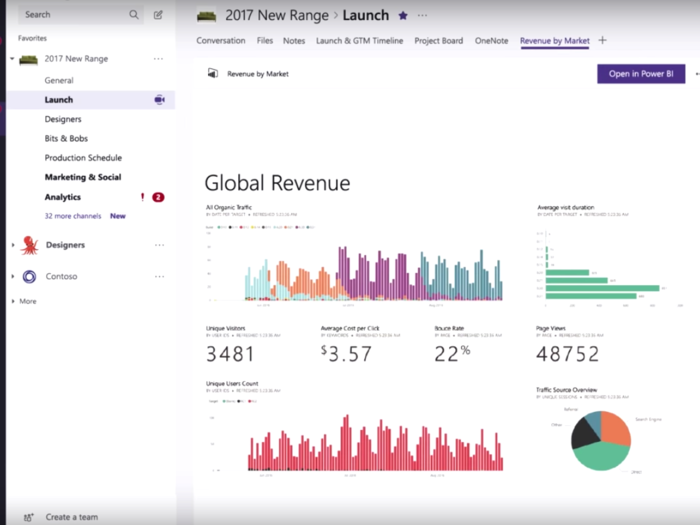
Teams will also be able to work with other apps built by all sorts of software developers. Like Slack, Teams also has a bot framework so these apps can respond to commands and chat with you inside Teams.
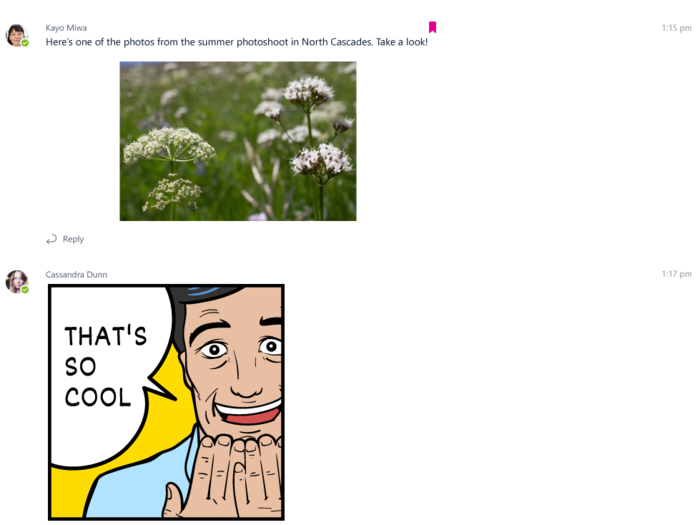
Of course, before Teams, Microsoft already had a chat app called Yammer that it bought in 2012 for $1.2 billion. Microsoft, just last summer, finished integrating Yammer with Office 365, too. But Microsoft built Teams in-house from scratch, waved its wand and repositioned Yammer as an "enterprise social experience." So poof, that's the difference between Teams and Yammer.
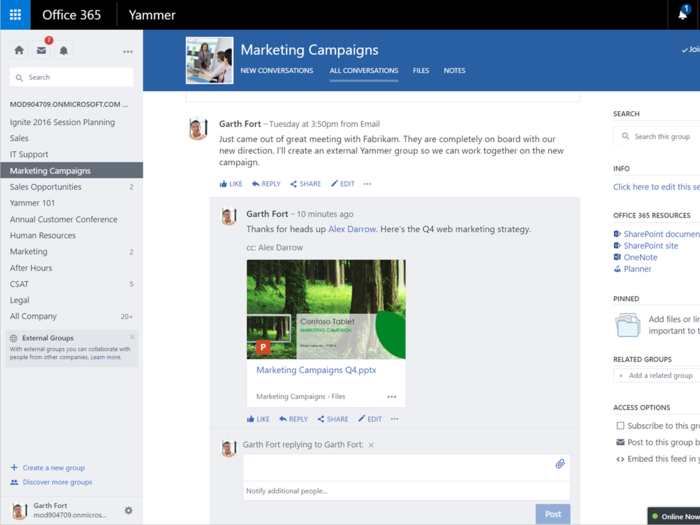
Meanwhile, Facebook also launched its work app, called Workplace. Workplace was inspired by Facebook employees' own internal use of Facebook instead of email or other chat apps. A Workplace account is completely separate from your personal Facebook account.

When Workplace launched, more than 1,000 businesses were already using it as part of the private beta program Facebook launched about a year ago. It is essentially a modified, private version of Facebook for company use.
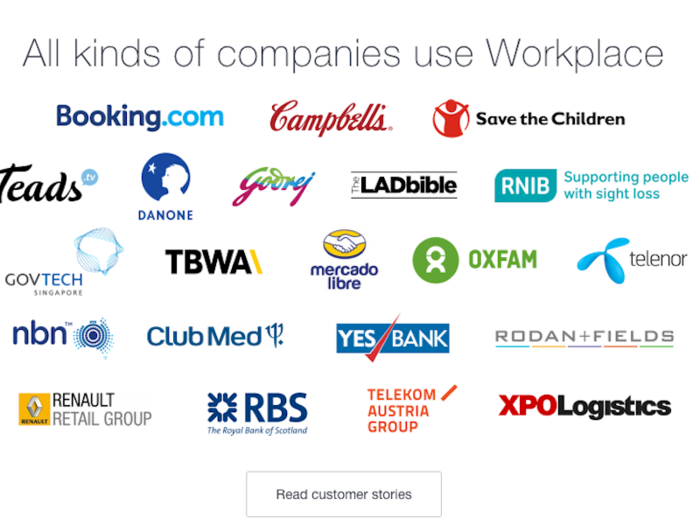
Like the others, Workplace lets anyone create a Group, making it open or closed/invite only, or even "secret."
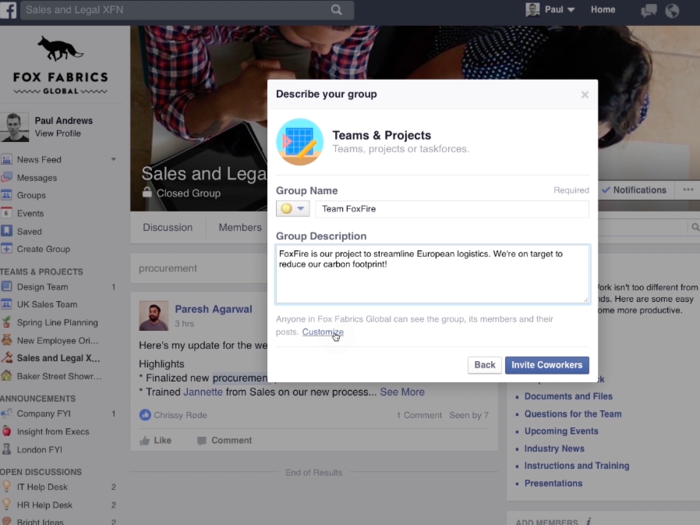
Workplace has a newsfeed that tells you about all the open discussions happening in the company and in your groups, and it shows you the important and trending discussions.
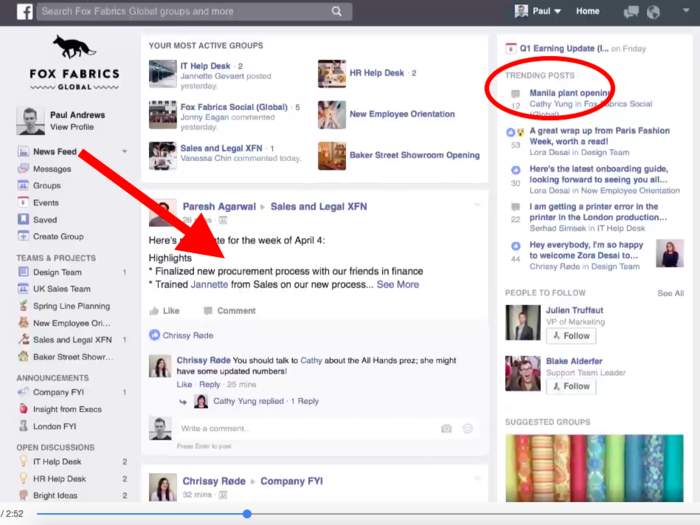
Like the others, you can share photos and files. And you "follow" coworkers to get all their public posts in your newsfeed. It also supports video calls, private chats via a Messenger-like interface and Facebook Live video, so one person can broadcast to a group while the group chats in response.
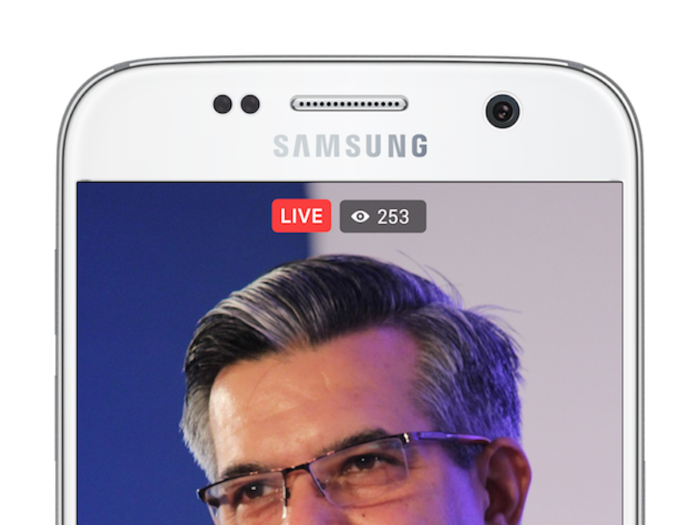
Workplace also does other Facebook-y things, like help you plan corporate events and track RSVPs.
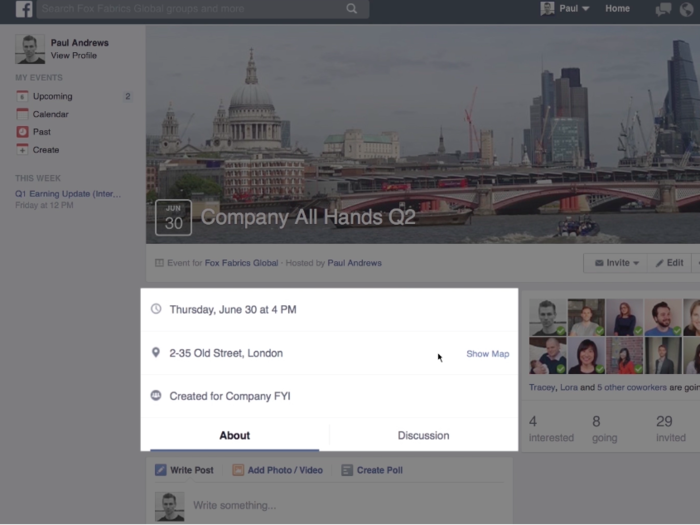
Facebook charges $3 per user for the first 1,000 monthly active users, $2/user for 1,001 – 10,000 monthly active users, $1/user per 10,000+ monthly active users. It's free for nonprofits and schools.

These are not the only three workplace chat apps available. Another popular one is Atlassian HipChat, which also lets you chat to your team, share files, and do videoconferences with screen sharing. The basic version is free. The paid version costs $2 per person per month.

Popular Right Now
Advertisement