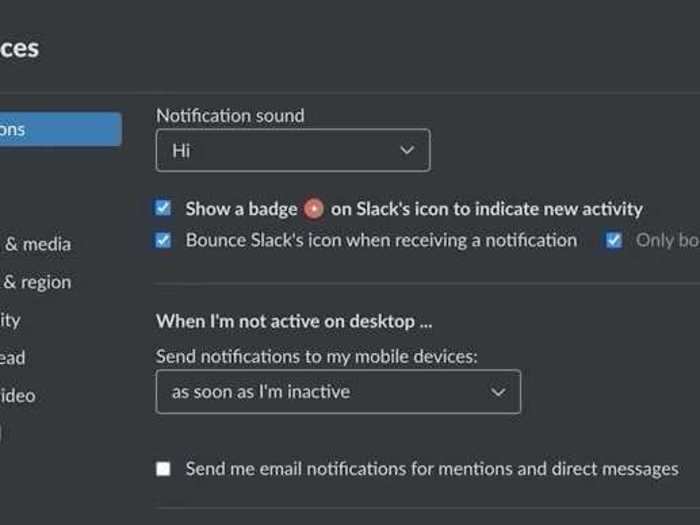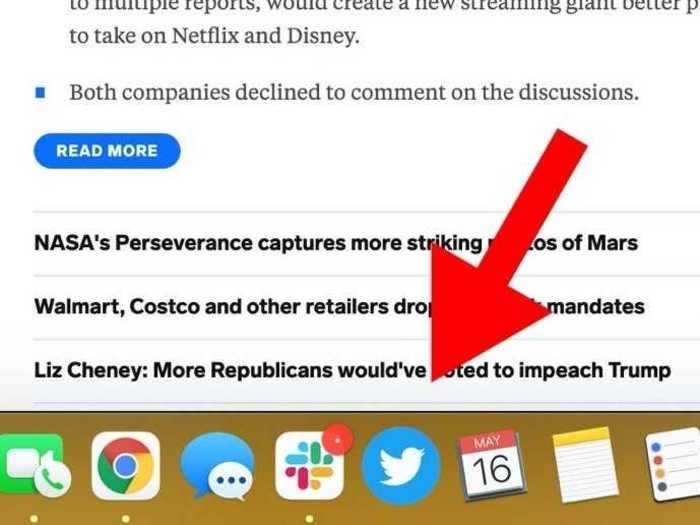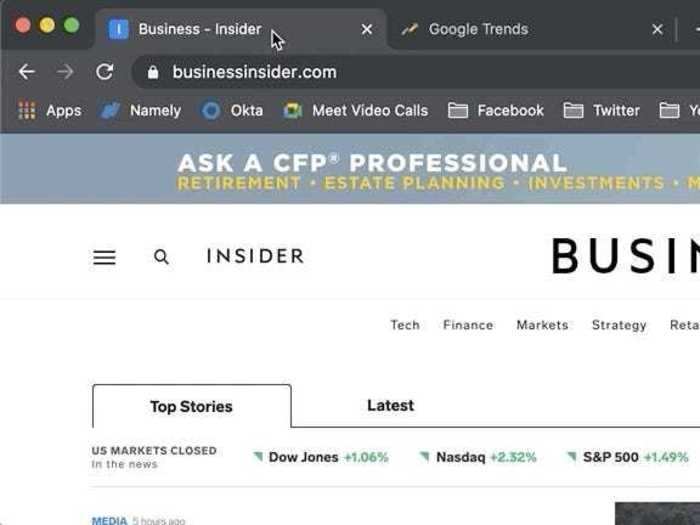The author working at home.Kate Macchi/Insider
- A year into the pandemic, working from home is preferred by many employees.
- But working remotely can still be very monotonous.
- Try making simple tweaks to your routine, like setting reminders to take breaks.
I've gone through a complete remote-work evolution since I started working from home last March.
It can be tough finding ways to be efficient, without also increasing the risk of burnout. From turning my fireplace mantel into a standing desk, to doing yoga while proofreading for work, I've tried almost everything to keep myself productive.
And these challenges might be here to stay. Over a year after the CDC announced the pandemic, effectively shutting down the US, a Harvard survey revealed that 81% of the workforce either doesn't want to return to the office or would prefer a hybrid schedule moving forward. At least 27% hopes to continue working remotely full-time.
Remote work has many benefits - no waking up early, no morning commute, and no reason to get dressed in business attire. But it can also be a challenge; remote workers during the pandemic often struggle with the monotony of logging on from home every day.
If you're struggling with engagement at work right now, here are some ways to freshen up your work-from-home lifestyle to help you be more productive.
1. Change your notification sounds
Changing the notification sound on Slack.
Kate Macchi/Insider
Here's a riddle for you. What do you hear a million times a day, but never really notice anymore? Your notifications.
Instead of a spoken "Hey, can you help me with this?," you got an audible "ping" with every new alert, instilling an almost Pavlovian response to check your inbox or direct messages. After awhile, though, that knee-jerk reaction may have dulled with time as the sound started to pass right below your threshold of awareness.
To liven up your communications again, try changing your notification sound every 2-3 months. This could be the notifications on your phone, on Slack, for email, etc. Whatever you need to do to press the reset button in your mind.
2. Switch out your computer wallpaper
Switching out computer wallpapers.
Kate Macchi/Insider
You're likely going to be staring at your screen all day long.
Switching out your wallpaper can be a welcome change. It could be a naturescape, a family photo, a picture of your dog.
You'll be pleasantly surprised at how something so simple can make you feel exponentially more engaged throughout the work day. When you find yourself noticing the picture less and less, it's time to change it up again.
3. Download applications and extensions to avoid non-work-related internet usage
Download applications and extensions when possible to avoid unnecessary internet searches.
Kate Macchi/Insider
We've all done it — opening a tab to look something up for work and somehow finding yourself on YouTube watching Binging With Babish's latest video. To avoid these little excursions, try downloading applications and extensions when possible.
For instance, if you work primarily on social media, download the Twitter application on your laptop to reduce the likelihood that you'll get lost down the Google rabbit hole. When you're doing the same tasks every day, it can be far too easy to meander, especially when you know no one's watching.
4. Play around with different style settings
Try switching up themes and style settings on your computer.
Kate Macchi/Insider
Whether you have a Mac or a PC, you'll likely have the option to customize your computer's style settings. Even if you're just switching from Light mode to Dark mode, that small change will grab your attention every time you open your computer. You may also be able to choose between an array of accent colors or make your own.
Browsers even allow you to customize settings all the way down to the font. On Google Chrome, for example, you can choose between a variety of themes, or even create one.
Use your imagination with these style settings. It's a fun and easy way to explore and curate your professional niche at home.
5. Utilize organization tools
The group tab function in Google Chrome.
Kate Macchi/Insider
Both Google Chrome and Microsoft Edge offer a tab group function, allowing you to combine tabs to keep related pages together in one place. The beauty of this feature is that it lets you condense what could otherwise be an overwhelming slew of seemingly random browser tabs into more digestible chunks.
This function even gives you the options of naming individual tab groups, color-coding each group, and expanding or collapsing groups to free up space in your tabs bar. In addition, Google Chrome offers an Auto Tab Groups Creation feature, which will automatically group similar tabs together.
Just as you may save specific sites or pages in your bookmarks bar, these features add an additional layer to keeping your browser visually neat and compartmentalized. If you're someone who thrives on finding new ways to organize, the tab group function may be right up your alley.
6. Set reminders to take breaks
The Time Out application's inspirational quotes break function.
Kate Macchi/Insider
When you first started working from home, you may have been diligent about getting up and moving around. Maybe you took walks, or just got a quick stretch in. But as time has gone by, perhaps your activity levels have taken a nosedive.
It can be far too easy to let eight hours slide by without any substantial movement or activity, especially when you're in the comfort of your own home. Rather than rely on instinct to pull yourself away from work, try downloading an application that will actively remind you to step back, get up, and move.
For example, the Time Out application lets you customize how often you want to be reminded to take a break, and for how long you want that break to last. Once you've set up the timing of your breaks, you can choose how you want to be notified it's time to take your breather.
There are other ways of reminding yourself it's time to take a break, like investing in a time-marked water bottle. The tick marks on the bottle will help you keep track of how much water you're drinking, but can also serve the dual function of indicating when you should get up and move.
Spend some time researching options to find the one that fits best.
7. Develop your own hybrid work schedule
The author working at a local cafe.
Kate Macchi/Insider
Rather than working from home all day, every day, try working from a new location. That could be a local coffee shop, a coworking space, or maybe even your office. For example, make a plan to spend alternating days at home and at a cafe.
But schedule your Zoom calls for the days you're at home. The stranger sitting at the table next to you almost certainly doesn't want to hear you explain to your coworkers the details of your company's Q1 finance report.
Adopting a hybrid schedule is especially accommodating for those who miss some of the social nuances of an office workspace. This way, you'll get your work done while also getting to see some new faces.
8. Come up with a snack plan
The author prepares a premade frozen smoothie mix.
Kate Macchi/Insider
Just like you shouldn't go grocery shopping on an empty stomach, you also shouldn't start working from home without a snack plan. It can be far too easy when you're sitting at home to munch on some less savory or fulfilling foods. Start preparing in advance by keeping protein bars within reach, or making smoothie mixes and storing them in the freezer for easy blendability.
I've become addicted in recent months to the Quick and Easy Smoothie Freezer Packs from Happy Money Saver. I make a bunch every weekend, pull one out when I need a quick pick-me-up, and I'm right back to work. It's a great way to get a speedy and nutritional boost, and you can customize them however you like.
9. Subscribe to a monthly service
The author receiving a package at home.
Kate Macchi/Insider
Subscribing to a service that serves your professional needs can help add some excitement to your daily routine.
If you're a big coffee drinker, try a subscription to Trade Coffee, which compares your personal tastes to its over 400 varieties of coffee to deliver an assortment of brews to your door. Or, if you're someone who thrives on taking detailed written notes throughout the workday, maybe give Cloth & Paper a gander. Every month, you'll receive a box full of unique goodies, from notebooks, to planners, to pens.
Having something on the calendar to look forward to each month will instill a sense of structure that can be easily lacking when working remotely.
10. Invest in you
The author makes a cappuccino at home.
Kate Macchi/Insider
Beyond just subscribing to a monthly delivery service, set aside some time to invest in yourself. At this point, you've more than likely nailed down a work-from-home routine, but there are always ways to zhuzh things up.
If you're still buying your latte every morning at your local Starbucks, invest in an espresso machine so you can try your hand at making your own at home.
If you just want to dabble with your inner barista skills without forking out a ton of money, there are plenty of affordable options. I bought this SOWTECH machine for around $60 on Amazon and it's been a great way to dip my toes without committing to a big, shiny contraption.
And if you work out before, after, or even during the workday, perhaps consider purchasing a fitness watch so you can track your progress day-to-day. I've done all my workouts at home over the past year and my fitness watch serves as a visual reminder that I'm still moving and being active by counting my steps, individual workouts, etc.
It's little things like these that make it feel less like you're trying to force your work and home life together, but rather that the two are now one and the same.